Q to s – Konica Minolta BP-200 User Manual
Page 465
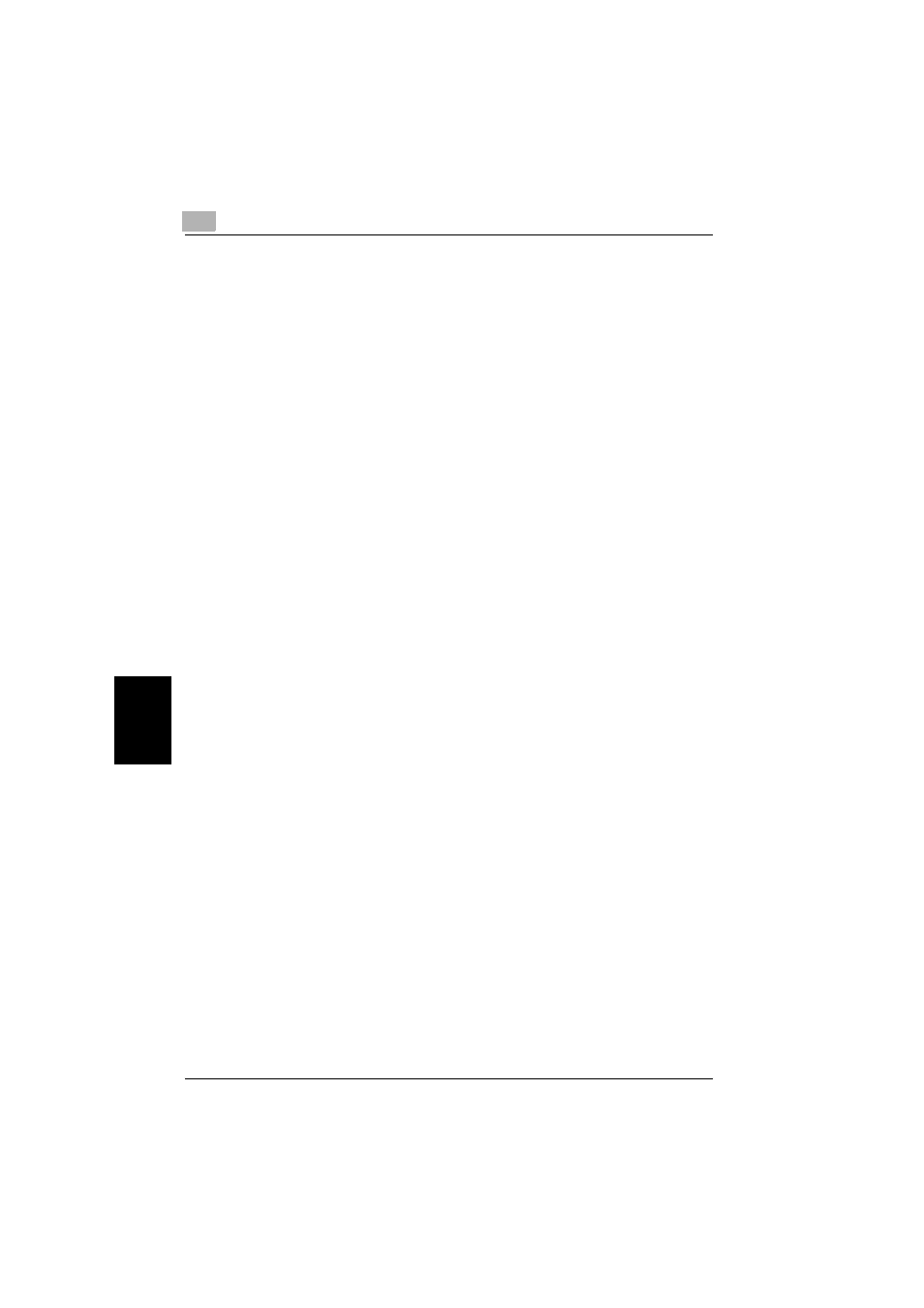
12
Appendix
12-14
200/250/350
App
end
ix
Ch
apte
r 12
PageScope Web Connection
.................................................. 1-9
Passive mode setting
Password
,
Ping
....................................... 2-56
POP3 password
,
POP3 server address
POP3 Settings
POP3 Timeout
............................... 8-69
POP3 user name
,
Port
.................................................. 8-3
Port number
,
,
Priority density
............................... 8-43
Priority quality
................................ 8-43
Priority TX
,
,
Program name
............................... 8-29
Proxy IP address
........................... 8-78
Proxy server
......................... 4-29
Q
Quality
,
Quality/mode
................................... 9-6
R
RAW port number
.......................... 8-58
Receiving Internet faxes
Reduction
...................................... 8-29
Reply address
.......................... 3-20
,
Reply address selection
Report output settings
.............................. 8-3
Resending
,
Retype password
Rotation TX
RX Doc. header
,
RX Doc. settings
,
RX document
RX report
....................................... 10-5
RX settings
S
Scan area
....................................... 8-29
Scan mode
.................................... 8-48
Scan registration
Scan to e-mail
Scan to FTP
............................. 1-4
Scan to HDD
.................................... 1-6
Scan to SMB
........................... 1-5
Scanner settings
Search base
................................... 2-46
Search default setting
Search number (max.)
Search root
.................................... 8-65
Security function
............................ 9-48
Self-domain name
........................... 2-9
Server address
.............................. 2-46
Setting list
.................................... 10-11
SMTP authentication password
.................................... 2-20
,
SMTP authentication user name
.................................... 2-20
,
SMTP reception timeout
SMTP server address
SMTP settings
,
SMTP transmission timeout
Software switches
SSL/TLS settings
,
Stamp settings
,
,
Start time
....................................... 8-46
Stop time
....................................... 8-46
Subject
................................. 3-28
Subject Registration
