Konica Minolta BP-200 User Manual
Page 384
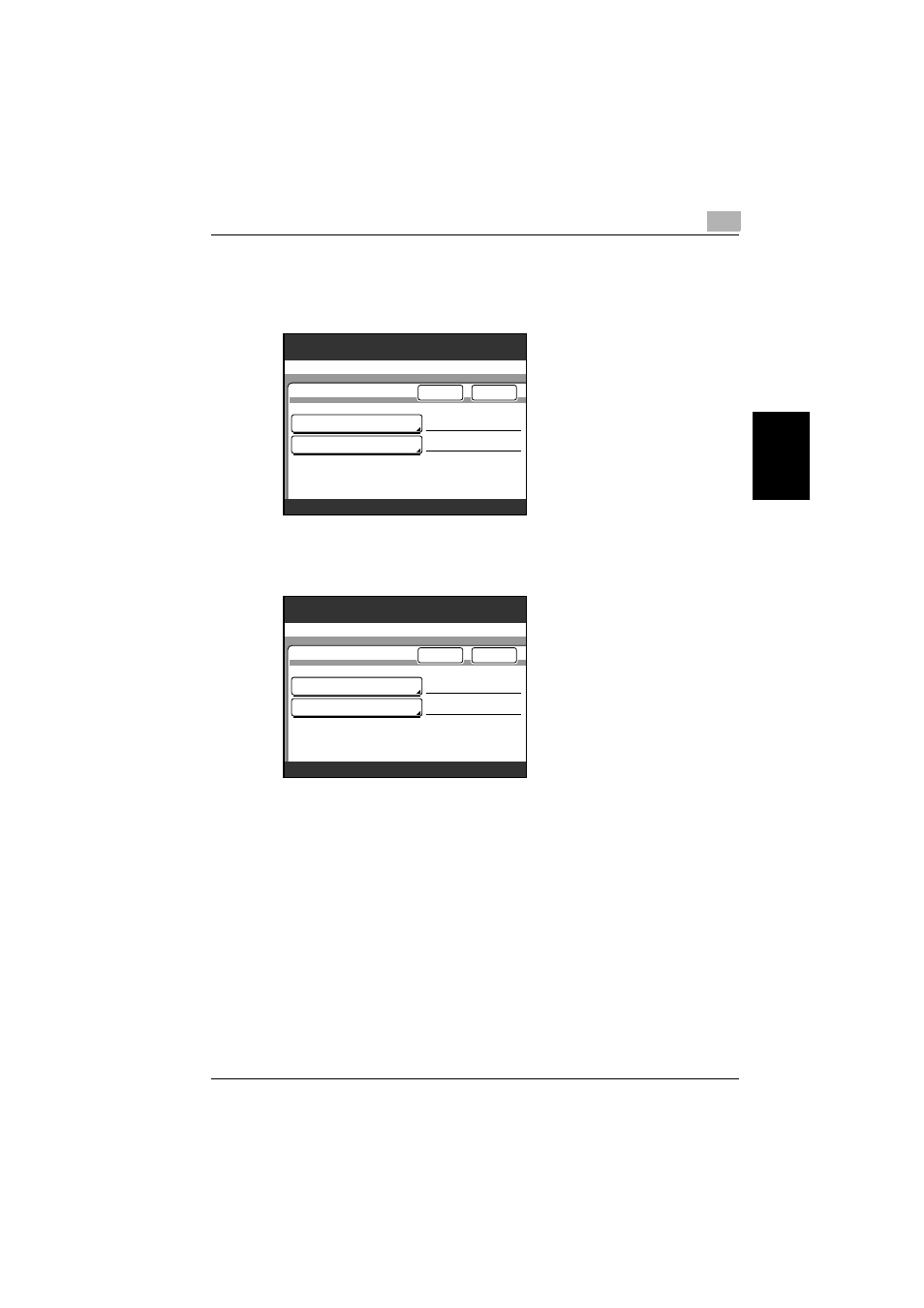
Specifying management settings
9
200/250/350
9-15
Spe
c
if
y
ing
ma
nag
eme
n
t s
e
tti
ng
s
Chap
ter
9
5
Touch [New Password], type in the password, and then touch [Enter].
–
Type in a four-digit password using the keypad.
–
To erase the entered text, press the [C] (clear) key.
6
Touch [Confirm New Password], type in the password again, and then
touch [Enter].
7
Touch [Enter] until the initial screen appears.
Utility/Counter
Change Password
Enter
Cancel
New Password
Confirm New Password
Change password.
100%
Memory
Free
Utility/Counter
Change Password
Enter
Cancel
New Password
Confirm New Password
Change password.
100%
Memory
Free
****
This manual is related to the following products:
