9specifying management settings – Konica Minolta BP-200 User Manual
Page 13
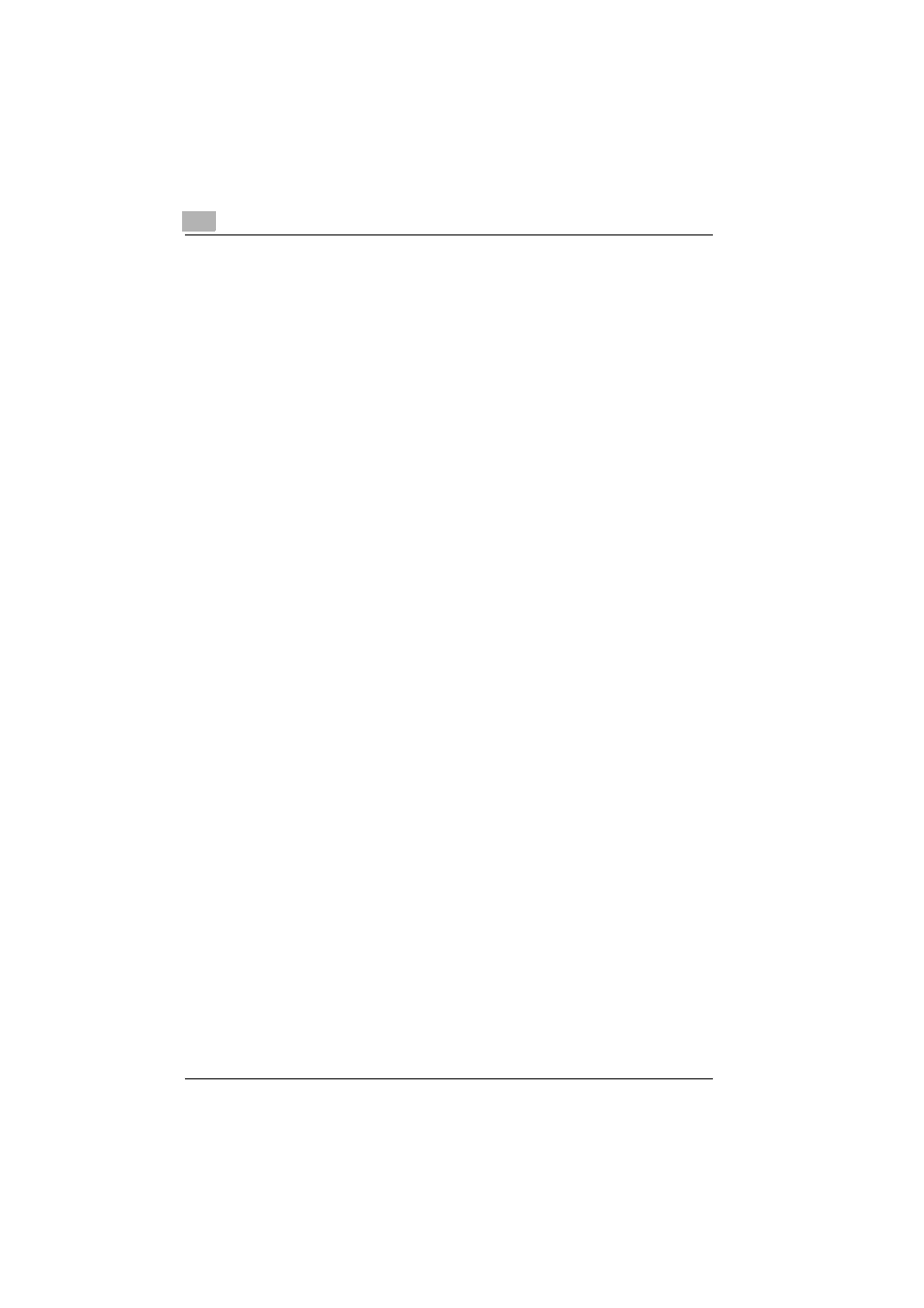
Introduction
x-12
200/250/350
TX Document (Administrator mode) ..............................................8-50
Specifying the address of the forwarding destination ..................8-50
RX Document (Administrator mode) ..............................................8-52
Specifying the processing of received documents at each line ...8-53
Specifying the processing of other received documents .............8-55
Report Settings (Administrator mode) ..........................................8-56
Specifying the report output settings ...........................................8-57
TCP/IP (Administrator mode) .........................................................8-58
Specifying the TCP/IP settings .....................................................8-60
To specify IP filtering settings .......................................................8-62
LDAP (Administrator mode) ............................................................8-64
Specifying the LDAP settings .......................................................8-64
LDAP Server Setting (Administrator mode) ..................................8-65
Registering an LDAP server ..........................................................8-66
Deleting an LDAP server ...............................................................8-68
E-Mail/Internet FAX (Administrator mode) ....................................8-69
Specifying the POP3 settings .......................................................8-73
Specifying the SMTP settings .......................................................8-75
Specifying the subject or text settings .........................................8-76
Specifying other settings ..............................................................8-77
FTP Configuration (Administrator mode) ......................................8-78
Specifying the FTP settings ..........................................................8-78
Specifying the SNMP setting ........................................................8-80
SSL/TLS (Administrator mode) .......................................................8-81
When a certificate is created ........................................................8-82
Creating certificates ......................................................................8-83
Deleting certificates ......................................................................8-85
Specifying the SSL/TLS settings ..................................................8-87
User Authentication (Administrator mode) ...................................8-89
Specifying user authentication settings ........................................8-90
Specifying management settings
Available parameters ........................................................................9-2
Registering transmission source names .........................................9-4
To register a transmission source name .........................................9-4
