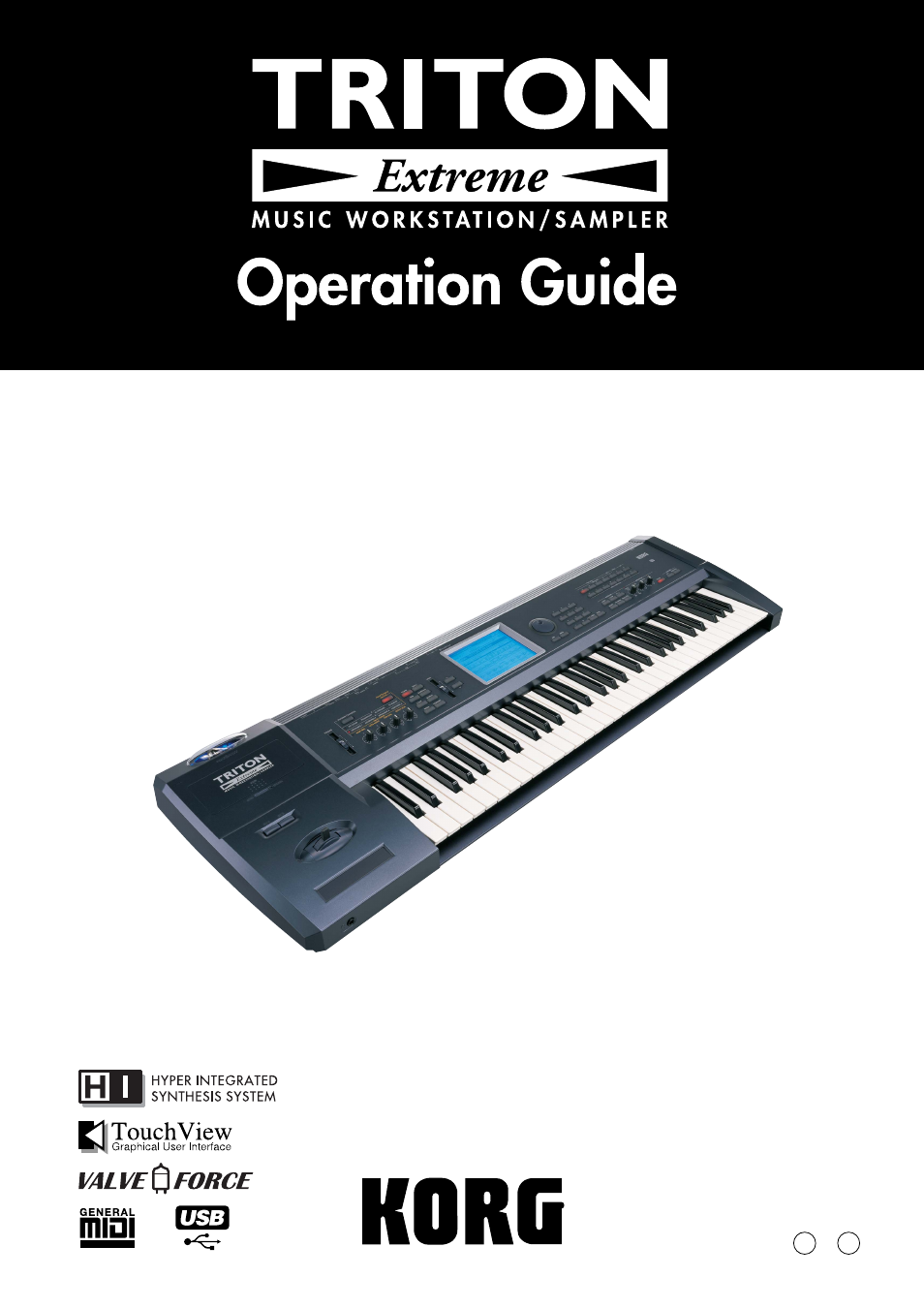KORG TRITON Extreme music workstation/sampler User Manual
KORG Musical Instruments
Table of contents
Document Outline
- Table of Contents
- About this manual
- Introduction
- Setup
- Playing and editing programs (Program Mode)
- Program structure
- Playing a program P0: Play
- Program editing
- Oscillator settings P1: Edit-Basic
- Pitch settings P2: Edit-Pitch
- Filter settings P3: Edit-Filter
- Amplifier settings P4: Edit-Amp
- LFO settings P5: Edit-Common LFO
- Arpeggiator settings P7: Edit-Arpeggiator
- Insert Effect settings P8: Edit-Insert Effect
- Master Effect and Valve Force settings P9: Edit-Master Effect
- More about Alternate Modulation
- Auto Song Setup function
- Playing and editing combinations (Combination Mode)
- Combination structure
- Playing a combination P0: Play
- Combination editing
- Timbre 1–8 program, pan and volume P1: Edit-Program/Mixer
- Settings for status, MIDI channel, and pitch parameters P2: Edit-Trk Param
- MIDI filter settings P3: Edit-MIDI Filter
- Layer, split, and velocity switch settings/Controller settings P4: Edit-Zone/Ctrl
- Arpeggiator settings P7: Edit-Arp.
- Insert Effect settings P8: Edit-Insert FX
- Master Effect and Valve Force settings P9: Edit-Master FX
- Auto Song Setup function
- Producing songs (Sequencer mode)
- Features of the sequencer
- The structure of Sequencer mode
- Preparations for recording
- Recording methods
- Song editing methods
- Creating and playing a Cue List
- Creating and recording RPPR (Realtime Pattern Play/Record)
- Recording the sound of a combination or program
- Caution and other functions in Sequencer mode
- Sampling (Open Sampling System)
- SMF (Standard MIDI File) playback
- Settings for the entire TRITON Extreme (Global mode)
- Effect and Valve Force settings
- Loading and saving data, creating audio CDs, and editing Wave files (Media mode, etc.)
- Types of data that can be saved
- Writing to internal memory
- The pages of Media mode
- Saving on media Media, Save
- File copying, deleting, and formatting (Media, Utility)
- Loading data Media, Load
- Use sampled Wave files to create an audio CD and play it: Media, Make Audio CD, Play Audio CD
- Editing a Wave file: Media, Edit WAVE
- Viewing information about media: Media, Media Info
- Handling CompactFlash and Microdrive media
- Restoring the factory settings
- Other functions
- Appendices