Arpeggiator settings p7: edit-arpeggiator, Insert effect settings p8: edit-insert effect, More about alternate modulation – KORG TRITON Extreme music workstation/sampler User Manual
Page 34: Auto song setup function, P9: edit-master effect
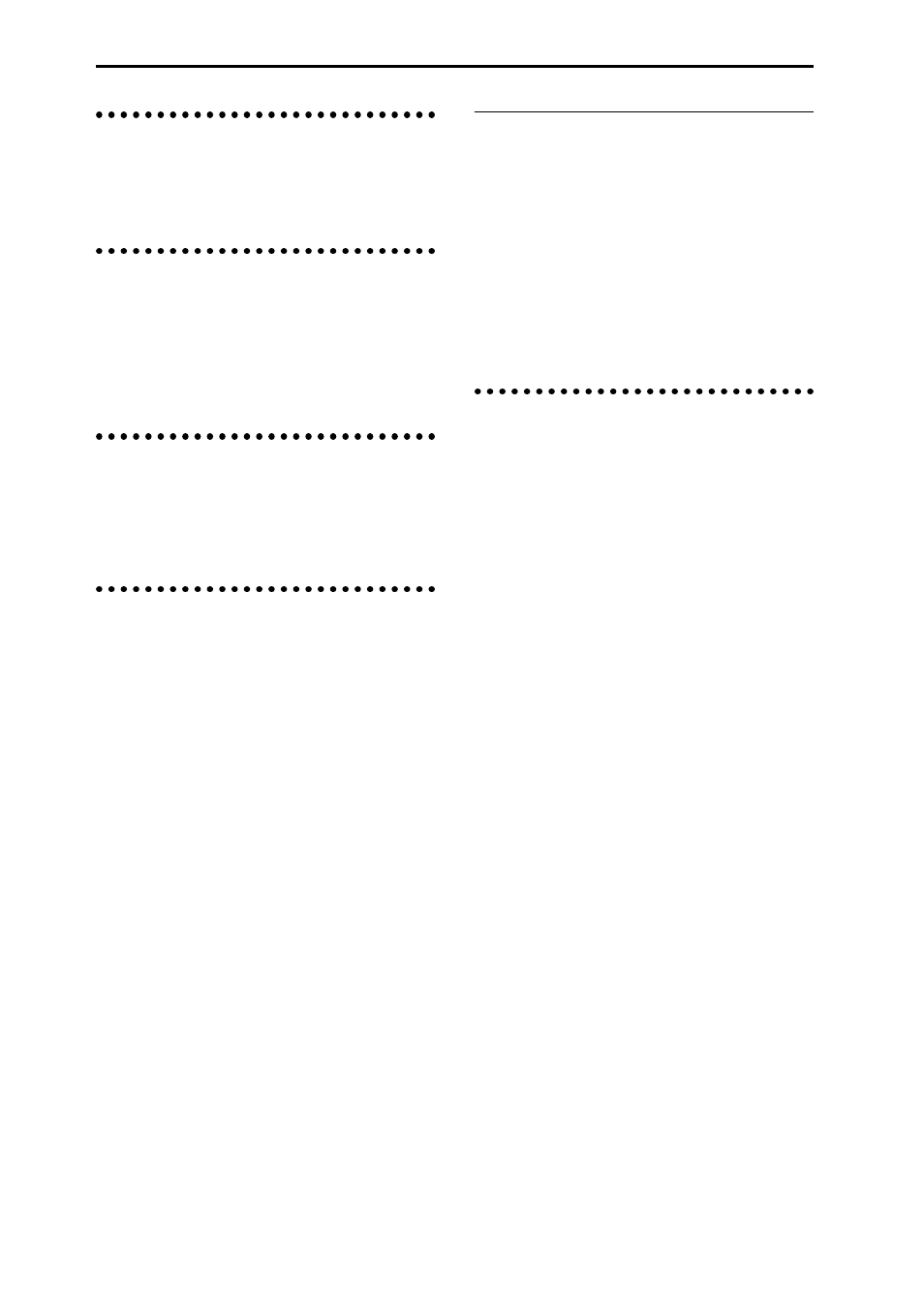
30
Arpeggiator settings
P7: Edit-Arpeggiator
Here you can make arpeggiator settings (
Insert Effect settings
P8: Edit-Insert Effect
Here you can select insert effects and make settings for
them. You can also specify the oscillator routing (the sig-
nal sent to the insert effects, master effects, and indepen-
dent outputs) (
Master Effect and Valve Force
settings
P9: Edit-Master Effect
Here you can select master effects and make settings for
them. The master EQ is also set here (
More about Alternate Modulation
Alternate Modulation
is a type of modulation that can be
used to control various aspects of the sound.
AMS (Alternate Modulation Source)
refers to any of the
numerous sources that can provide alternate modulation,
and includes controllers that you operate physically such
as the joystick and realtime controllers, incoming MIDI
data, as well as modulators such as the EG or LFO.
Since TRITON Extreme allows you to apply modulation
to a modulator, this type of control is referred to as “alter-
nate modulation.”
Intensity
is a parameter that sets the degree (speed or
depth) to which AMS will control alternate modulation.
Combinations of modulations that are frequently used in
synthesizer performance (such as using the joystick to
vary the pitch) are also provided as special parameters
separate from alternate modulation.
TRITON Extreme provides 29 types of alternate modula-
tion.
In single mode you can use 29 alternate modulation desti-
nations of 29 types, and in double mode you can use 55
alternate modulation destinations of 29 types.
There are 42 AMS sources. (However depending on the
type of modulation, some sources cannot be selected.)
For details on alternate modulation and AMS, refer to PG
p.271.
Suggestions on using alternate
modulation
When making settings for alternate modulation, think of
the effect that you wish to produce, what type of modula-
tion will be necessary to produce that effect, and what
parameter of the oscillator, filter, or amplifier needs to be
controlled. Then select a source (“AMS”) and set the
“Intensity.” If you proceed logically in this way, you will
achieve the desired effect.
For example if you want to “control a guitar-like sound so
that it appears to be approaching feedback when the joy-
stick is moved away,” you will make settings so that the
joystick controls filter modulation or the resonance level.
Auto Song Setup function
This function automatically applies the settings of the cur-
rent program to a song.
If inspiration for a phrase or song strikes you while you’re
playing a program or combination, you can use this func-
tion to start recording immediately.
Hold down the [ENTER] key and press the SEQUENCER
[REC/WRITE] key. The “Setup to Record” dialog box will
open and ask “Are you sure?”. Press “OK”. You will auto-
matically enter Sequencer mode, and will be in the record-
ready state. Press the [START/STOP] key to start the
sequencer and begin recording.
