Valve force settings in sampling mode – KORG TRITON Extreme music workstation/sampler User Manual
Page 114
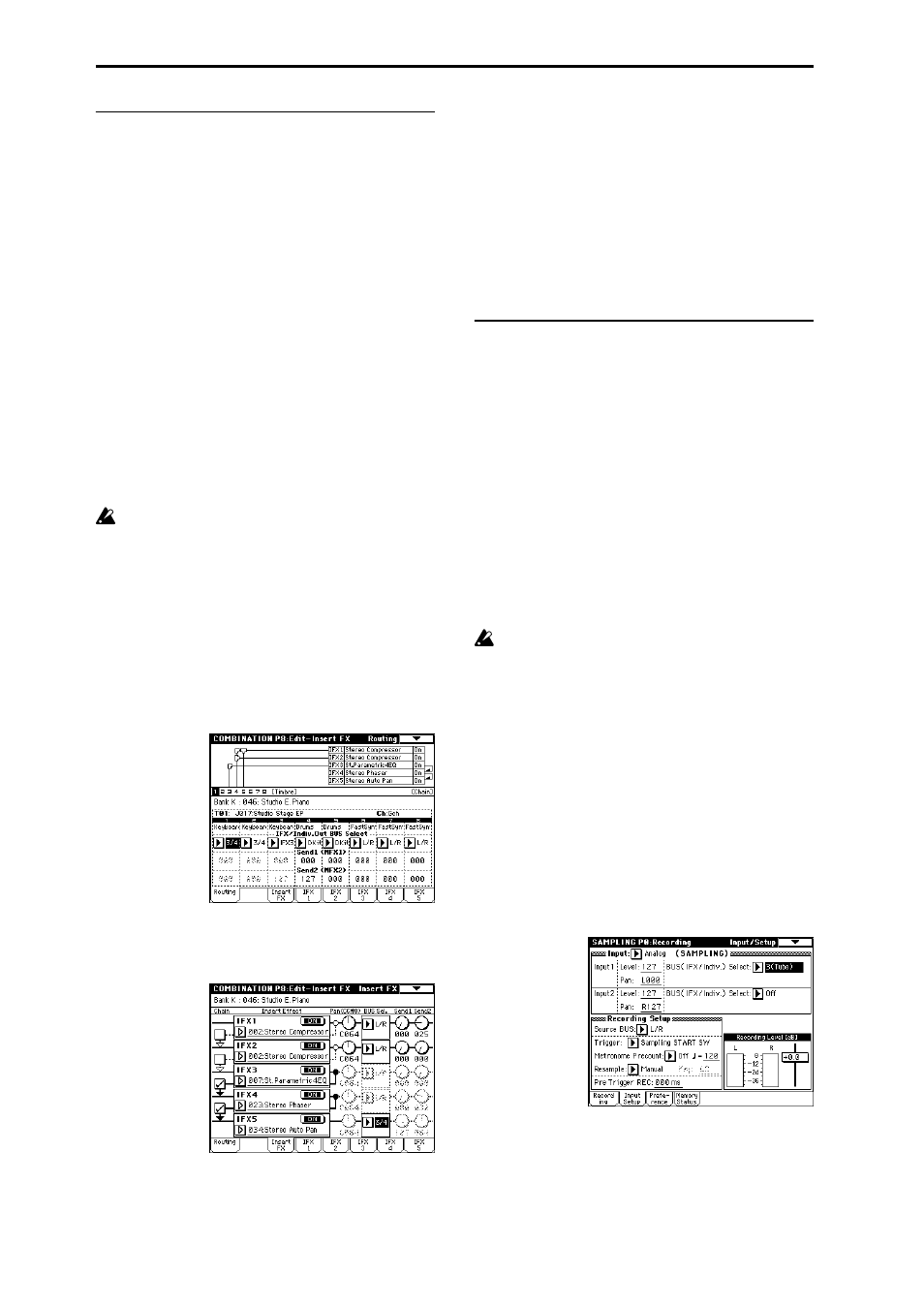
110
Valve Force settings for Combination,
Song, and Song Play modes
In Combination, Sequencer, and Song Play modes, you
can set “Placement” to Final or Insert (User 3/4 BUS) just
as for a program.
If you want to apply Valve Force to a specific timbre or
track, set “Placement” to Insert (Use 3/4 BUS). The proce-
dure is the same for making settings in Combination,
Sequencer, and Song Play modes. As an example here, we
will describe the procedure for Combination mode.
1 Press the VALVE FORCE [ON/OFF] key to turn Valve
Force on. (
The key will light.)
Placement
2 Access the Combination P9: Edit-Master FX, VALVE
page.
3 Use “Placement” to specify where the Valve Force cir-
cuit will be placed.
Refer to step 3 in the procedure on p.109.
In/Out
You can’t use Valve Force on the L/R output from S/
P DIF, nor when resampling the L/R output in the
various modes.
4 Specify the input/output destination for Valve Force.
If “Placement” = Final:
Valve Force will be placed at the final stage of the L/R
output.
If “Placement” = Insert (Use 3/4 BUS):
If you want to send the output of each timbre (Combi-
nation)/track (Sequencer, Song Play) to Valve Force,
set “BUS Select” to 3/4(Tube), 3(Tube), or 4(Tube). You
can send more than one timbre/track to Valve Force.
If you want to send the signal through an insert effect
and then to Valve Force, set the Routing page “BUS
Select
” to the insert effect, and set the post-IFX “BUS
Sel.
” to 3/4(Tube), 3(Tube), or 4(Tube).
The output from Valve Force is assigned by the Combi-
nation P9: Edit-Master FX, VALVE page parameters
“BUS Sel.”, “Send1,” and “Send2.”
Use “BUS Sel.” to send the signal to the L/R bus,
insert effect IFX1–5 buses, or 1, 2 buses. Use “Send1”
and “Send2” to adjust the send levels to the master
effects.
Adjusting the Valve Force settings
5 Adjust the Valve Force settings.
Refer to step 5 on p.109.
Valve Force settings in Sampling mode
In Sampling mode you can apply Valve Force to an exter-
nal audio source connected to the AUDIO INPUT 1, 2 or
S/P DIF IN jacks, and sample the result. You can also
apply Valve Force to the samples assigned to a multisam-
ple, and resample the result.
1 Press the VALVE FORCE [ON/OFF] key to turn Valve
Force on.
(The key will light.)
Placement
2 Access the Sampling P9: VALVE FORCE page.
3 Use “Placement” to specify the placement of the
Valve Force circuit.
Refer to step 3 of p.109.
In/Out
You can’t use Valve Force on the L/R output from S/
P DIF, nor when resampling the L/R output in the
various modes.
4 Specify the input/output destination for Valve Force.
If “Placement” = Final:
Valve Force will be placed at the final stage of the L/R
output. Use this setting if you want to apply Valve
Force to the sound of a multisample.
Set “BUS (IFX) Select” (P8: Insert Effect, Routing page)
to L/R or IFX1–IFX5. If you use IFX1–IFX5, set the post-
IFX “BUS Sel.” (P8: Insert Effect, Insert FX page) to L/
R
.
If “Placement” = Insert (Use 3/4 BUS):
If you want the external audio source from the AUDIO
INPUT 1, 2, or S/P DIF IN jacks to be input to Valve
Force, set “BUS (IFX/Indiv.) Select” to 3/4(Tube),
3(Tube)
, or 4(Tube).
