KORG TRITON Extreme music workstation/sampler User Manual
Page 61
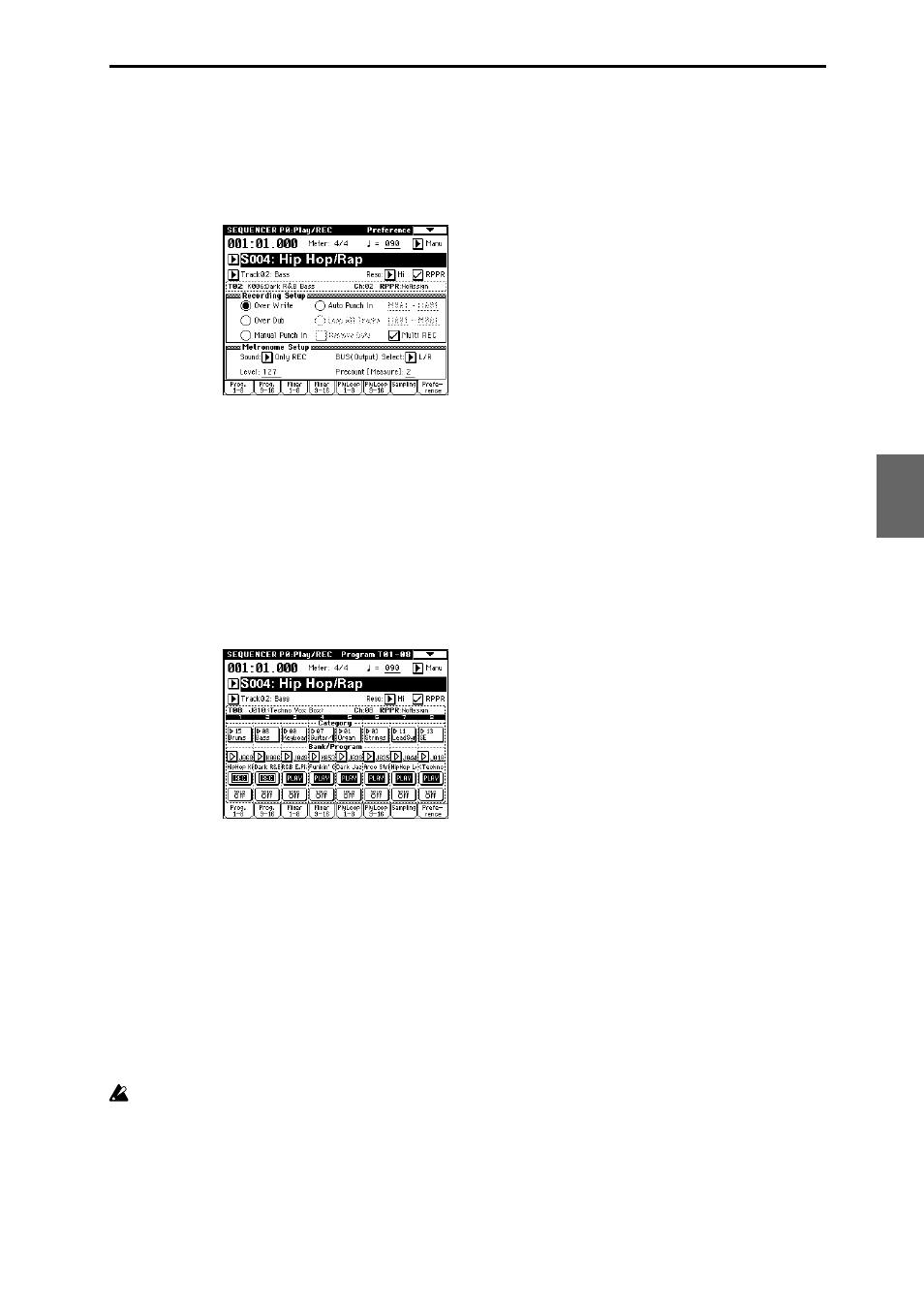
57
Set “Gate” and “Velocity” to Step.
Do not check “Key Sync.”
Press the ARPEGGIATOR [ON/OFF] key. (The key will
light.)
3 In the Sequencer P0: Play/REC, Preference page,
check the “Multi REC” check box.
If “Recording Mode” is set to Loop All Tracks,” it will
not be possible to select Multi REC. Set the “Recording
Mode” to Over Write.
4 Select the P0: Play/REC, Program T01–08 page.
For all tracks, the “PLAY/MUTE/REC” indication will
show REC.
The track played by RPPR will be recorded simulta-
neously with the track played by the arpeggiator. Set
“PLAY/MUTE/REC” to PLAY or MUTE for all tracks
other than tracks 1 and 2
, which we will be recording.
Make sure that “Track Select” is set to Track02: Bass.
Your keyboard playing on keys not assigned to the
RPPR function can be recorded on the track specified
by “Track Select.”
5 Make sure that the “RPPR” check box is checked.
6 Press the [LOCATE] key to set the location to
001:01.000.
7 Press the SEQUENCER [REC/WRITE] key, and then
press the SEQUENCER [START/STOP] key.
Press a key that plays an RPPR pattern, and one or
more keys that play the arpeggiator.
If you press a key during the pre-count before record-
ing, the pattern playback and arpeggio performance
will begin simultaneously when recording begins, and
will be recorded.
Record the RPPR pattern playback and arpeggio per-
formance.
When recording the playback of patterns triggered by
RPPR, the timing of the recorded events may be
slightly skewed. If this occurs, try setting “Reso”
(Realtime Quantize Resolution) to a setting other
than Hi.
8 When you are finished performing, press the
SEQUENCER [START/STOP] key.
Recording will end, and the sequencer will return to
the location at which recording began.
If you made a mistake during your performance or
would like to re-record, you can use the Compare func-
tion (press the [COMPARE] key) to re-record as many
times as you wish.
9 If you want to record other tracks, un-check the
“Multi REC” or “RPPR” check boxes as necessary.
In step 3, uncheck the “Multi REC” check box to
defeat multi-track recording.
In step 5, uncheck the “RPPR” check box to turn off
the RPPR function.
Program
Combination
Sequencer
Sampling
Song Play
Global
Ef
fect
Media, etc
Preset
Other
