Restoring the factory settings – KORG TRITON Extreme music workstation/sampler User Manual
Page 131
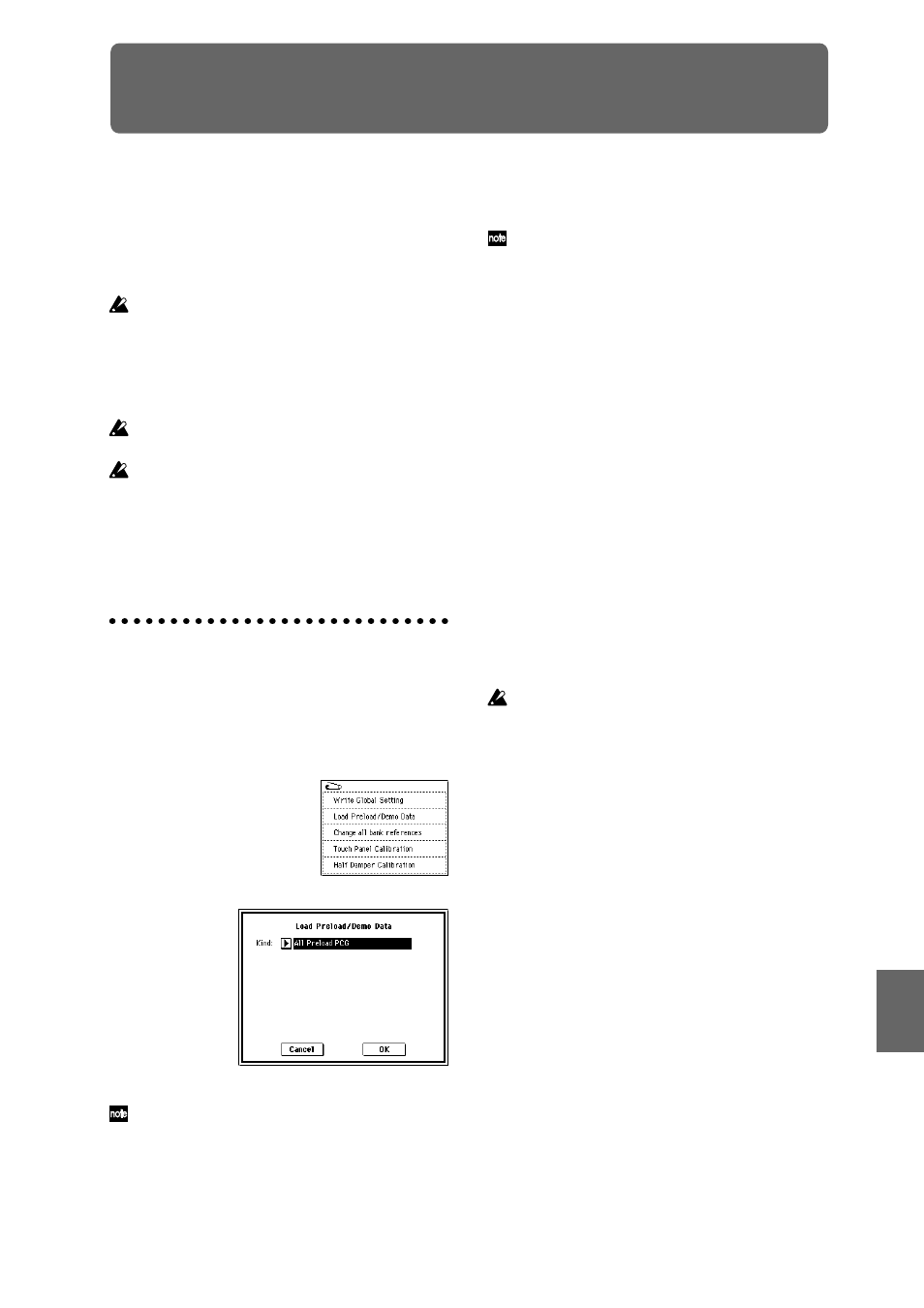
127
Restoring the factory settings
The preload data stored in the TRITON Extreme can
restore all the programs, combinations, drum kits, user
arpeggio patterns, and global settings to their original fac-
tory settings. The original demo songs can also be re-
loaded at any time using this same method.
This is done by re-loading the preload data stored within
the TRITON Extreme.
Before you load the preload data, go to the Global
mode P0: Basic Setup, System Preference page, and
uncheck the “Memory Protect” settings for the data
that you want to load. If you execute this operation
with these settings checked, a message of “Memory
Protected” will appear, and the data will not be
loaded.
Never turn off the power while the data is being
loaded.
When you load a .PCG file, the data in the TRITON
Extreme’s internal memory will be overwritten by the
data of the .PCG file (programs, combinations, drum
kits, user arpeggio patterns, global settings). If you
want to keep the data that is currently in internal
memory, use “Save All” or “Save PCG” to save it
before you continue.
Restoring the factory settings
1 Access the Global mode P0: Basic Setup, Basic page.
Press the [GLOBAL] key to enter Global mode.
If the Global P0: Basic Setup, Basic page is not shown,
press the [EXIT] key and then press the Basic tab.
2 Press the page menu button, and choose “Load Pre-
load/Demo Data.”
A dialog box will appear.
3 In the “Kind” field, select All Preload PCG.
If you execute All (Preload PCG and Demo Song), the
following data will be loaded. If you execute, All Pre-
load PCG, the Demo Song data will not be loaded.
4 Press the OK button to execute the load operation. If
you decide not to execute, press the Cancel button.
When you press the OK button, a dialog box will ask
you for confirmation. Press the OK button to execute
loading.
From the powered-off state, you can automatically
perform the “All (Preload PCG and Demo Data)”
operation by turning on the power while holding
down the [MENU] key and [EXIT] key. (A message of
“Now writing internal memory” will appear while
the data is being loaded.)
If the EXB-MOSS is not installed
Preload data will be loaded into the following banks
Program: Bank A, B, C, D, H, I, J, K, L, M, N (000–63)
Combination: Bank A, B, C, D, H, I, J, K, L, M
Drum Kit: 000(A/B) – 045(I), 128(User) – 131(User)
Arpeggio Pattern: U000(A/B) – U488(User)
Global Setting
Demo Song: S000–S002
If the EXB-MOSS is installed
Preload data will be loaded into the following banks
Program: Bank A, B, C, D, F*, H, I, J, K, L, M, N (000–
63)
Combination: Bank A, B, C, D, E*, H, I, J, K, L, M
Drum Kit: 000(A/B) – 045(I), 128(User) – 131(User)
Arpeggio Pattern: U000(A/B) - U488(User)
Global Setting
Demo Song: S000–S003*
Data for the EXB-MOSS will be loaded into Program
Bank F000–127, Combination Bank E000–063, and
song S003.
Demo song data will be erased when the power is
turned off.
Program
Combination
Sequencer
Sampling
Song Play
Global
Ef
fect
Media, etc
Preset
Other
