Playing and editing programs (program mode), Program structure, Playing and editing programs – KORG TRITON Extreme music workstation/sampler User Manual
Page 23: Program mode)
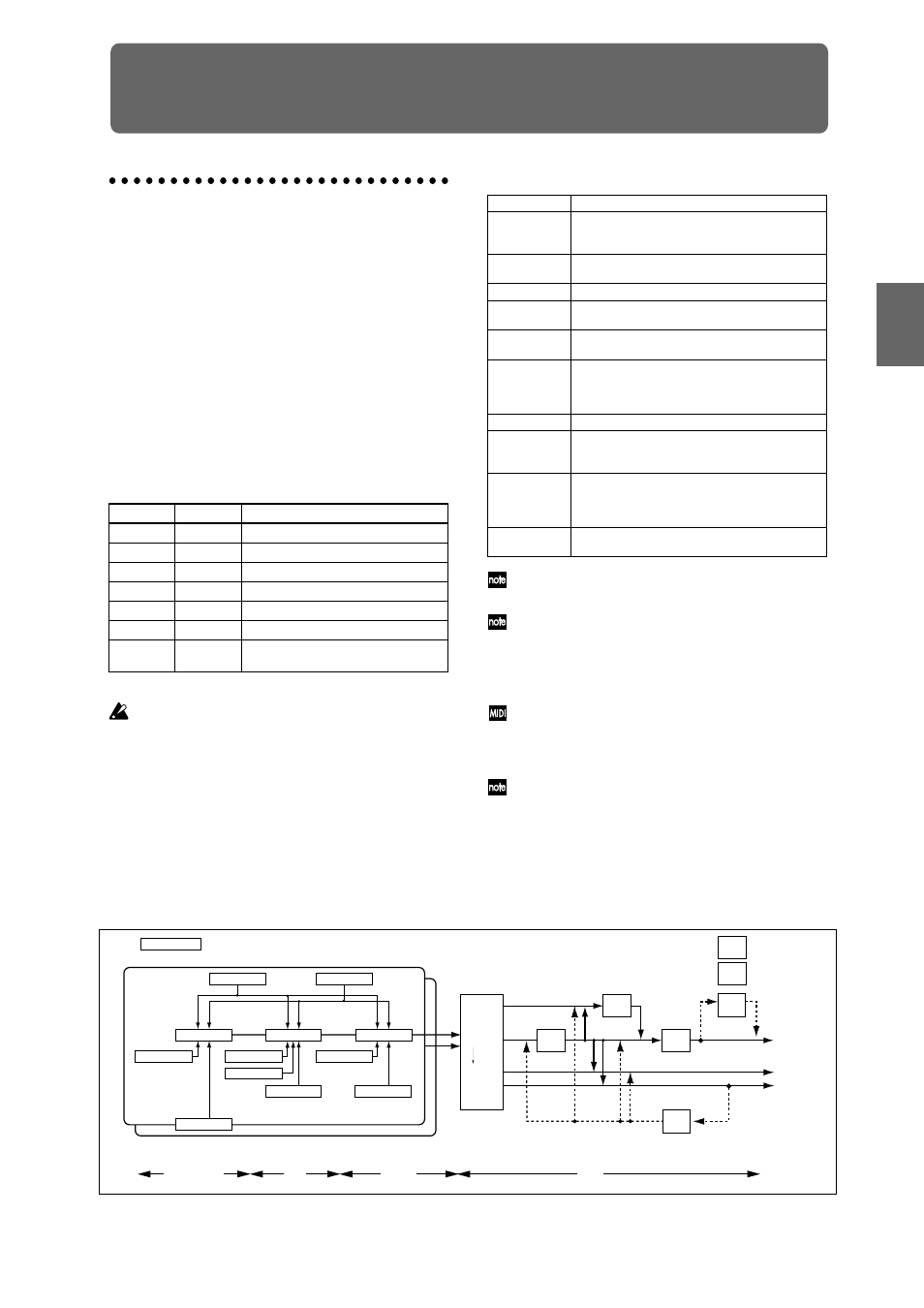
19
Playing and editing programs
(Program Mode)
Program structure
When the TRITON Extreme is shipped from the factory, it
contains 1,344 programs (excluding the GM2 variation
programs). You can create your own original programs by
editing these factory-set programs, or by initializing a pro-
gram and starting “from scratch.” You can also create pro-
grams using RAM multisamples that you have sampled
or loaded in Media mode. In addition, you can play a pro-
gram and resample your performance, or sample an exter-
nal audio source while listening to the sound of a
program.
Each of the rewritable banks A–E and H–N contain 128
programs (total 1,536). There are also non-rewritable bank
G (GM2 capital programs), banks g(1)–g(9) (variation pro-
grams), and bank g(d) (drums). When shipped, banks A–
D and H–N contain preloaded programs.
Program banks
☞ For details on the factory-set programs, refer to “VNL.”
You can select programs from bank F only if the EXB-
MOSS option is installed.
P0: Play is where you select and play programs, make
simple adjustments using the Performance Editor, and
adjust the arpeggiator settings.
In the P1: Edit-Basic–P9: Edit-Master Effect pages you can
modify the sound by editing the various parameters of the
program you selected in P0: Play.
Program mode page structure
For details on how to access each mode and page,
refer to “Basic operation” (
Bank F is available only if the EXB-MOSS option is
installed. The page structure and parameter structure
of bank F programs are different than for the pro-
grams of other banks. Refer to the EXB-MOSS
owner’s manual.
All transmission and reception of MIDI data in Pro-
gram mode is performed on the global MIDI channel.
The global MIDI channel is set in Global P1: MIDI
“MIDI Channel.”
You can perform sampling/resampling in Program
mode (
☞p.80, QS p.22). You can also apply the TRI-
TON Extreme’s effects to an external audio input, for
a wide range of possibilities. (
Program structure and corresponding pages
Bank
Prog. No.
Explanation
A...D, H...M
000...127
Preloaded programs
E
000...127
User (initial) programs
F
000...127
MOSS programs
G
001...128
GM2 capital programs
g(1)...g(9)
(
☞
VNL)
GM2 variation programs
g(d)
(
☞
VNL)
GM2 drum programs
N
000...127
Preloaded programs,
user (initial) programs
Page
Explanation
P0: Play
Select programs, use the Performance Editor to per-
form easy editing, select and make settings for
arpeggio patterns, make settings for sampling.
P1: Edit-Basic
Set basic program parameters such as oscillator
and multisample. Set scale and controllers.
P2: Edit-Pitch
Settings related to the pitch, including the pitch EG.
P3: Edit-Filter
Settings related to the filter (tone), including the fil-
ter EG.
P4: Edit-Amp
Settings related to the amplifier (volume), including
amp EG and pan.
P5: Edit-
Common
LFO
For each of the two LFO’s provided for each oscilla-
tor, select the LFO type and speed, etc. (Settings in
the pitch, filter, and amp pages will determine how
deeply the LFO that you specify here is applied.)
P6:
---
P7: Edit-
Arpeggiator
Settings for the arpeggiator. (Some of these are
shared with the arpeggiator settings of P0, and you
may edit them in either location.)
P8: Edit-Insert
Effect
Select insert effects and make settings for them.
Specify the oscillator routing (send levels to the
insert effects, master effects, and independent out-
puts), make settings for Valve Force.
P9: Edit-Master
Effect
Select master effects and make settings for them.
Make settings for the master EQ and Valve Force.
OSC Basic : P1 - 2,3
Filter1(A/B) : P3 - 1
Amp1 Level/Pan : P4 - 1
Pitch EG : P2 - 3
Filter1 EG : P3 - 4
Amp1 EG : P4 - 3
OSC1 LFO1 : P5 - 1
OSC 1
OSC 2
Filter1 Mod. : P3 - 2
Filter1 LFO Mod. : P3 - 3
OSC1 Pitch Mod. : P2 - 1
OSC1 LFO2 : P5 - 2
Amp1 Mod. : P4 - 2
Program Basic : P1 - 1
AUDIO OUTPUT
L/MONO, R
Master
Effect
1, 2 : P9
Master
EQ : P9
Insert
Effect
1 ... 5 : P8
Oscillator / Pitch
Filter
Amplifier
Effect
Controller
Setup:
P1 - 4
Arpeggi-
ator : P7
OSC1,2
Insert Effect
Master Effect
Individual Output
Routing : P8-1
P1–1 and P2–2 etc. indicate the page tab screens used when editing on the TRITON Exterme.
AUDIO OUTPUT
INDIVIDUAL
3, 4
1, 2
Valve
Force
: P9
Placement:
Insert(Use Indiv.3/4 BUS)
Valve
Force
: P9
Placement:
Final
Program
Combination
Sequencer
Sampling
Song Play
Global
Ef
fect
Media, etc
Preset
Other
