Kodak A-41069 User Manual
Page 99
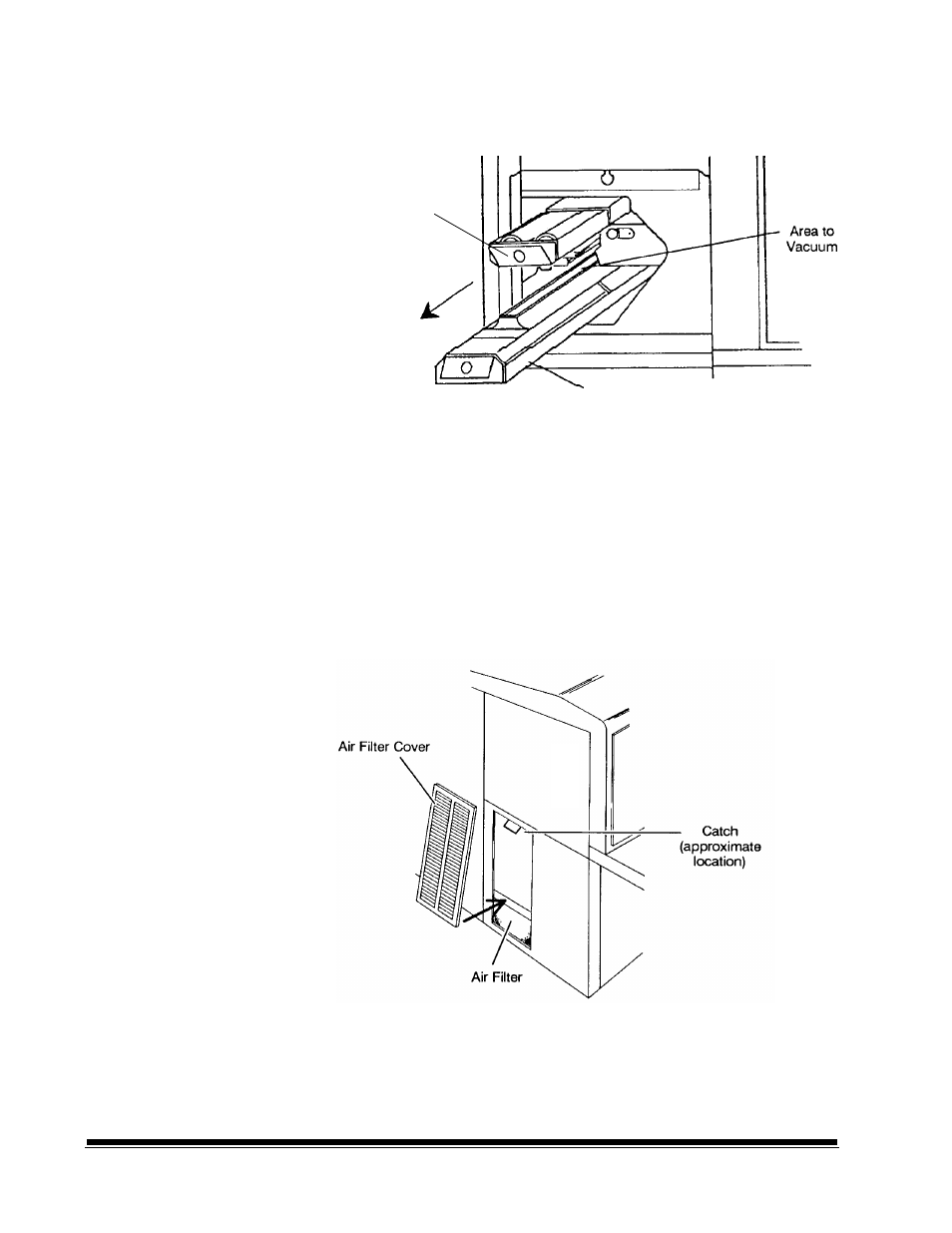
8 - 8
A-41069 January 1993
The upper and lower lamp housings should be cleaned.
1.
Open the right-side access door.
2.
Remove the lower lamp housing.
3.
Vacuum the housing.
4.
Replace the lower lamp housing.
Repeat steps 4 through 8 for the upper lamp housing.
5.
Close the right-side access door.
The exposure lamp housings
Lower Lamp Housing
Upper Lamp Housing
The air filter
The air filter should be cleaned.
1.
Remove the air filter cover.
2.
Lightly vacuum the outside of the air filter and the air filter cover.
3.
Replace the air filter cover.
See also other documents in the category Kodak Scanners:
- I7300 (174 pages)
- SCAN STATION A-61583 (4 pages)
- i1120 (2 pages)
- 3000DSV-E (73 pages)
- 9125DC (98 pages)
- i600 (4 pages)
- 2500 (74 pages)
- i600 Series (4 pages)
- I3400 (50 pages)
- 2.5.5 (18 pages)
- i260 (68 pages)
- 3590C (2 pages)
- i55 (93 pages)
- i55 (2 pages)
- 5500 (120 pages)
- 5500 (100 pages)
- 5500 (32 pages)
- SERIES I100 (2 pages)
- A-61003 (52 pages)
- SCAN STATION 100 (129 pages)
- I100 (2 pages)
- 900 (10 pages)
- i800 Series (123 pages)
- A-61195 (42 pages)
- Digital Ice Technology (1 page)
- I30 (1 page)
- 1500 (60 pages)
- i60 (39 pages)
- A-61580 (104 pages)
- i30 / i40 (84 pages)
- A-61171_XX (4 pages)
- 9000 (2 pages)
- A-61599 (8 pages)
- SCANMATE I1120 (1 page)
- I1860 (25 pages)
- i1200 (45 pages)
- INNOVATION A-61506 (26 pages)
- 6J7611A (80 pages)
- i6000 (2 pages)
- i1800 Series (101 pages)
- RFS 3570 (220 pages)
- i280 (2 pages)
- A-61403 (3 pages)
- I1320 (2 pages)
