Adjusting the feed shelf side guides – Kodak A-41069 User Manual
Page 38
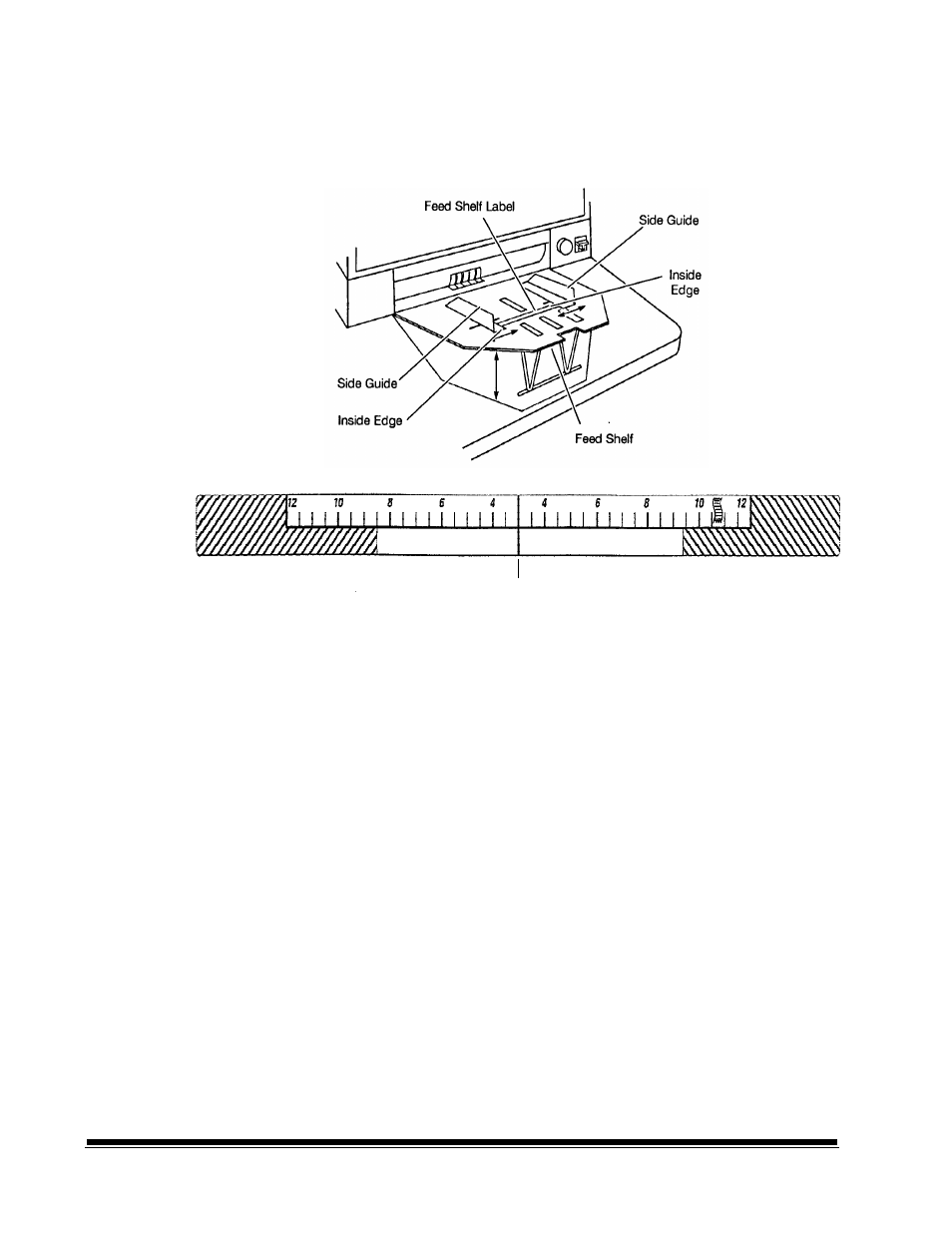
3 - 8
A-41069 January 1993
Adjusting the feed shelf
side guides
Before you begin processing documents, adjust the side guides on the
feed shelf to accomodate the documents being processed.
2.
Slide apart the Side Guides on the Feed Shelf until the Feed Shelf
Label is visible.
Center line
2.
Center the documents across the feed shelf label. Adjust the feeder
side guides dependent upon the width of the document. Leave
approximately 0.0625 (1/16) inch (2 mm) clearance on each side of
the documents so that they will feed properly.
NOTE: If the documents are larger than the area shown on the
Feed Shelf Label and do not fit between the Side Guides,
rotate and reposition the documents within the Side Guides.
See also other documents in the category Kodak Scanners:
- I7300 (174 pages)
- SCAN STATION A-61583 (4 pages)
- i1120 (2 pages)
- 3000DSV-E (73 pages)
- 9125DC (98 pages)
- i600 (4 pages)
- 2500 (74 pages)
- i600 Series (4 pages)
- I3400 (50 pages)
- 2.5.5 (18 pages)
- i260 (68 pages)
- 3590C (2 pages)
- i55 (93 pages)
- i55 (2 pages)
- 5500 (120 pages)
- 5500 (100 pages)
- 5500 (32 pages)
- SERIES I100 (2 pages)
- A-61003 (52 pages)
- SCAN STATION 100 (129 pages)
- I100 (2 pages)
- 900 (10 pages)
- i800 Series (123 pages)
- A-61195 (42 pages)
- Digital Ice Technology (1 page)
- I30 (1 page)
- 1500 (60 pages)
- i60 (39 pages)
- A-61580 (104 pages)
- i30 / i40 (84 pages)
- A-61171_XX (4 pages)
- 9000 (2 pages)
- A-61599 (8 pages)
- SCANMATE I1120 (1 page)
- I1860 (25 pages)
- i1200 (45 pages)
- INNOVATION A-61506 (26 pages)
- 6J7611A (80 pages)
- i6000 (2 pages)
- i1800 Series (101 pages)
- RFS 3570 (220 pages)
- i280 (2 pages)
- A-61403 (3 pages)
- I1320 (2 pages)
