Daily maintenance procedures, Cleaning the imaging guides – Kodak A-41069 User Manual
Page 93
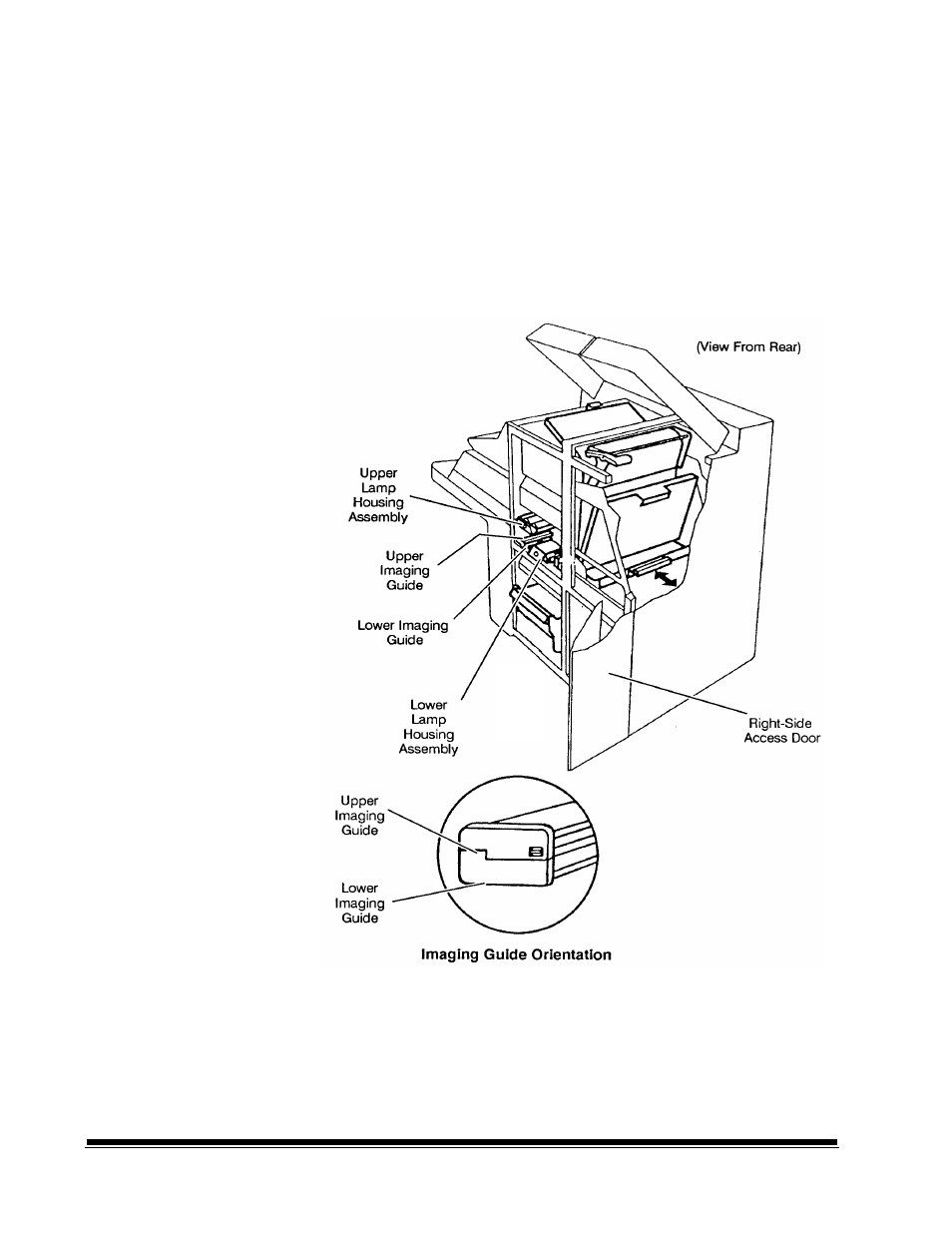
8 - 2
A-41069 January 1993
Daily maintenance
procedures
Cleaning the imaging guides
Maintenance procedures which should be performed every day include:
cleaning the imaging guides and cleaning the Document Scanning
Array.
The imaging guides should be cleaned daily, or between each roll of
film, whichever comes first.
IMPORTANT:
Do not use any abrasive materials when cleaning the
imaging guides. This includes abrasive cleansers,
commercial solvents, paper towels, or coarse cloths.
1.
Open the right-side access door.
2.
Locate and grasp the end of the upper imaging guide. Carefully
slide the imaging guide out of its track.
3.
Locate and grasp the end of the lower imaging guide. Carefully
slide the imaging guide out of its track.
See also other documents in the category Kodak Scanners:
- I7300 (174 pages)
- SCAN STATION A-61583 (4 pages)
- i1120 (2 pages)
- 3000DSV-E (73 pages)
- 9125DC (98 pages)
- i600 (4 pages)
- 2500 (74 pages)
- i600 Series (4 pages)
- I3400 (50 pages)
- 2.5.5 (18 pages)
- i260 (68 pages)
- 3590C (2 pages)
- i55 (93 pages)
- i55 (2 pages)
- 5500 (120 pages)
- 5500 (100 pages)
- 5500 (32 pages)
- SERIES I100 (2 pages)
- A-61003 (52 pages)
- SCAN STATION 100 (129 pages)
- I100 (2 pages)
- 900 (10 pages)
- i800 Series (123 pages)
- A-61195 (42 pages)
- Digital Ice Technology (1 page)
- I30 (1 page)
- 1500 (60 pages)
- i60 (39 pages)
- A-61580 (104 pages)
- i30 / i40 (84 pages)
- A-61171_XX (4 pages)
- 9000 (2 pages)
- A-61599 (8 pages)
- SCANMATE I1120 (1 page)
- I1860 (25 pages)
- i1200 (45 pages)
- INNOVATION A-61506 (26 pages)
- 6J7611A (80 pages)
- i6000 (2 pages)
- i1800 Series (101 pages)
- RFS 3570 (220 pages)
- i280 (2 pages)
- A-61403 (3 pages)
- I1320 (2 pages)
