Kodak A-41069 User Manual
Page 106
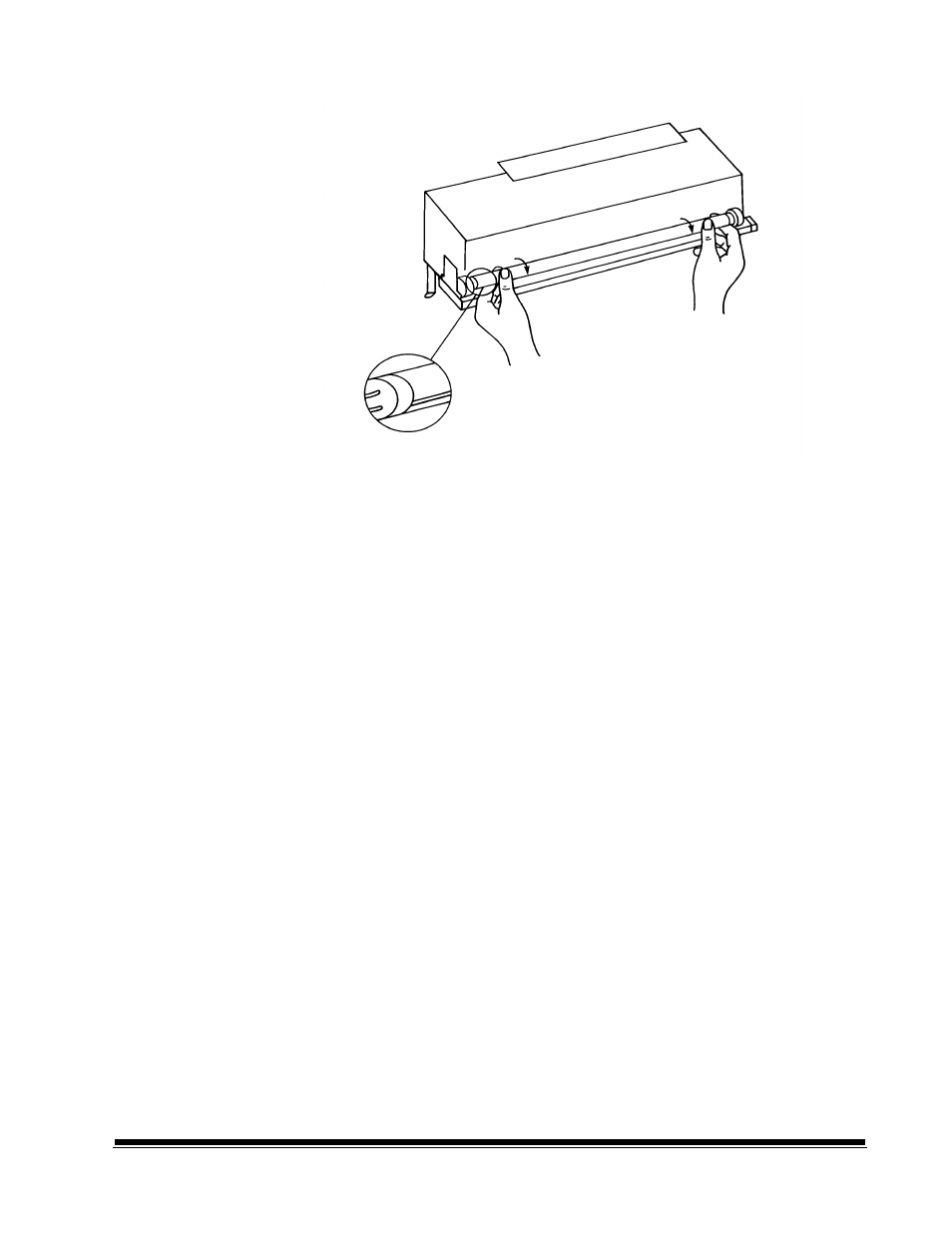
A-41069 January 1993
8 - 15
12. Grasp the replacement lamp by both ends with the clear stripe
pointing toward you.
13. Insert the lamp gently into the housing.
14. Rotate the lamp toward you until it snaps into place. The clear
stripe should disappear just below the lower edge of the DSA
assembly.
15. Replace the DSA window panel, turning the quarter-turn screws
clockwise one-quarter turn to secure the panel.
16. Lift the DSA assembly straight up from the transport area.
17. Rotate the DSA assembly toward you. The mounting brackets
should be pointing toward the back of the machine.
18. Replace the DSA assembly in its original position.
19. Push down and rotate the release handles inward so that they both
point toward the center of the transport to lock the DSA assembly in
place.
20. Close the front cover.
21. Turn the side panel switch on.
- I7300 (174 pages)
- SCAN STATION A-61583 (4 pages)
- i1120 (2 pages)
- 3000DSV-E (73 pages)
- 9125DC (98 pages)
- i600 (4 pages)
- 2500 (74 pages)
- i600 Series (4 pages)
- I3400 (50 pages)
- 2.5.5 (18 pages)
- i260 (68 pages)
- 3590C (2 pages)
- i55 (93 pages)
- i55 (2 pages)
- 5500 (32 pages)
- 5500 (120 pages)
- 5500 (100 pages)
- SERIES I100 (2 pages)
- A-61003 (52 pages)
- SCAN STATION 100 (129 pages)
- I100 (2 pages)
- 900 (10 pages)
- i800 Series (123 pages)
- A-61195 (42 pages)
- Digital Ice Technology (1 page)
- I30 (1 page)
- 1500 (60 pages)
- i60 (39 pages)
- A-61580 (104 pages)
- i30 / i40 (84 pages)
- A-61171_XX (4 pages)
- 9000 (2 pages)
- A-61599 (8 pages)
- SCANMATE I1120 (1 page)
- I1860 (25 pages)
- i1200 (45 pages)
- INNOVATION A-61506 (26 pages)
- 6J7611A (80 pages)
- i6000 (2 pages)
- i1800 Series (101 pages)
- RFS 3570 (220 pages)
- i280 (2 pages)
- A-61403 (3 pages)
- I1320 (2 pages)
