Kodak A-41069 User Manual
Page 68
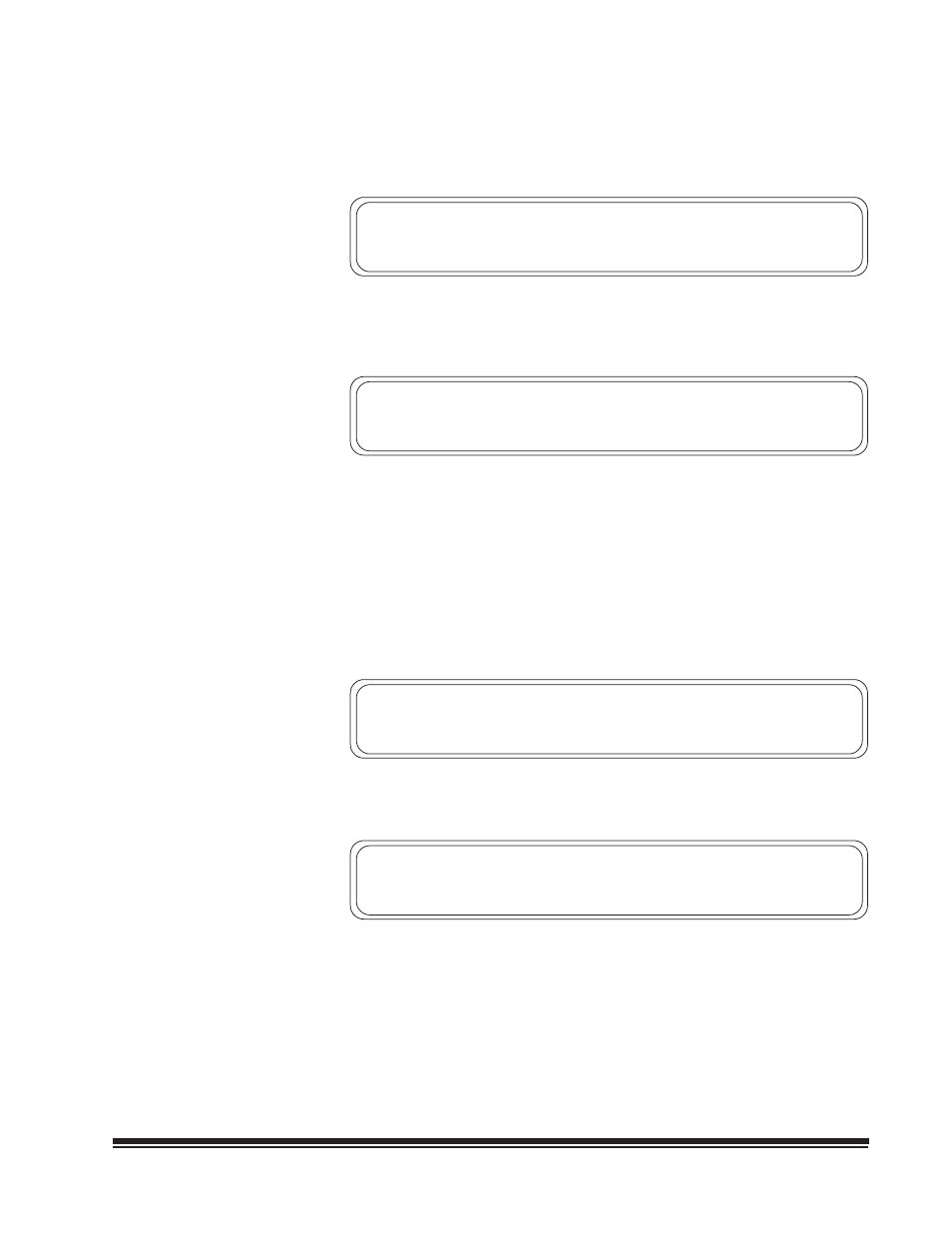
5-23
A-41069 January 1993
F71
Omit Length Checking on Next Document
NOTE: This function code is available only when the Advanced Document
Controller is installed.
Allows you to omit length checking on the next document only.
FFF.003.002.001
Mode 10
Omit Length Checking on Next Doc OFF
1=ON
• Enter the number one (1) to omit length checking on the next document
only.
• Press the Enter key.
FFF.003.002.001
Mode 10
Omit Length Checking on Next Doc ON
0=OFF
• Enter the number zero (0) to perform length checking on the next
document.
• Press the Enter key.
F72
Skew Detection
NOTE: This function code is available only when the Advanced Document
Controller is installed.
Allows you to turn skew detection on or off.
FFF.003.002.001
Mode 10
Skew Detection OFF
1=ON
• Enter the number one (1) to turn skew detection ON.
• Press the Enter key.
FFF.003.002.001
Mode 10
Skew Detection ON
0=OFF
• Enter the number zero (0) to turn skew detection OFF.
• Press the Enter key.
- I7300 (174 pages)
- SCAN STATION A-61583 (4 pages)
- i1120 (2 pages)
- 3000DSV-E (73 pages)
- 9125DC (98 pages)
- i600 (4 pages)
- 2500 (74 pages)
- i600 Series (4 pages)
- I3400 (50 pages)
- 2.5.5 (18 pages)
- i260 (68 pages)
- 3590C (2 pages)
- i55 (93 pages)
- i55 (2 pages)
- 5500 (120 pages)
- 5500 (100 pages)
- 5500 (32 pages)
- SERIES I100 (2 pages)
- A-61003 (52 pages)
- SCAN STATION 100 (129 pages)
- I100 (2 pages)
- 900 (10 pages)
- i800 Series (123 pages)
- A-61195 (42 pages)
- Digital Ice Technology (1 page)
- I30 (1 page)
- 1500 (60 pages)
- i60 (39 pages)
- A-61580 (104 pages)
- i30 / i40 (84 pages)
- A-61171_XX (4 pages)
- 9000 (2 pages)
- A-61599 (8 pages)
- SCANMATE I1120 (1 page)
- I1860 (25 pages)
- i1200 (45 pages)
- INNOVATION A-61506 (26 pages)
- 6J7611A (80 pages)
- i6000 (2 pages)
- i1800 Series (101 pages)
- RFS 3570 (220 pages)
- i280 (2 pages)
- A-61403 (3 pages)
- I1320 (2 pages)
