Configuring cache for performance and redundancy – Sun Microsystems Sun StorEdge T3 User Manual
Page 26
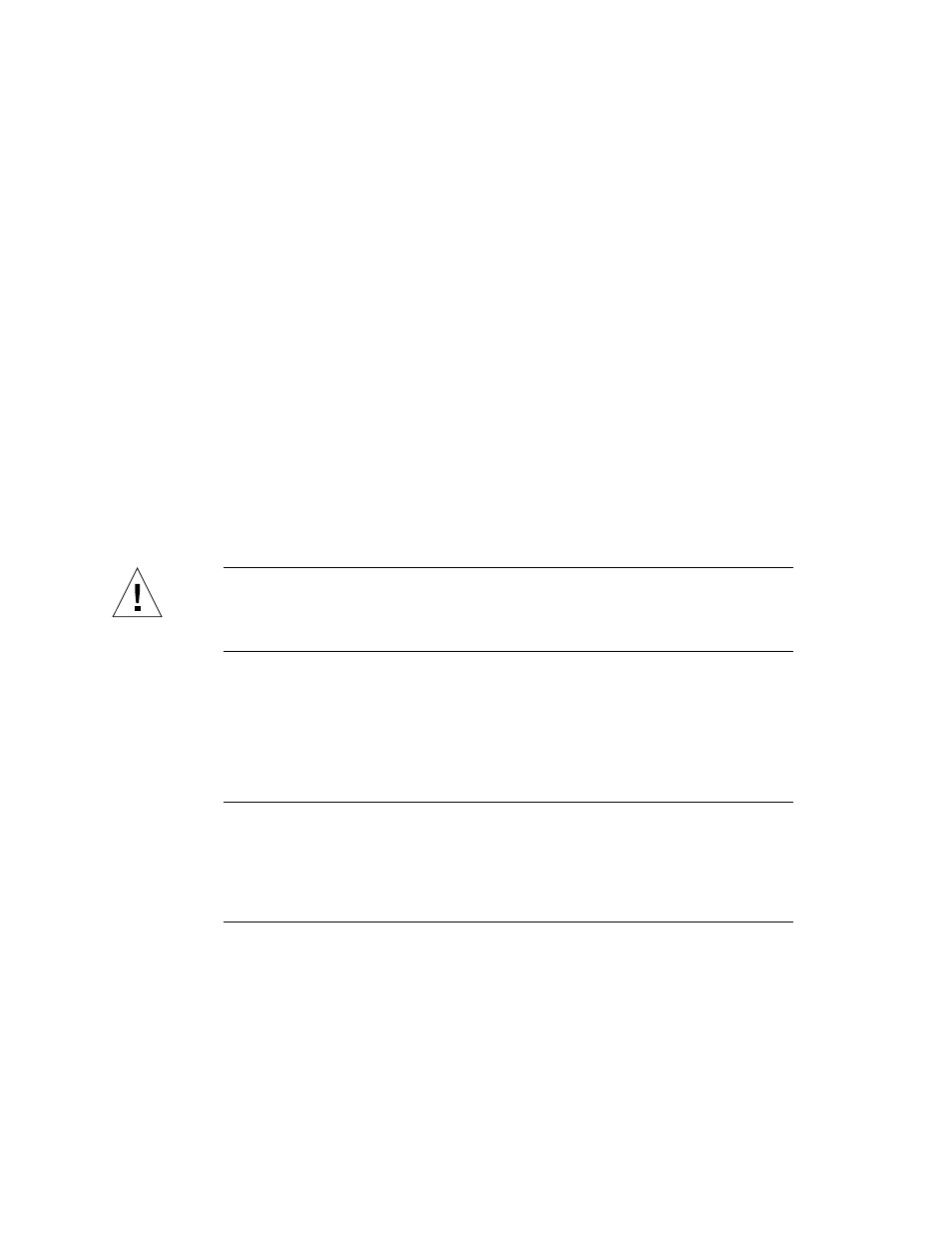
14
Sun StorEdge T3 and T3+ Array Configuration Guide • August 2001
Configuring Cache for Performance and
Redundancy
Cache mode can be set to the following values:
■
Auto
. The cache mode is determined as either write-behind or write-through,
based on the I/O profile. If the array has full redundancy available, then caching
operates in write-behind mode. If any array component is non-redundant, the
caching mode is set to write-through. Read caching is always performed. Auto
caching mode provides the best performance while retaining full redundancy
protection.
Auto is the default cache mode for Sun StorEdge T3 and T3+ arrays.
■
Write-behind
. All read and write operations are written to cache. An algorithm
determines when the data is destaged or moved from cache to disk. Write-behind
cache improves performance, because a write to a high-speed cache is faster than
a write to a normal disk.
Use write-behind cache mode with a workgroup configuration when you want to
force write-behind caching to be used.
Caution –
In a workgroup configuration, use a host-based mirroring solution to
protect data. This configuration does not offer the redundancy to provide cache
mirroring, and operating without a host-based mirroring solution could lead to data
loss in the event of a controller failure.
■
Write-through
. This cache mode forces write-through caching to be used. In
write-through cache mode, data is written through cache in a serial manner and is
then written to the disk. Write-through caching does not improve write
performance. However, if a subsequent read operation needs the same data, the
read performance is improved, because the data is already in cache.
■
None
. No reads or writes are cached.
Note –
For full redundancy in an enterprise configuration, set the cache mode and
the mirror variable to Auto. This ensures that the cache is mirrored between
controllers and that write-behind cache mode is in effect. If a failure occurs, the data
is synchronized to disk, and then write-through mode takes effect. Once the problem
has been corrected and all internal components are again optimal, the system will
revert to operating in write-behind cache mode.
