Configuration recommendations, Supported platforms – Sun Microsystems Sun StorEdge T3 User Manual
Page 21
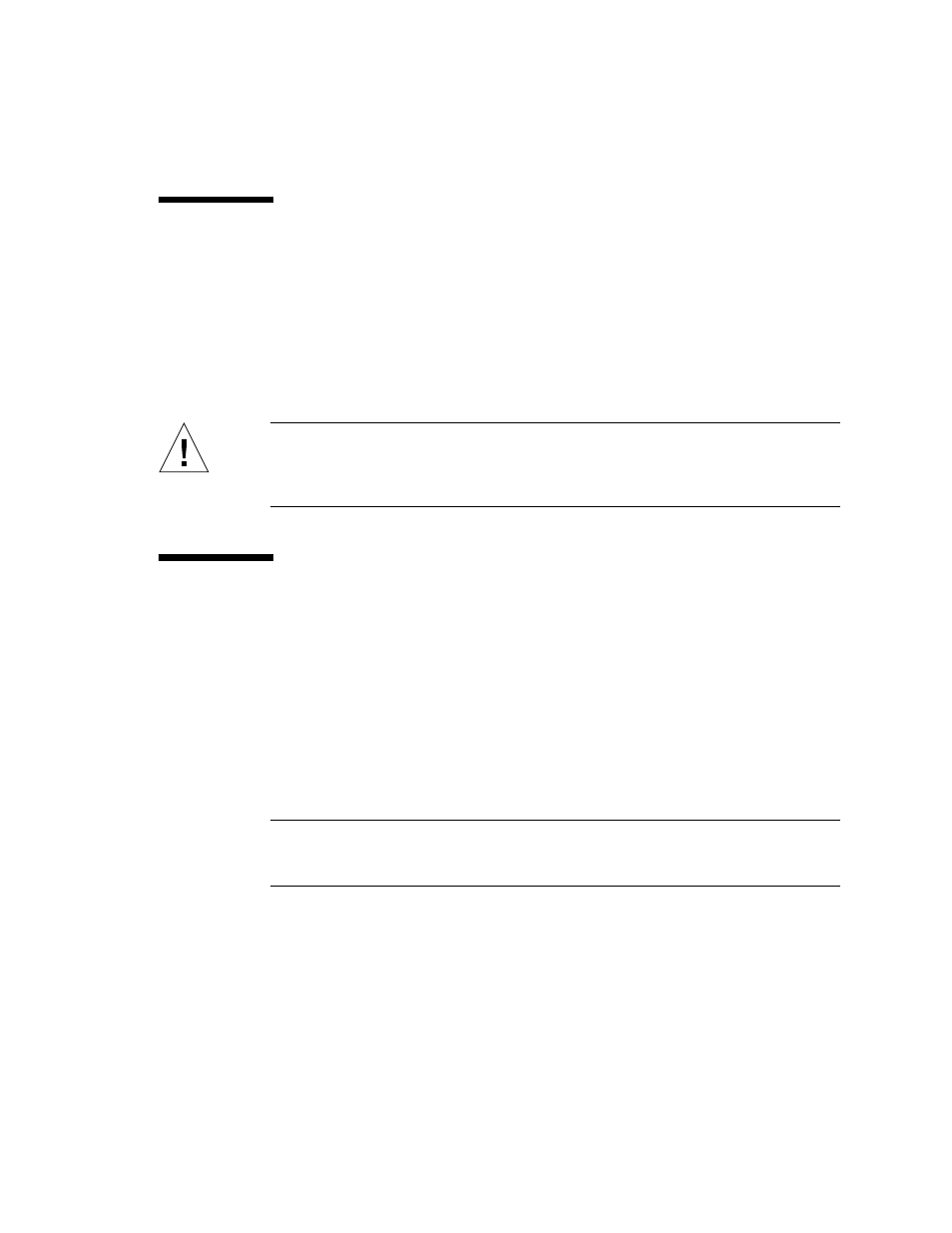
Chapter 1
Array Configuration Overview
9
Configuration Recommendations
■
Use enterprise configurations for controller redundancy.
■
Use host-based software such as VERITAS Volume Manager (VxVM), Sun
Enterprise™ Server Alternate Pathing (AP) software, or Sun StorEdge Traffic
Manager for multipathing support.
■
Connect redundant paths to separate host adapters, I/O cards, and system buses.
■
Configure active paths over separate system buses to maximize bandwidth.
Caution –
The array and its global parameters must be tailored to match the I/O
workload for optimum performance. Within a partner group, both units will share
the same volume configuration, block size, and cache mode. That is, all cache
parameter settings are common to both units within a partner group.
Supported Platforms
Sun StorEdge T3 and T3+ arrays are supported on the following host platforms:
■
Sun Ultra™ 60 and Ultra 80 workstations
■
Sun Blade™ 1000 workstation
■
Sun Enterprise 10000, 6x00, 5x00, 4x00, and 3x00 servers
■
Sun Workgroup 450, 420R, 250, and 220R servers
■
Sun Fire™ F6x00, F4x10, F4x00, F3x00, and F280R servers
■
Netra™ t 1405 server
Tip –
For the latest information on supported platforms, refer to the storage
solutions web site at http://www.sun.com/storage and look for details on the
Sun StorEdge T3 array product family.
