Configuring global parameters, Cache, Chapter 2 – Sun Microsystems Sun StorEdge T3 User Manual
Page 25
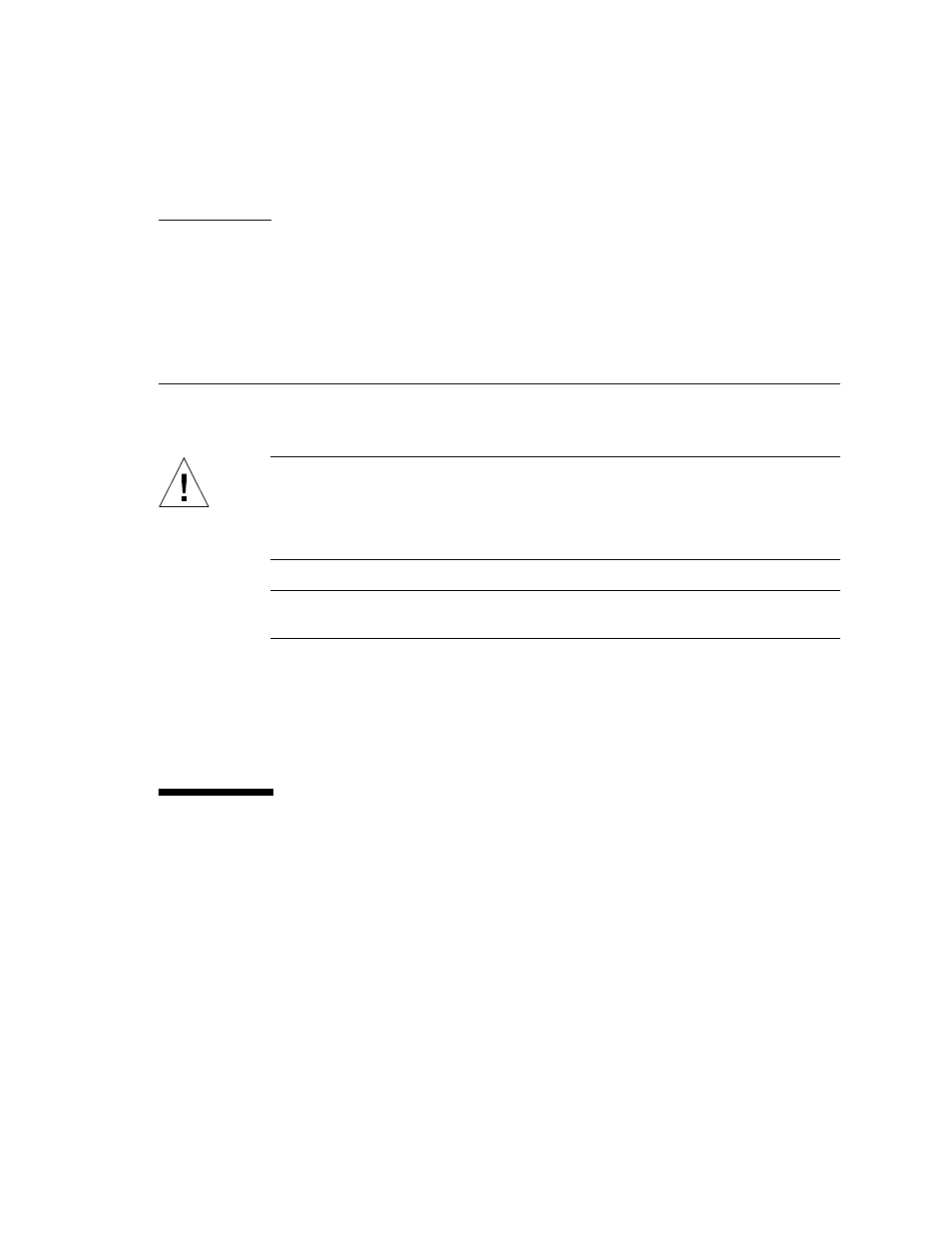
13
C H A P T E R
2
Configuring Global Parameters
When an array is shipped, the global parameters are set to default values. This
chapter describes how to reconfigure your array by changing these default values.
Caution –
If you are planning an enterprise configuration using new factory units,
be sure to install and set up the units as a partner group before you power on, and
change any parameters or create/change any logical volumes. Refer to the Sun
StorEdge T3 and T3+ Array Installation, Operation, and Service Manual for more
information.
Note –
For more information on changing array global parameters, refer to the Sun
StorEdge T3 and T3+ Array Administrator’s Guide.
The following parameters are described in this chapter:
■
■
■
“Using RAID Levels to Configure Redundancy” on page 20
Cache
Each Sun StorEdge T3 array controller unit has 256 Mbytes of data cache; each Sun
StorEdge T3+ array controller unit has 1 GByte of data cache. Writing to cache
improves write performance by staging data in cache, assembling the data into data
stripes, and then destaging the data from cache to disk, when appropriate. This
method frees the data host for other operations while cache data is being destaged,
and it eliminates the read-modify-write delays seen in non-cache systems. Read cache
improves performance by determining which data will be requested for the next
read operation and prestaging this data into cache. RAID 5 performance is also
improved by coalescing writes.
