Configuring a lan emulation interface, Editing the laneconfig file, Editing the – Sun Microsystems 3U User Manual
Page 75: Laneconfig
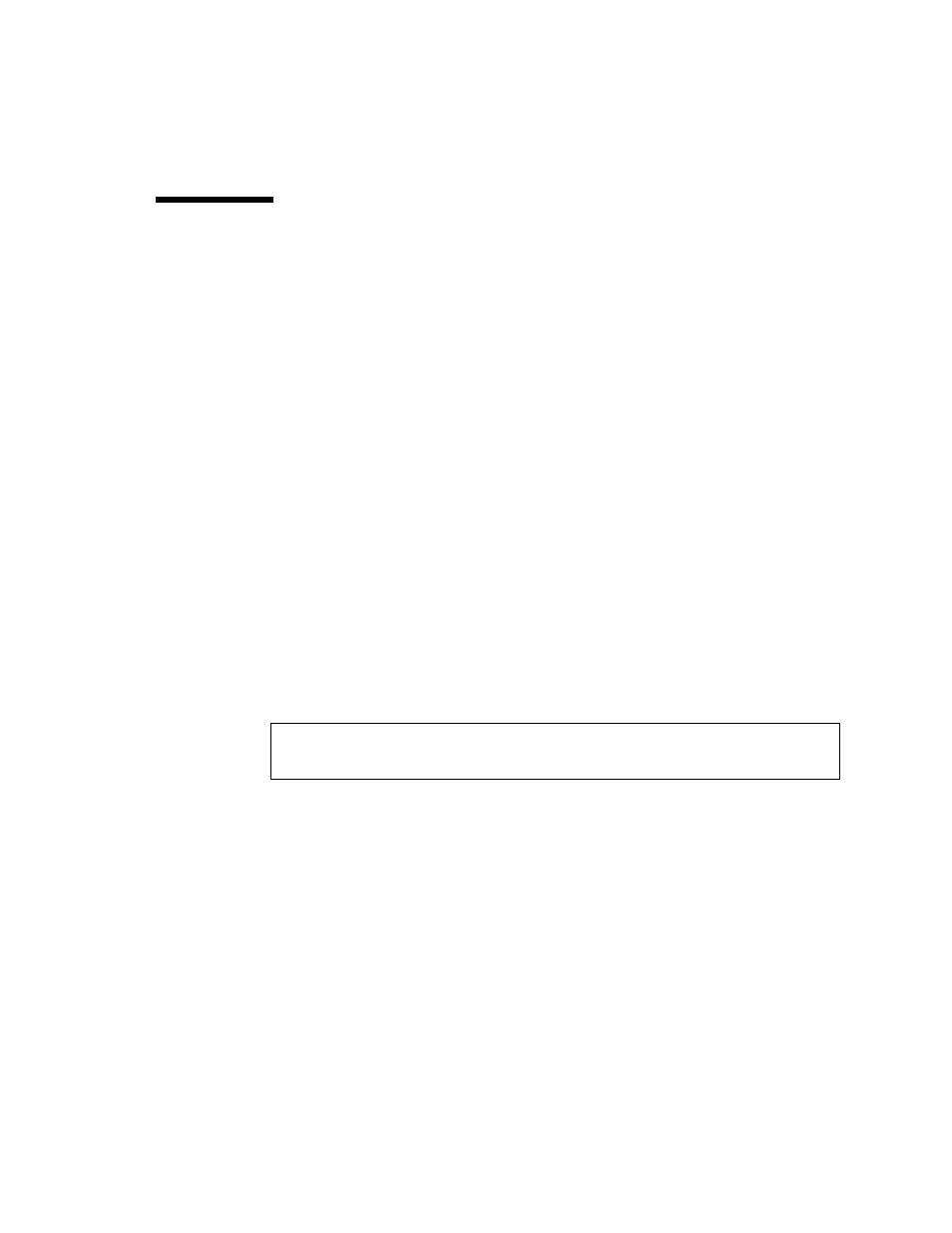
Chapter 5
Editing SunATM Configuration Files
53
Configuring a LAN Emulation Interface
LAN Emulation, standardized by the ATM Forum’s LAN Emulation 1.0
specification, is another way of providing TCP/IP and UDP/IP support over an
ATM interface. Address resolution information is provided by a series of LAN
Emulation services. When a LAN Emulation interface is brought up, it must “join
the LAN;” that is, it must register with these services. This process, and the address
resolution process are described in “LAN Emulation” on page 69.
Unlike Classical IP, the LAN Emulation protocol provides a broadcast service to the
upper layer protocols. Therefore, the multicast and broadcast limitations described
in “Configuring a Classical Internet Protocol Interface” on page 44 do not affect LAN
emulation interfaces.
Editing the
laneconfig
File
The
/etc/opt/SUNWconn/atm/laneconfig
file contains the required
configuration information for each interface that uses LAN Emulation. One entry is
required for each SunATM interface.
Each time you modify the
/etc/opt/SUNWconn/atm/laneconfig
file, run the
LAN Emulation setup program (
lanesetup
).
lanesetup
is in the
/etc/opt/SUNWconn/atm/bin
directory.
Each
/etc/opt/SUNWconn/atm/laneconfig
entry follows this format:
Interface MAC Address/ ATM Address VCI Flag
ELAN Name
