Troubleshooting while starting a sunatm interface, To diagnose generic configuration problems, Verify linkstate in qccstat(1m) – Sun Microsystems 3U User Manual
Page 123
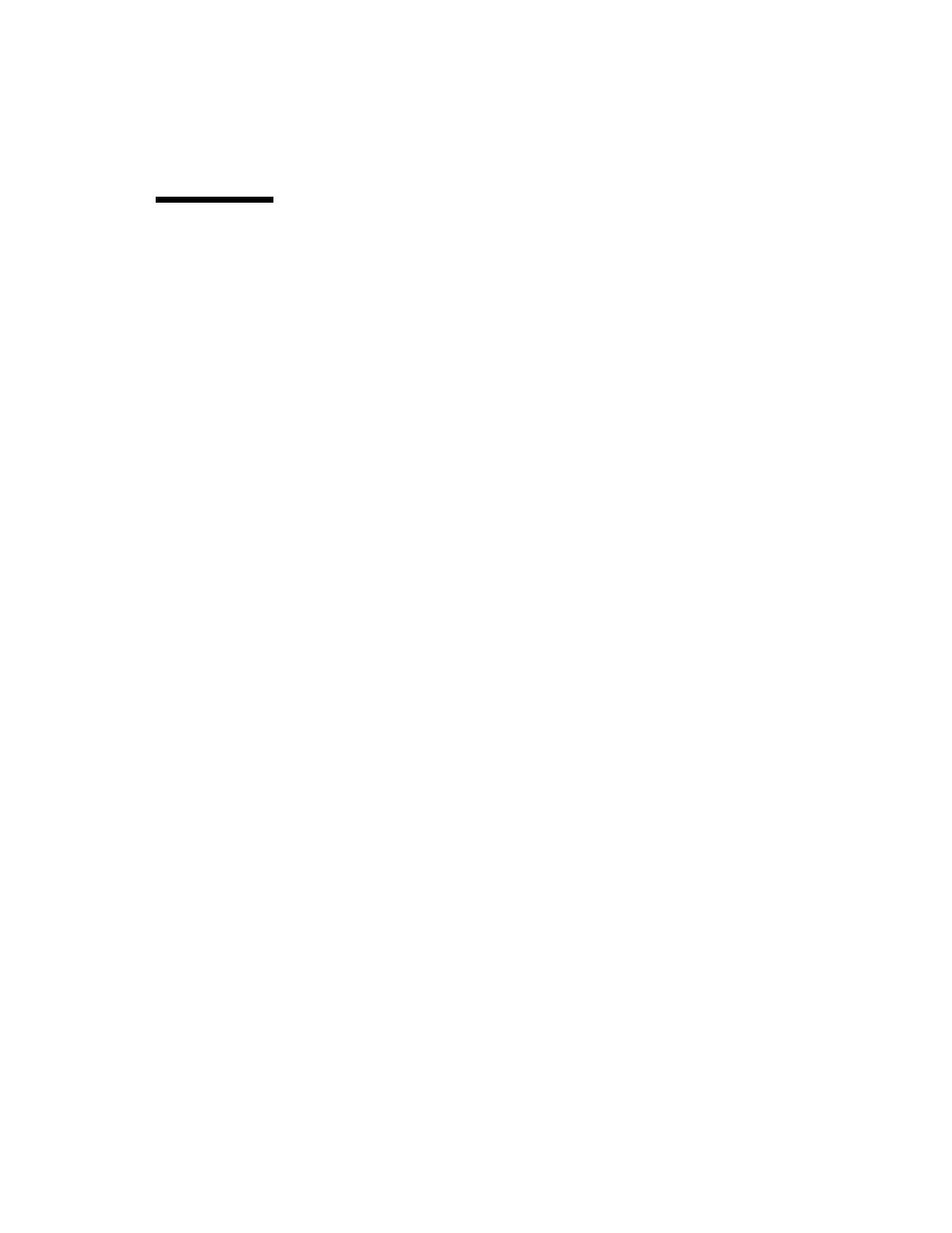
Appendix D
Troubleshooting and SunATM Error Messages
101
Troubleshooting While Starting a
SunATM Interface
There are many steps involved in making an interface active on an ATM network.
Problems in your configuration may cause a failure at any number of points along
the way. The following sections contain steps you can take to determine where in the
process your system failed, and what to do to remedy the situation. If you continue
to experience problems, information gathered from these steps will help your service
provider diagnose the problem.
▼
To Diagnose Generic Configuration Problems
1. Make sure that there is an entry for the interface in
/etc/opt/SUNWconn/atm/
atmconfig
.
Configuration of an interface begins during system boot. Configuration will be
attempted for all interfaces listed in
/etc/opt/SUNWconn/atm/atmconfig
. For
information about the format of this file, see “Editing the atmconfig File” on page 42,
and the
atmconfig(4)
man page.
2. Check to see if any error messages were printed during the boot process.
If there were error messages, see “Error Messages” on page 110.
3. Verify linkstate in
qccstat(1M)
.
This command indicates the signalling status of your interface. If the linkstate is not
DL_ACTIVE
, your interface is not communicating properly with your switch.
■
Make sure that your switch and interface are configured to run the same version
of UNI signalling.
The SunATM software supports UNI versions 3.0, 3.1, and 4.0; set the version for
each interface in the
/etc/opt/SUNWconn/atm/atmconfig
file.
■
Verify that your interface is physically connected to the switch and that the switch
sees the physical connection (most switches have a physical link LED for each
port).
If your interface is a multimode fiber interface, one possible cause for a bad
physical connection is that transmit and receive are swapped. “transmit” on your
interface should be connected to “receive” on the switch, and “receive” on your
interface to “transmit” on the switch. There is generally writing on one of the
cables in a transmit-receive pair so that the two cables are distinct.
