Sun Microsystems 3U User Manual
Page 133
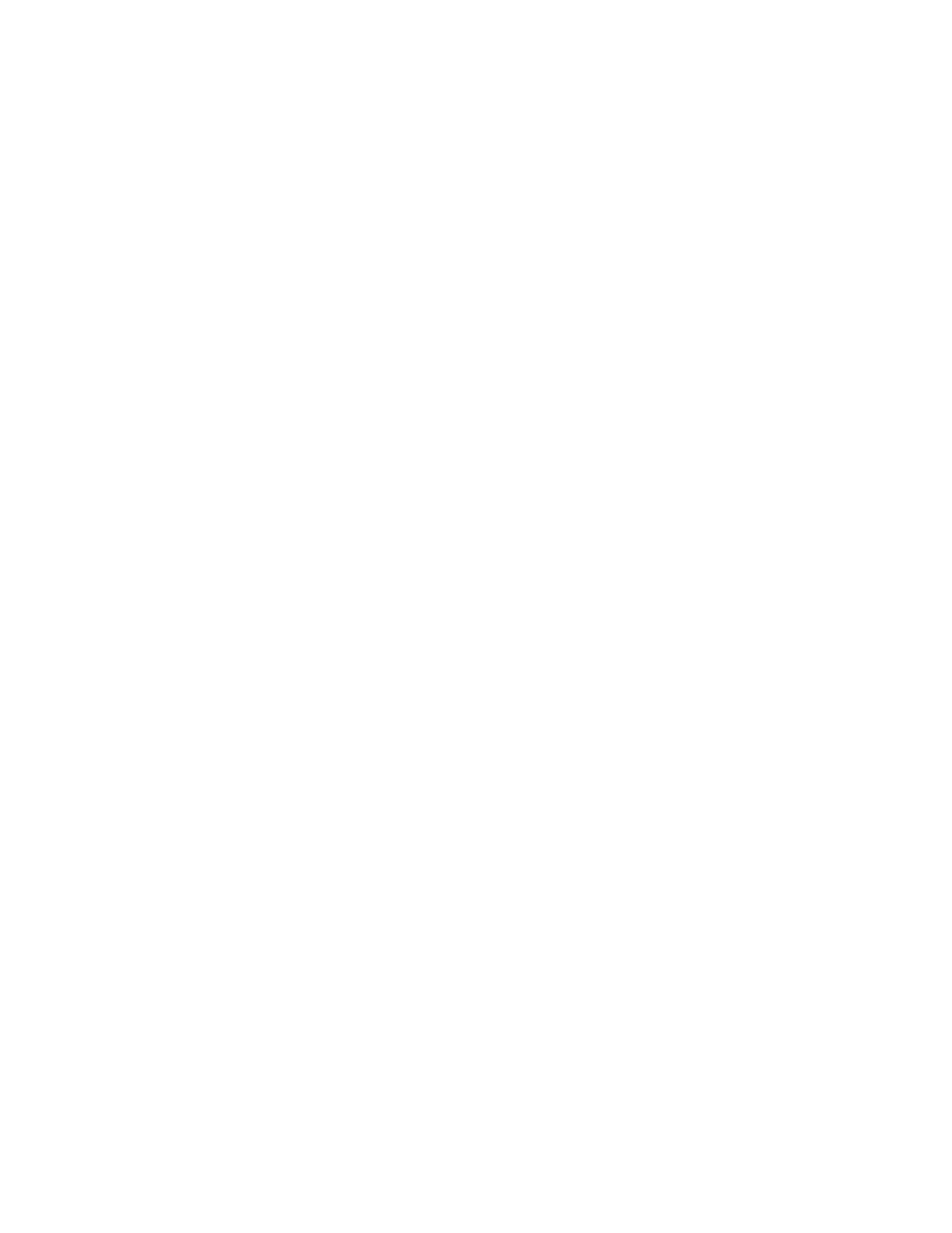
Appendix D
Troubleshooting and SunATM Error Messages
111
warning: can't plumb
on
A physical interface will support up to n lane instances, where n is the number of
MAC addresses on the board (or 1 if the board has no MAC address).You can
check the number of MAC addresses on a board using the
count
option of the
atmgetmac(1m)
command. If an entry is encountered that attempts to plumb
more LANE instances than allowed, this message occurs; processing will continue
with the next entry in the file.
warning: can't plumb signalling on
warning: can't plumb classical IP interface
warning: can't plumb
An error occurred when the script attempted to run
atmplumb(1m)
(either to
plumb signalling, classical IP, or LAN Emulation on an interface) with
information specified in
/etc/opt/SUNWconn/atm/atmconfig
. The
atmplumb
program will generally display an error message indicating why it failed; use that
information to check your values in the
/etc/opt/SUNWconn/atm/atmconfig
entry for device. The script proceeds to read and process the remaining entries in
/etc/opt/SUNWconn/atm/atmconfig
, although further entries for the failed
interface are not processed correctly.
warning: invalid interface
The minor number provided in a logical interface name was not in the range 0 -
255. The script proceeds without attempting to configure the invalid lane device.
warning: only one classical ip hostname is allowed on
An additional entry was found containing a Classical IP hostname after an initial
Classical IP hostname was already plumbed for the given device. Multiple
Classical IP instances are not supported on a single physical interface. The script
ignores additional Classical IP information for a physical interface.
warning:
When you use logical interface names, the first entry in
/etc/opt/SUNWconn/
atm/atmconfig
must always be either
lane
N or
lane
N
:0
, which are
equivalent. All entries that appear before the
lane
N or
lane
N
:0
entry are
ignored.
Please install
A required software package is not installed on the system. Install the package
and reboot the system.
warning: extra fields for
There were additional fields in the
/etc/opt/SUNWconn/atm/atmconfig
entry
for the given device name. The script proceeds, ignoring the additional fields.
