Ilmi parameter group, Classical ip parameter group – Sun Microsystems 3U User Manual
Page 54
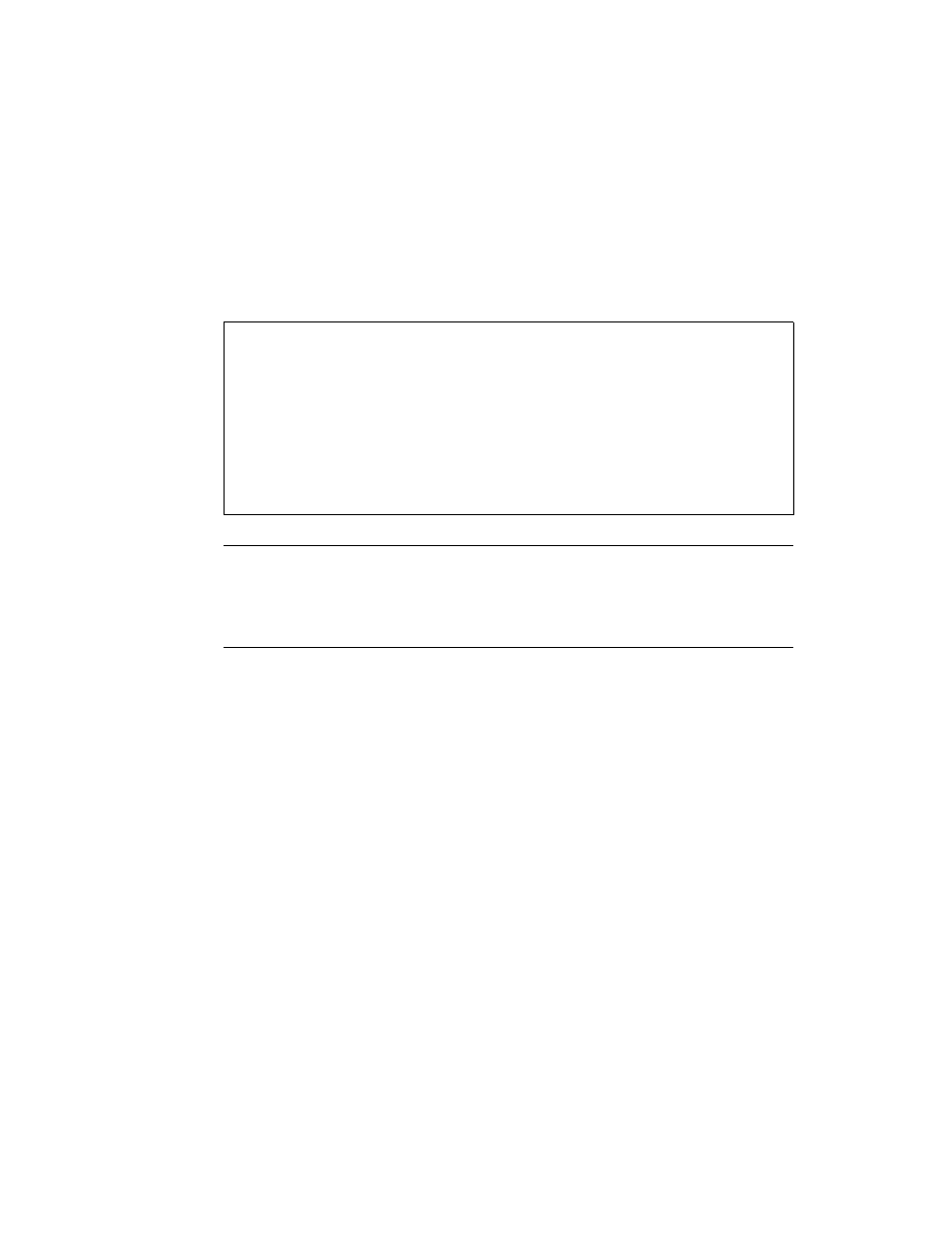
32
SunATM 3U CompactPCI Adapter Installation and User’s Guide • February 2001
ILMI Parameter Group
If your ATM switch does not support the Interim Local Management Interface
(ILMI), you can turn off the ILMI address registration on your SunATM interface
from the ILMI configuration menu. The following example shows the ILMI
configuration menu.
Note –
This parameter group allows you to enable or disable address registration.
ILMI is an integral part of the SunATM software stack, and it will always be present
when the software is running. This parameter option simply allows interoperability
with switching equipment that does not perform address registration by way of
ILMI.
Classical IP Parameter Group
Classical Internet Protocol (Classical IP), specified by RFC 1577, is one way of
supporting the TCP/IP and UDP/IP protocols in an ATM environment. In Classical
IP, an ATM ARP server is used to resolve IP addresses to ATM addresses, replacing
the traditional ARP protocol. In this configuration, each host must register with the
ARP server when the ATM interface is brought up. For more information on the
Classical IP protocols, see “Classical Internet Protocol” on page 67.
One reason ATM ARP is used instead of the traditional ARP is that ATM does not
support broadcast (a network capability providing transmission from one point to
all points on a network). Because Classical IP over ATM does not support broadcast,
you cannot use the
ypbind -broadcast
UNIX command to automatically locate
the NIS server (ypserver) on a Classical IP ATM subnet.
Modifying ba0; Currently ILMI is enabled
[E] Enable ILMI
[D] Disable ILMI
[P] Previous Menu
[M] Main Menu
[X] Exit
[?] Help
Enter selection:
