Sharp KIN Two OMPB20ZU User Manual
Page 149
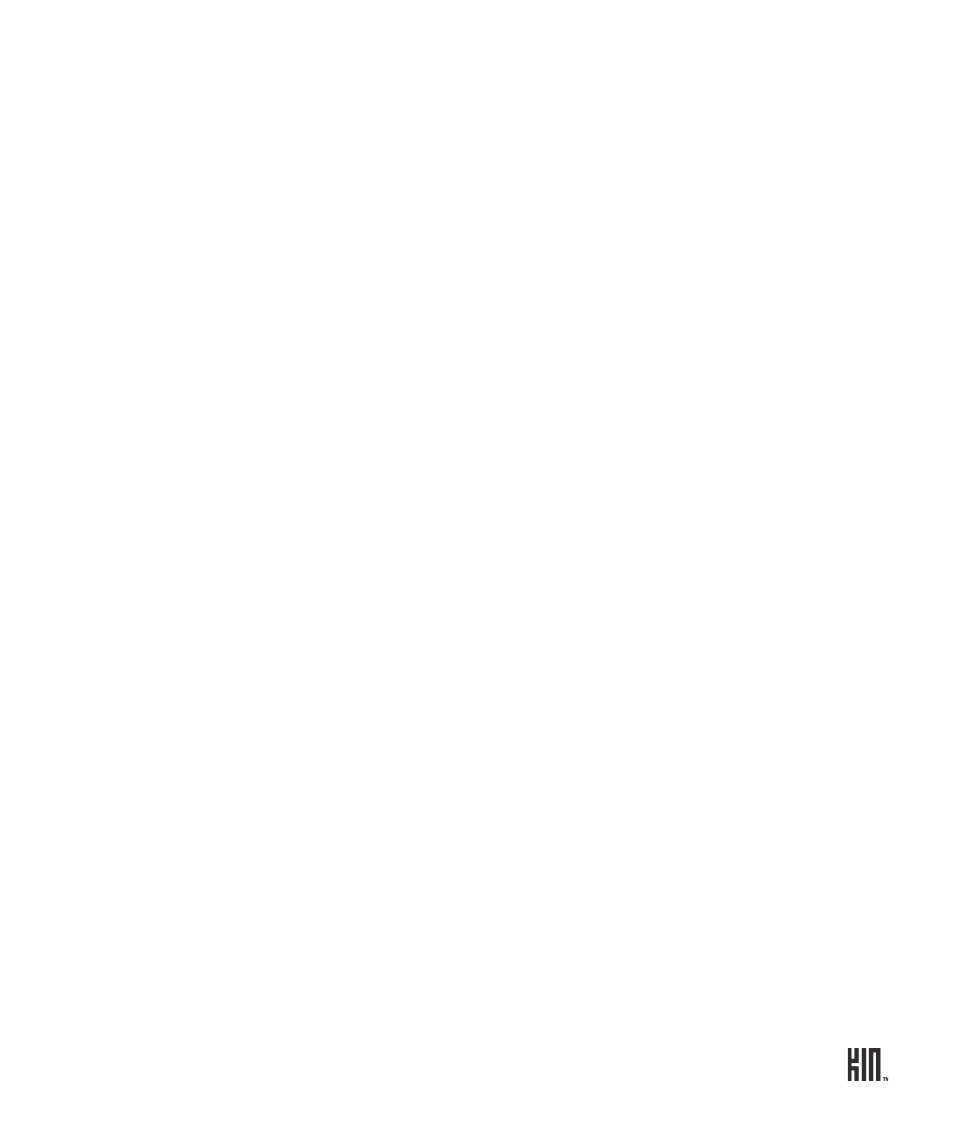
149
TWO User Guide - R1.0 - April 21, 2010
KIN
Privacy Policy
Terms of Service
KIN Service connection indicator
KIN Studio
about
L
landscape screen orientation
language, change
light, photo setting in camera
limits
Browser favorite pages
Browser links on Apps Home screen
email attachments
Favorite contacts
length of status message
linking contact to other contact cards
max number of photo favorites
MMS attachments
number of alarms
number of email accounts
number of items you can drag into the Spot
link, follow in browser
link/unlink contact cards
,
how it works for Favorite contacts
locale
change
location
allow use in apps
saving in photos and videos
show for photo on map
turn location services on/off
lock screen
about
set background photo
set timeout
Loop
about
add feeds
,
remove a feed
M
map
address from contact card
show photo location
messages
conversation cards for text/MMS/voicemail
delete email
,
email folders
email read message screen
email settings
email sync schedule
forward email
inbox for text/MMS/voicemail
mark email read/unread
new text/MMS/voicemail notification
read email
reply to email
reply to text/MMS message
save contact from conversation card
save email as draft
save email photo attachments
save photo attached to MMS
set default email account
set default signature
set sound for new
sync email
where to view your text/MMS messages
write new email
write new text/MMS message
Microsoft Exchange Server account
