4 tear plate adjustment – SATO CL 408e User Manual
Page 96
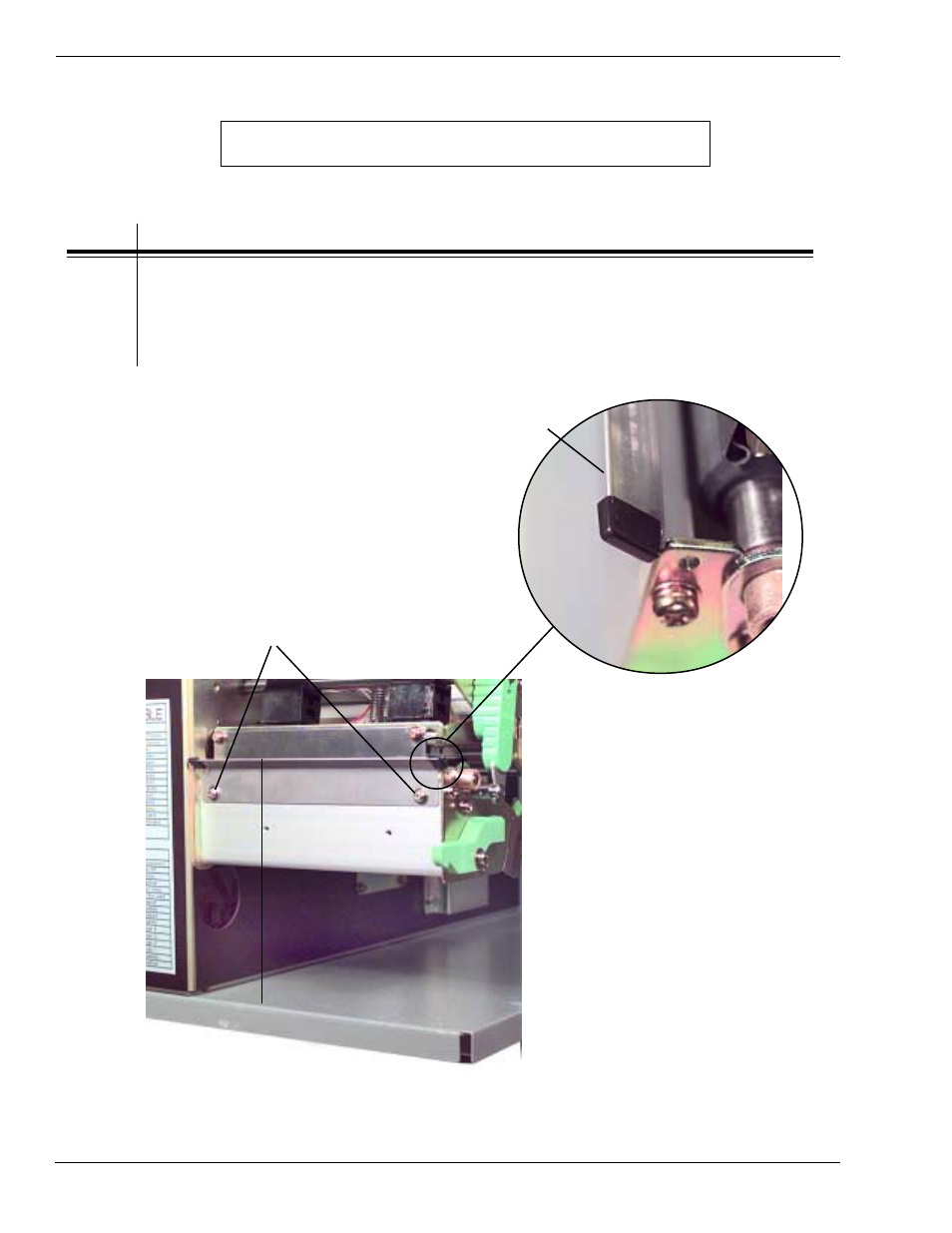
Page 5-6
Section 5. Mechanical Adjustments
SATO CL408e/CL412e Service Manual
PN 9001078
Rev. B
5.4 Tear Plate Adjustment
STEP
PROCEDURE
1.
Loosen the Tear Plate mounting screws and position plate so that the lip is
parallel to the bottom of the printer assembly. Figs. 5-5
2.
Tighten the mounting screws.
LIP TO BE PARALLEL
WITH BOTTOM
SURFACE
MOUNTING SCREWS
Required Equipment:
#2 Pozidrv Screwdriver
Figs. 5-5
LIP
This manual is related to the following products:
