6 lan ethernet interface – SATO CL 408e User Manual
Page 141
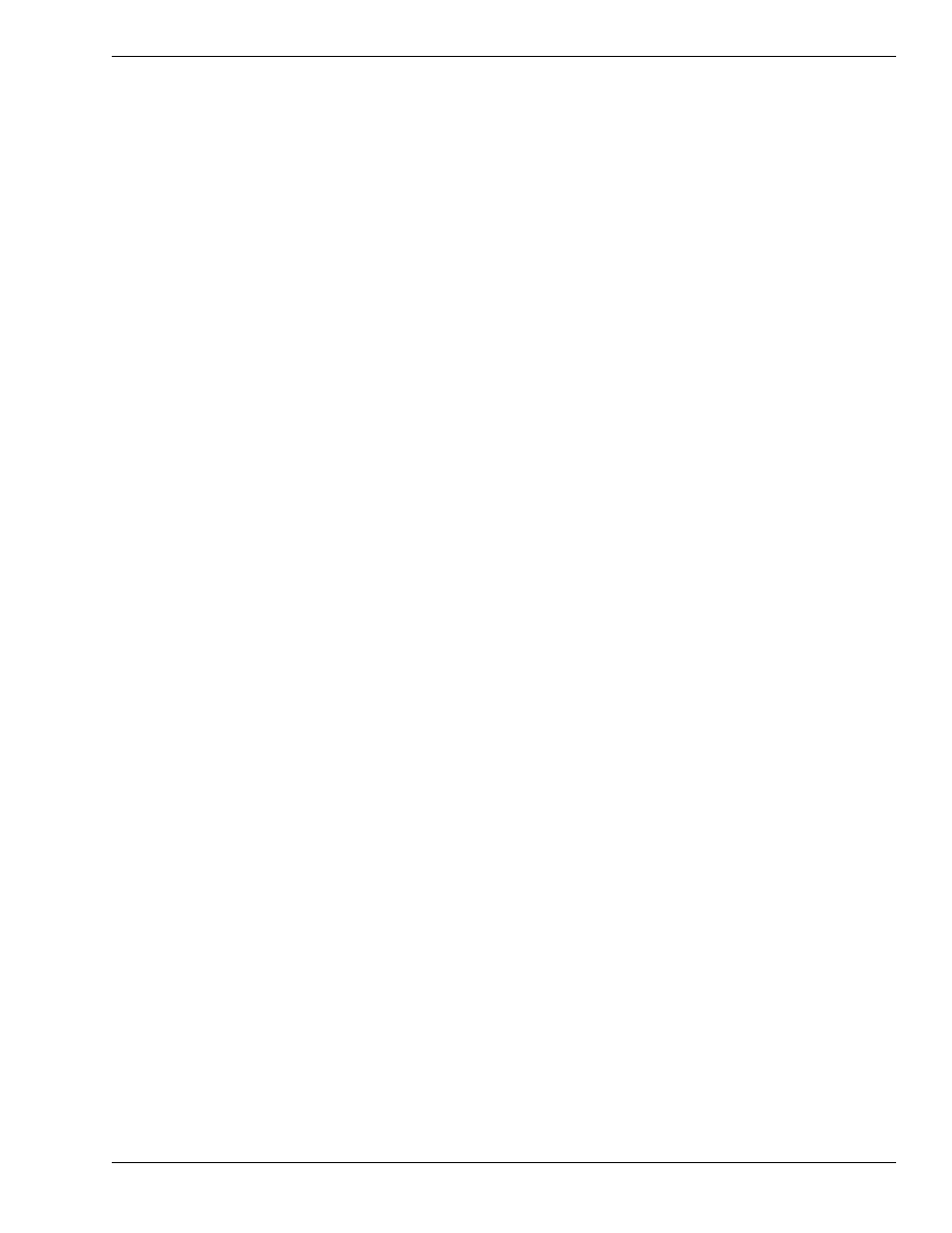
Page 8-5
Section 8. Troubleshooting
SATO CL408e/CL412e Service Manual
PN 9001078
Rev. B
8.6 Lan Ethernet Interface
Installation Problems
(Printer Does Not Come Up Ready)
If you cannot print to the SATO enhanced ethernet adapter after you install it, check the
following:
1. Make sure that the printer is powered on, all cables are securely plugged in, and that the
printer is on-line.
2. Make sure there is a secure connection between the hub and the printer.
Installation Problems
(Printer Comes up Ready but You Cannot Print)
If the printer starts up OK but you cannot print, the problem could one of the following:
Youve installed the wrong driver for your printer model type.
There is a problem with the network connection or cabling.
There is a queue setup problem, a print server setup problem, or other protocol-related
problem.
Checking the Network Connection and Cabling
Check the network connection and cabling.
1. The LINK LED (Green LED) will come on solid if there is a valid 10baseT or 100baseTX
connection. If the appropriate LEDs are not on, there is probably a bad 10baseT/
100baseTX cable or the hub port is bad. If possible, try a different cable and hub port, or
try connecting a different device (such as a PC) to the cable.
2. If you are using a repeater or hub, make sure that SQE (heartbeat) is turned off at the
hub (this is the default setting for most hubs). Also, if you have a hub or multiport
repeater, verify that the hub or repeater port is good by trying the print server on a
different port.
3. If you have a bridge or router located between the SATO enhanced ethernet adapter and
the host computer, make sure that the device is set up to allow the print server to send
and receive data from the host. For example, a bridge can be set up to only allow certain
types of Ethernet addresses to pass through (a process known as filtering); therefore,
such a bridge must be configured to allow SATO enhanced ethernet adapter addresses.
Likewise, a router can be set up to pass only certain protocols, so be sure that the desired
protocol can be passed through to the SATO enhanced ethernet adapter. In the case of
routers, also make sure that the protocol is routable (NetBEUI, and DLC/LLC are not
routable).
