Replacing the ribbon drive clutch washers – SATO CL 408e User Manual
Page 121
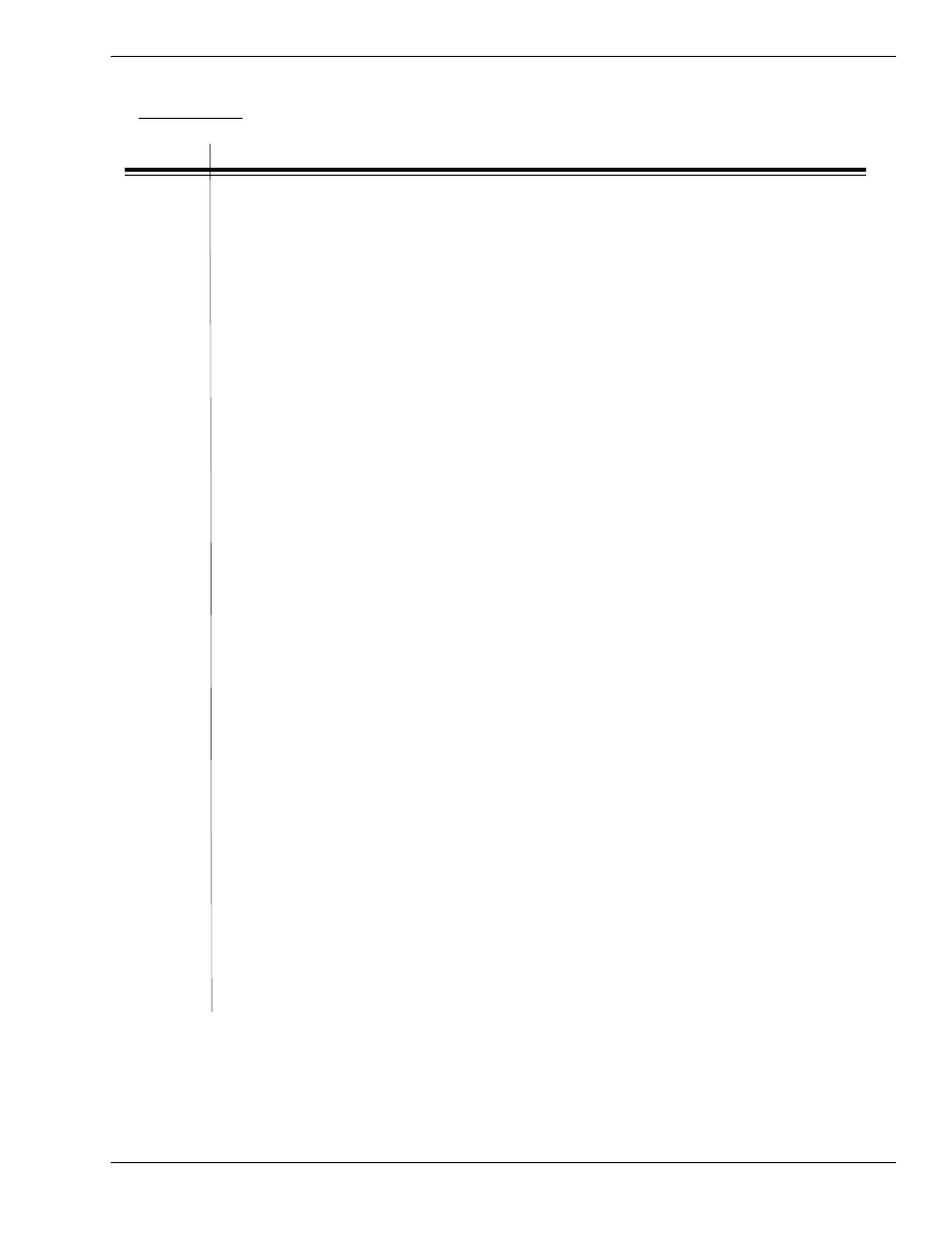
Page 6-21
Section 6. Replacement Procedures
SATO CL408e/CL412e Service Manual
PN 9001078
Rev. B
Replacing the Ribbon Drive Clutch Washers
STEP
PROCEDURE
1.
For each spindle, position and fasten Item 11 Plate, with teeth facing outward
with (2) screws. Except for Item 9, all items are the same for the ribbon
unwind and ribbon rewind assemblies, List 6-A and Figs. 6-24
2.
Install Item 10 Felt Friction Washer onto the Ribbon Shaft and slide it against
Item 11 Plate. The jagged teeth on Item 11 Plate will "dig into" the felt
washers. Slide (1) Item 9a or 9b Wind or Unwind Disc Plates onto each
Ribbon Shaft. The teeth/slots on the unwind disc plate must be face towards
felt washer. Fig. 6-25 & 6-26
3.
Slide (2) Item 7 Collars onto the Ribbon Shaft and against Item 9a or 9b Wind
or Unwind Disc Plates.
NOTE: The collars may still be inside the ribbon boss.
List 6-A & Figs. 6-24
4.
Slide Item 8 Ribbon Bosses onto the Ribbon Shaft. Align the pegs on Item 8
with the location holes on the Item 9a/9b disc plates. Slide the 2nd Item 7
Collar onto the shaft and into Item 8 Ribbon Boss. List 6-A, Figs. 6-24 &
Fig. 6-27
5.
Install Item 6 Oil-less Dry Metal Washer onto the ribbon shaft with the
frictionless coated side facing outward away from Item 8. Align the hole on
Item 6 Washer with the peg on Item 8 Ribbon Boss. List 6-A, Figs. 6-24 &
Fig. 6-28
6.
Install Item 5 Disc onto the ribbon shaft with the smooth side facing Item 6
Washer, (one side of the disc is smooth and the other side has rough edges).
List 6-A & Figs. 6-24
7.
Place Item 4 Spring next on the shaft, then Item 3 Stopper Collar.
List 6-A & Figs. 6-24
8.
Screw Item 2 Adjustment Nut clockwise into the end of the ribbon shaft until
it just touches the stopper collar. Figs. 6-24
NOTE: Do not over-tighten the adjustment nut since this screw is used to
adjust the clutch tension. Adjust the clutch tension as outlined in Section 5.2.
9.
Install Locking screw. Hold Adjust nut with 12mm wrench while tightening
screw to avoid changing clutch adjustment.
10.
Reconnect the power cable.
ASSEMBLE
