Dip switch settings – SATO CL 408e User Manual
Page 22
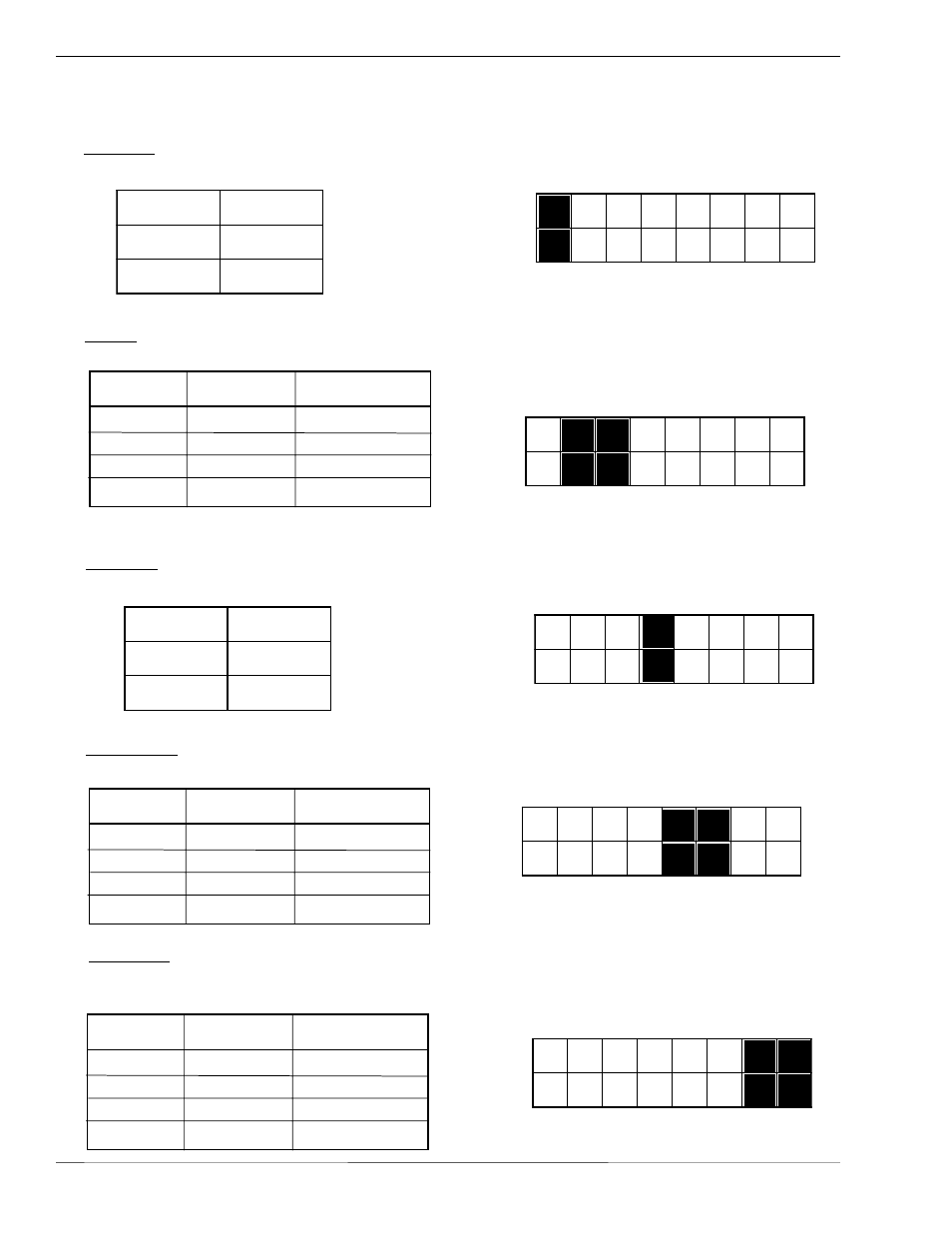
Page 2-2
Section 2. Configuration
SATO CL408e/CL412e Service Manual
PN 9001078
Rev. B
DSW1
ON
OFF
1
2
3
4
5
6
7
8
DSW1
ON
OFF
1
2
3
4
5
6
7
8
DSW1
ON
OFF
1
2
3
4
5
6
7
8
DSW1
ON
OFF
1
2
3
4
5
6
7
8
DSW1
ON
OFF
1
2
3
4
5
6
7
8
DSW1-4
SETTING
Off
1 Stop Bit
On
2 Stop Bits
Parity Selection (DSW1-2, DSW1-3):
These switches select the type of parity used
for error detection.
Stop Bit Selection (DSW1-4):
Selects the number of stop bits to end each byte
transmission.
Baud Rate Selection (DSW1-5, DSW1-6):
Selects the data rate (bps) for the RS232
port.
Dip Switch Settings
Data Bit Selection (DSW1-1):
This switch sets the printer to receive either 7 or 8
data bits for each byte transmitted.
RS232 Transmit/Receive Setting (located on RS232 I/F Module)
DSW1-1
SETTING
Off
8 data bits
On
7 data bits
Protocol Selection (DSW1-7, DSW1-8):
Selects the flow control and status
reporting protocols.
(* Will select protocol Bi-Com 2 for M-8400 if DSW2-8 is ON)
DSW1-2
DSW1-3
SETTING
Off
Off
None
Off
On
Even
On
Off
Odd
On
On
Not Used
DSW1-5
DSW1-6
SETTING
Off
Off
9600
Off
On
19200
On
Off
38400
On
On
57600
DSW1-7
DSW1-8
SETTING
Off
Off
Rdy/Bsy
Off
On
Xon/Xoff
On
Off
Bi-Com 3
On
On
Bi-Com 4
*
