Ethernet configuration, Fibre channel-to-scsi mapping configuration – Siemens PSFR-CP41 User Manual
Page 47
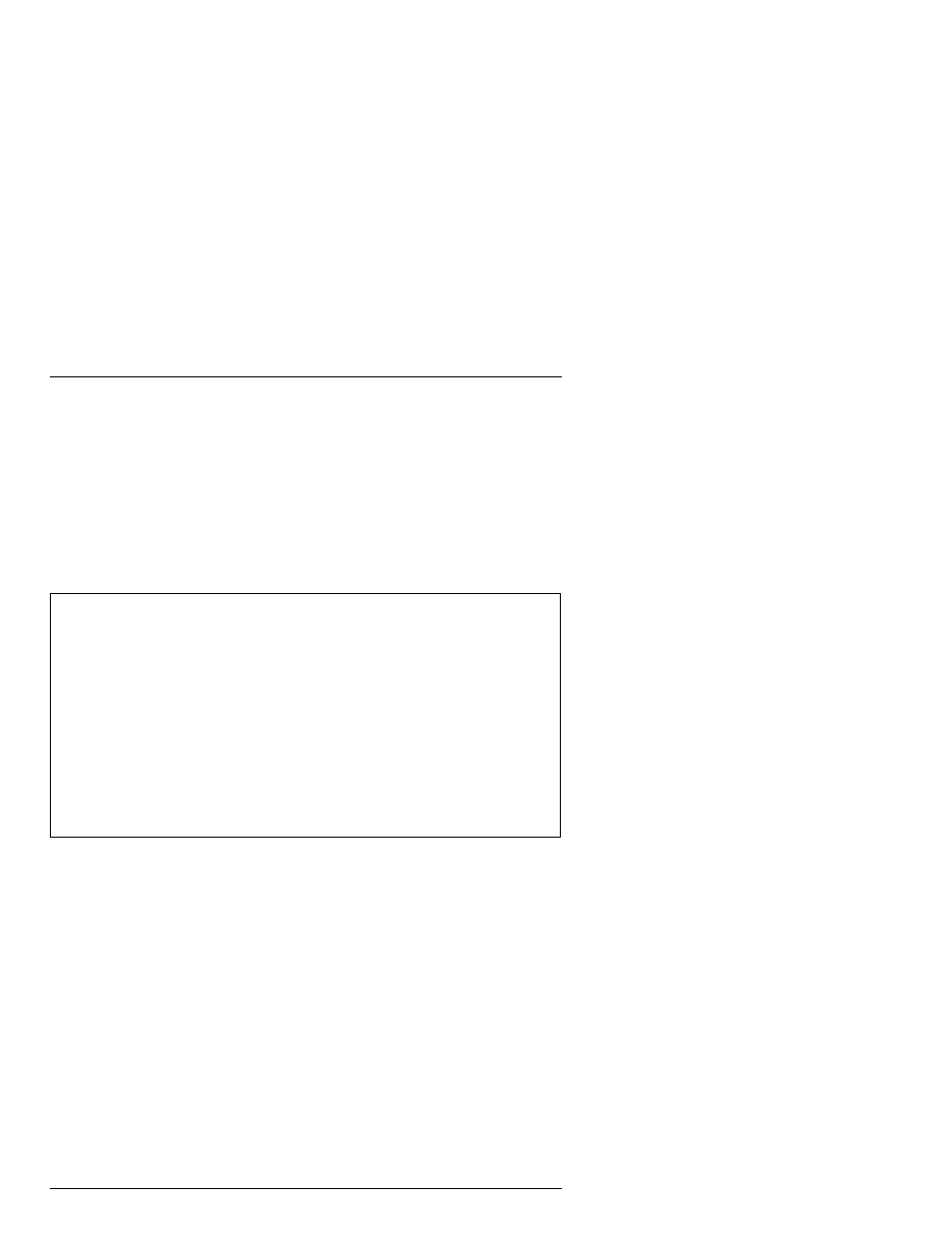
Operating Manual
U42093-J-Z716-1-74
Perform Configuration
Configuring the PSFR-CP41
When mapping SCSI Target ID’s for SCSI host to Fibre Channel Target
capability, the user must first enable the target ID before proceeding to modify
the mapping table for that device.
Ethernet Configuration
This option allows for the network IP address and mask to be set, as well as
allowing the Ethernet MAC address to be overridden.
Fibre Channel-to-SCSI Mapping Configuration
This option allows selecting the addressing mode of the PSFR-CP41, as well as
displaying attached devices. The menu to modify the Indexed addressing table
is also accessed through this menu.
When configuring Indexed addressing, the user is presented a table with the
current mappings. The user can then select a table entry by FCP LUN and
specify the associated BUS:TARGET:LUN. Alternately, the user can fill with one
of multiple preset patterns, or with the list of currently attached SCSI devices.
The user then saves these values in FLASH memory, where they are retained
across future device resets or power cycles.
Ethernet Configuration Menu
Version: X.X
XXXX
Current Ethernet Configuration:
Ethernet Physical Address : 30:30:45:30:30:32
IP Address
: 38.152.100.150
Subnet Mask
: 255.255.255.0
1) Change Ethernet Physical Address
2) Change IP Address
3) Change IP Subnet Mask
4) Change SNMP Settings
5) Change Security Settings
X) Return to previous menu
