Fibre channel connection – Siemens PSFR-CP41 User Manual
Page 22
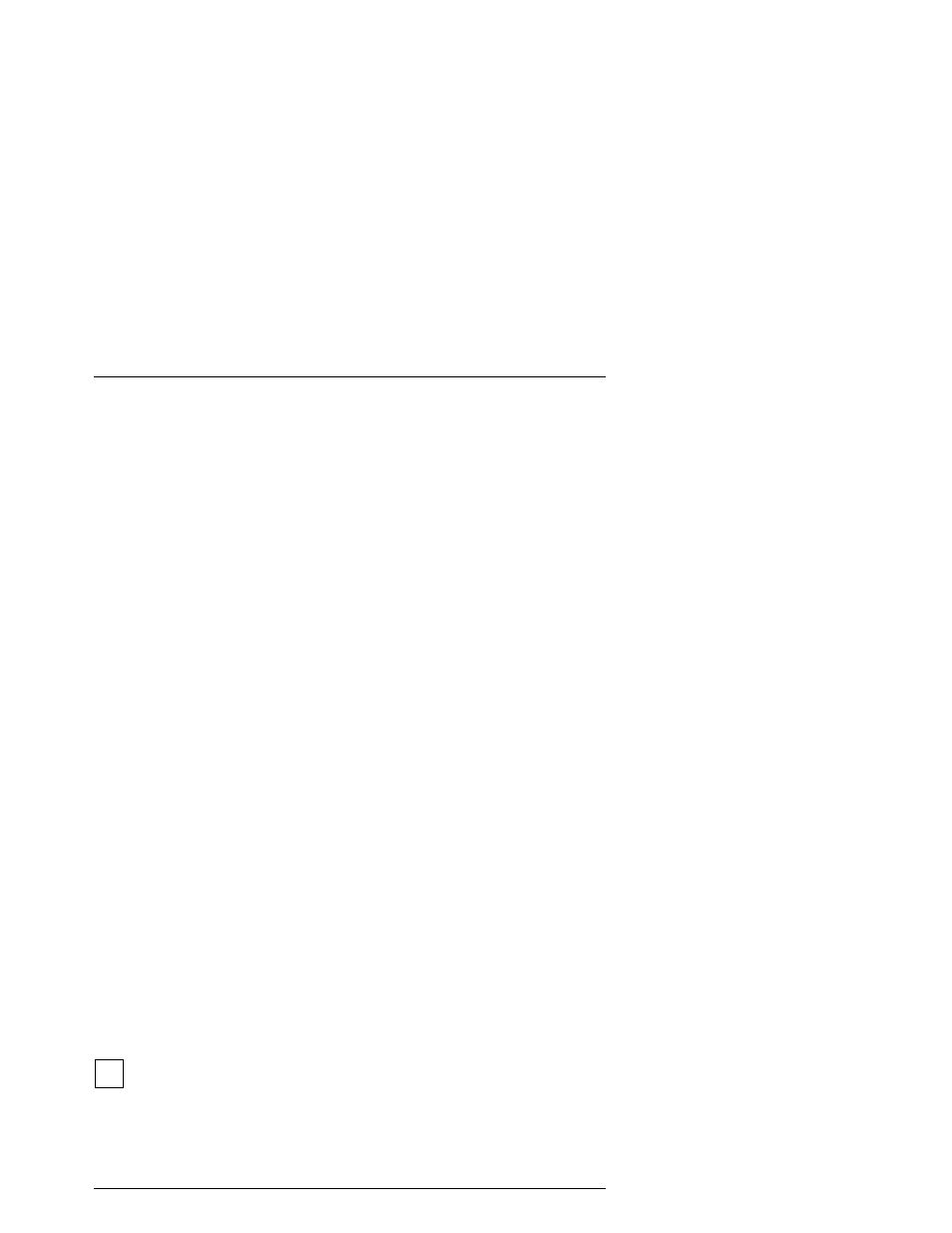
U42093-J-Z716-1-74
Operating Manual
Installing the PSFR-CP41
Mounting the PSFR-CP41 in a Rack
Fibre Channel Connection
Before connecting the PSFR-CP41 to other Fibre Channel devices, it is
important to understand the configuration requirements of the environment to
which it will be connected. Failure to correctly configure a Fibre Channel device
may impair the operation of the storage area network to which it is attached.
Typical installations will have the PSFR-CP41 connected to either an Arbitrated
Loop or Switched Fabric environment. For an arbitrated loop, the unit can be
directly attached to the Fibre Channel host bus adapter or target device, in a
point to point fashion. Arbitrated loops also allow for the use of Fibre Channel
hubs, to which the unit can be directly attached. In Fibre Channel switched
environments, the switch is directly attached to the PSFR-CP41.
Both switches and hubs may allow for individual ports to be configured for
different media types. The PSFR-CP41 must be connected to the hub or switch
port with the appropriate cabling for the media type in use on both the PSFR-
CP41 and the port to which it is connected.
The PSFR-CP41 supports various Fibre Channel media types through the use
of an internal Gigabaud Link Module (GLM). This module is factory installed and
may be selected when ordering the unit.
Available media types include:
Multi-Mode Fiber Support - 1.0625 Gbaud Dual SC connectors
Single-Mode Fiber Support - 1.0625 Gbaud Dual SC connectors
To connect the PSFR-CP41 to the Fibre Channel Storage Area Network:
1. Remove the protective covers from the PSFR-CP41’s Fibre Channel
connectors.
2. With the PSFR-CP41 powered off, connect the PSFR-CP41 into your Fibre
Channel environment using the appropriate cabling. The connectors on the
PSFR-CP41 are keyed. Be sure to insert the cable connectors in the proper
orientation.
You may need to use an adapter to match the type of Fibre Channel
cabling and connector used by the router. See Appendix A for cable
specifications.
i
