Connecting the power cord – Siemens PSFR-CP41 User Manual
Page 28
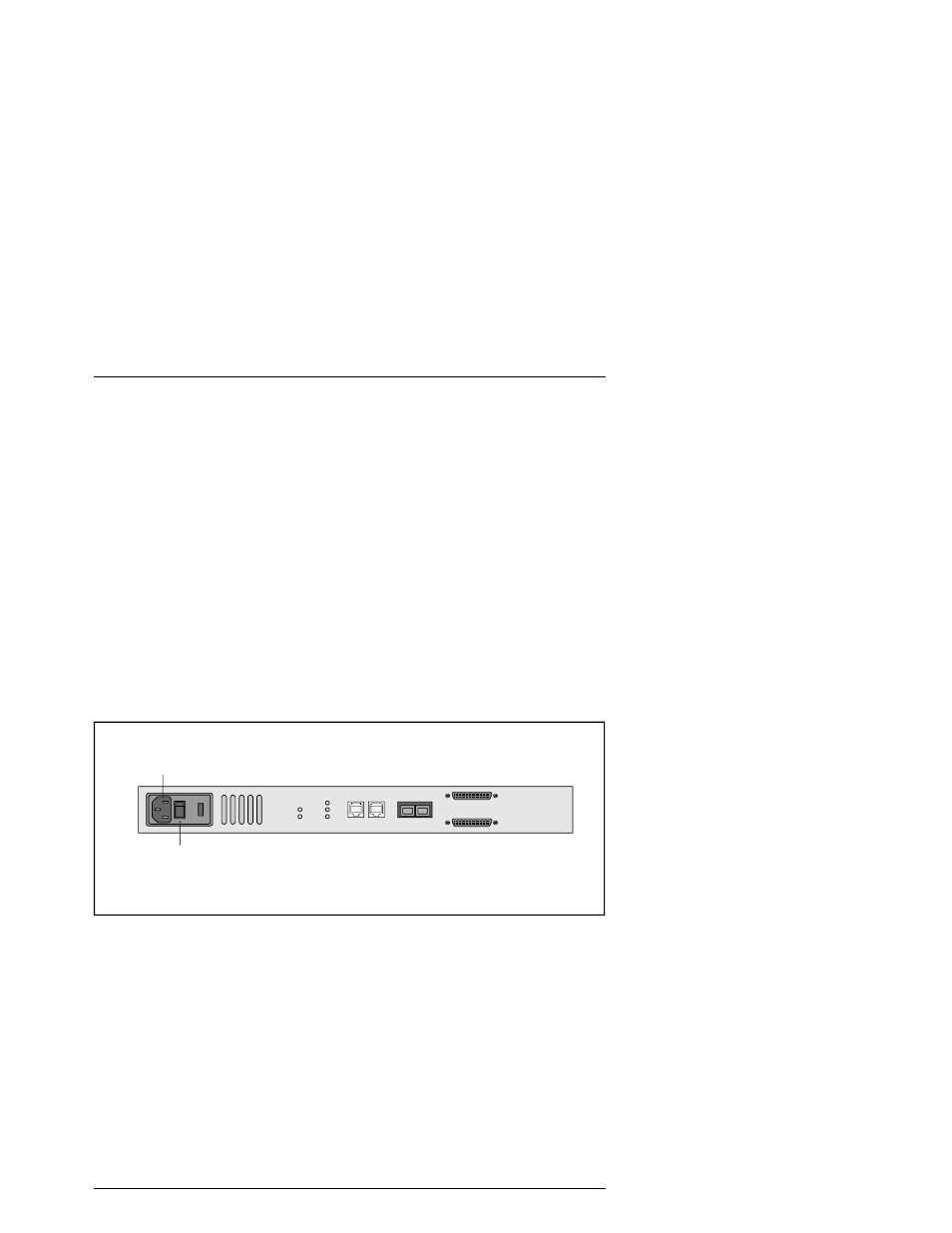
U42093-J-Z716-1-74
Operating Manual
Installing the PSFR-CP41
Mounting the PSFR-CP41 in a Rack
Connecting the Power Cord
The power cord shipped with the PSFR-CP41 is a 120 VAC three-conductor
power cord for use in the United States or Canada. If you are planning to use
another input voltage or if you plan to use the PSFR-CP41 outside of the U.S.
or Canada, you must supply your own power cord.
To connect the power cord to the PSFR-CP41:
1. Make sure the PSFR-CP41’s power is switched off. See Fig. “PSFR-CP41
power switch and outlet” for the location of the power switch on the back of
the router.
2. Connect the female end of the power cord to the power connector on the
back of the PSFR-CP41.
3. Plug the male end of the power cord into the power source.
PSFR-CP41 power switch and outlet
I
0
Power s witch
Power outlet
- C2-010 (51 pages)
- Simatic M7-400 (638 pages)
- S323 (381 pages)
- CL-010-I (104 pages)
- SIMODRIVE 611-D (1154 pages)
- CL-110 (111 pages)
- SPC3 (68 pages)
- ADSL 50 (73 pages)
- S5-135U/155U (560 pages)
- eWON4002 (38 pages)
- SpeedStream 5450 (83 pages)
- 4200 Series (85 pages)
- SL4 (104 pages)
- Simens Gigaset WLAN dsl/cable SE551 (148 pages)
- ADVANCE NETWORK COMMUNICATIONS BOARD/DATANET 2000592-001 (72 pages)
- CL-110-I (129 pages)
- 5890 (102 pages)
- SIMATIC TIWAY 1 (208 pages)
- SS1024 (48 pages)
- SE505 (135 pages)
- GIGASET 54 (56 pages)
- SLI-5310-I IAD (128 pages)
- ProLINE-RoadRunner (58 pages)
- CP 1515 (299 pages)
- Gigaset 3070 (83 pages)
- Terminal TC35 (39 pages)
- SIMATIC PC Adapter TS Adapter (28 pages)
- 108 (143 pages)
- SX763 (156 pages)
- 500 NIM (138 pages)
- Commissioning PC Stations C79000-G8976-C156-07 (300 pages)
- E-110 (90 pages)
- TC65 (90 pages)
- MC35 (228 pages)
- TC35 (39 pages)
- Gigaset SX541 WLAN dsl (187 pages)
- 2614 (44 pages)
- 2602 (32 pages)
- BUSINESS CLASS 5930 (94 pages)
- DTU3005-B (54 pages)
- SpeedStream 2624 (2 pages)
- IEEE802.11 (84 pages)
- SANTIS-ab (28 pages)
- gigaset SE551 (175 pages)
- 300 (56 pages)
