Forwarding your calls, To activate call forwarding, To deactivate call forwarding – Samsung 010505D5 User Manual
Page 94: Us 7
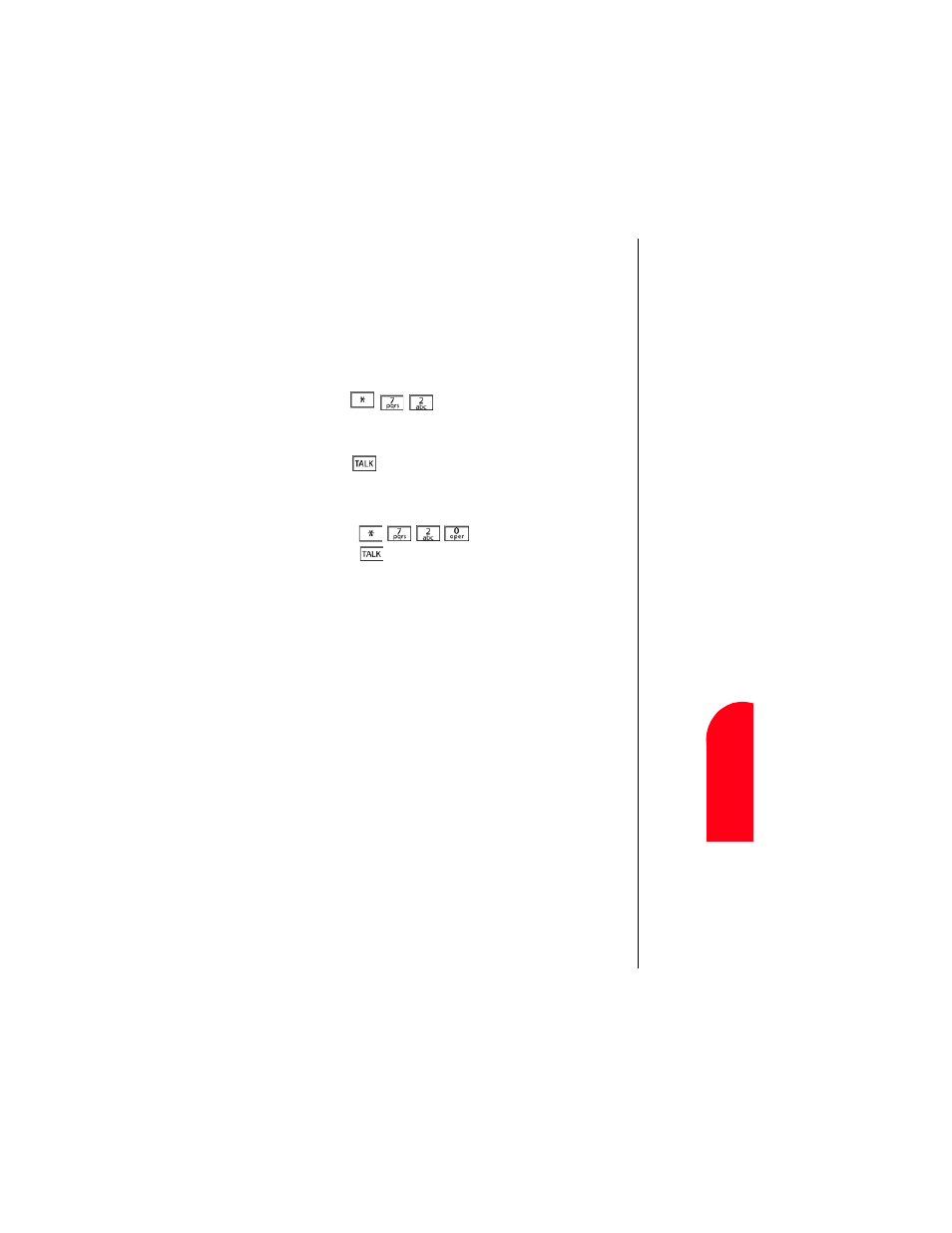
Using Sprint PCS Service Features
91
To
A
c
ti
va
te
C
a
ll
Fo
rw
a
rdi
ng:
Us
Us
in
g S
p
rint
PCS Ser
vi
ce
7
To
Ac
ti
va
te
C
a
ll
Fo
rw
ard
ing
:
Us
7
Spri
nt
PCS
Wireles
s W
e
b
Us
U
sing Spr
int P
CS
S
e
rv
ice Feat
ur
es
Forwarding Your Calls
Call Forwarding lets you to forward all your incoming calls to
another phone number - even when your phone is turned off.
You can still make calls from your phone with Call
Forwarding activated.
Note:
You are charged a higher
rate for calls you have
forwarded. Contact your
service provider for more
information.
To Activate Call Forwarding:
1.
Tap
2.
Enter the area code and phone number where the
incoming calls are forwarded.
3.
Tap
. A confirmation tone is heard that confirms the
activation of Call Forwarding.
To Deactivate Call Forwarding:
1.
Press
2.
Press
. A confirmation tone is heard that confirms the
deactivation of Call Forwarding.
