Expense menus, Record menu, Options menu – Samsung 010505D5 User Manual
Page 187
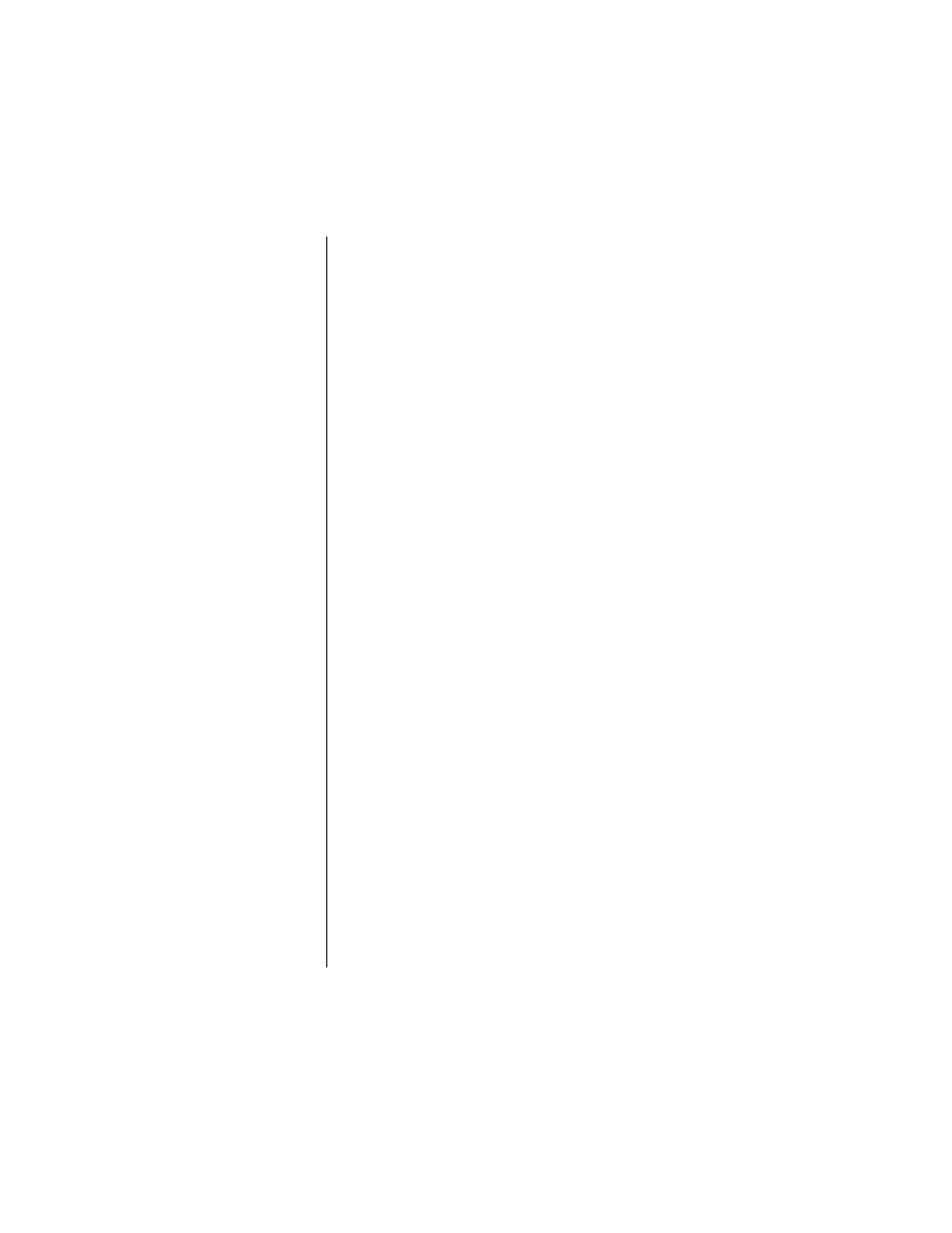
Section 14
186
Expense Manager
Expense Menus
There are menu commands that are specific to the Expense
Report.
They are:
ᮣ
Record Menu
ᮣ
Options Menu
Each menu item contains items that configure or adjust how
the Expense application is used.
Record Menu
The following options are available in the Record menu:
ᮣ
Delete Item
- Deletes an expense item.
ᮣ
Purge
- Deletes expense categories. Delete categories you
no longer use to conserve memory.
Options Menu
The following options are available in the Options menu:
ᮣ
Preferences
- The preferences allows you to configure
the automatic fill and default currency features.
ᮣ
Custom Currencies
- Define additional currencies.
ᮣ
About Expense
- Displays the version information for the
Expense application.
This manual is related to the following products:
