Sprint pcs wireless web messaging, Sending messages – Samsung 010505D5 User Manual
Page 116
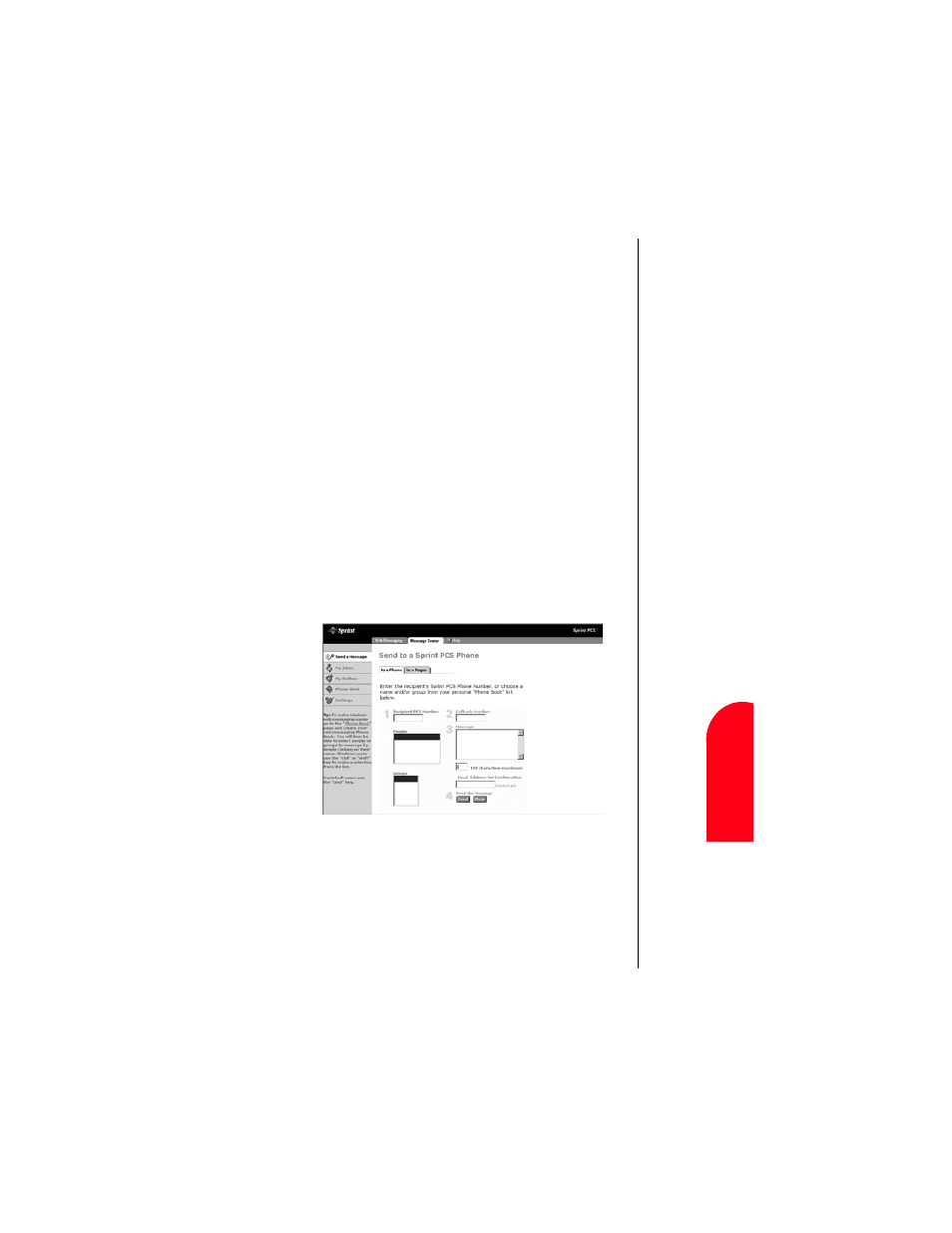
Managing Messaging
113
Se
ndi
ng
M
e
ss
a
ges
M
M
ana
gi
n
g
M
e
ss
ag
in
g
10
Send
in
g
Me
ss
age
s
M
10
Spri
nt
PCS
Wireles
s W
e
b
M
M
ana
ging M
e
ss
ag
ing
Sprint PCS Wireless Web Messaging
This option allows you to receive text messages on your phone.
To send a message to a phone, you need to access the sprint
website. The web address is:
ᮣ
http://www.messaging.sprintpcs.com
You can create new text messages and send them to multiple
phones. (An internet connection and computer is required to
send messages.)
Sending Messages
1.
Log into http://www.messaging.sprintpcs.com with a
desktop computer.
2.
The Web Messaging screen is displayed.
3.
Click on the “Send a Message” menu item on the left.
4.
Enter the phone number, callback number, and message
text in the space provided.
This manual is related to the following products:
