Setting phone preferences, Changing the preferences, Buttons – Samsung 010505D5 User Manual
Page 78
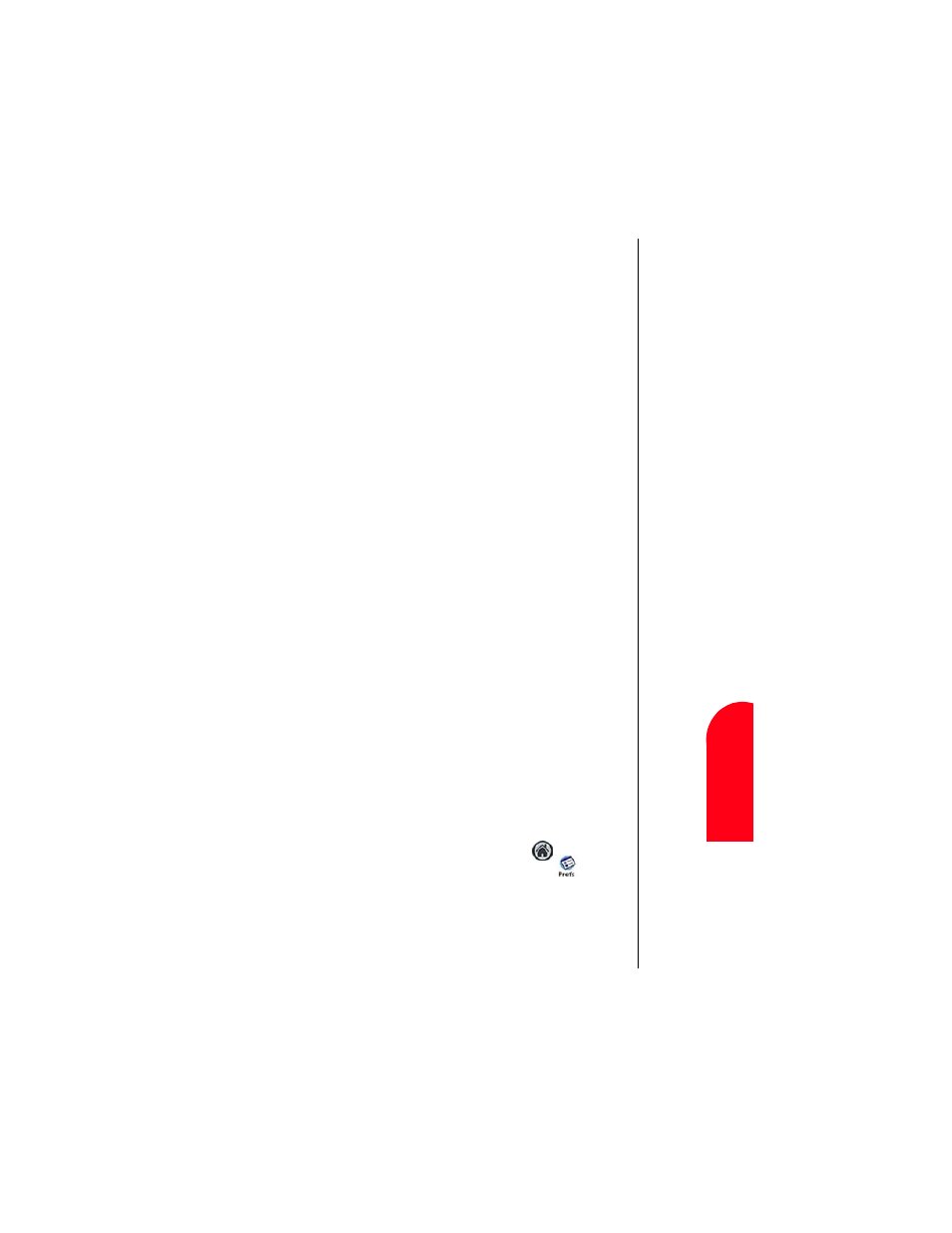
Making and Answering Calls
75
Ch
ang
in
g t
h
e
Pr
ef
e
ren
ces
M
M
aki
ng an
d
A
n
sw
eri
ng Cal
ls
6
Chan
gi
ng t
he
Pref
ere
nce
s
M
6
Spri
nt
PCS
Wireles
s W
e
b
M
M
aking an
d
A
n
swer
ing Cal
ls
Setting Phone Preferences
The phone preferences allow you to customize the look and
feel of your phone.
Changing the Preferences
The following preferences are available for the handheld
computer:
ᮣ
Buttons
- Allows you to change the icons for the different
applications displayed on the screen.
ᮣ
Connection
- Displays the available configurations for
the connection. Select the proper connection based on
your location.
ᮣ
Digitizer
- Calibrates the digitizer to allow the stylus to
touch the screen in the proper area. Without calibration,
the stylus might not work correctly.
ᮣ
Formats
- Allows you to set the Time, Date, Week, and
Numbers display format.
ᮣ
General
- Displays the general preferences for the
handheld computer. Time Setting, Set Time, Set Date, Auto
OFF after, System volume, Alarm volume, Game volume,
and Beam Receive.
ᮣ
Network
- Displays the settings for the wireless data.
ᮣ
Owner
- Displays the owner information.
ᮣ
Phone Prefs
- This is a different set of preferences that are
related to the phone portion of the device.
ᮣ
Shortcuts
- Allows you to display, create, or edit shortcuts.
ᮣ
Wireless
- Proxy connection settings.
Buttons
1.
From the Application main menu, tap
.
2.
“All” should be selected, tap the Prefs icon.
3.
Tap the drop down list located in the upper right corner.
Select “Buttons”.
