To do list, 16 to 16 – Samsung 010505D5 User Manual
Page 196
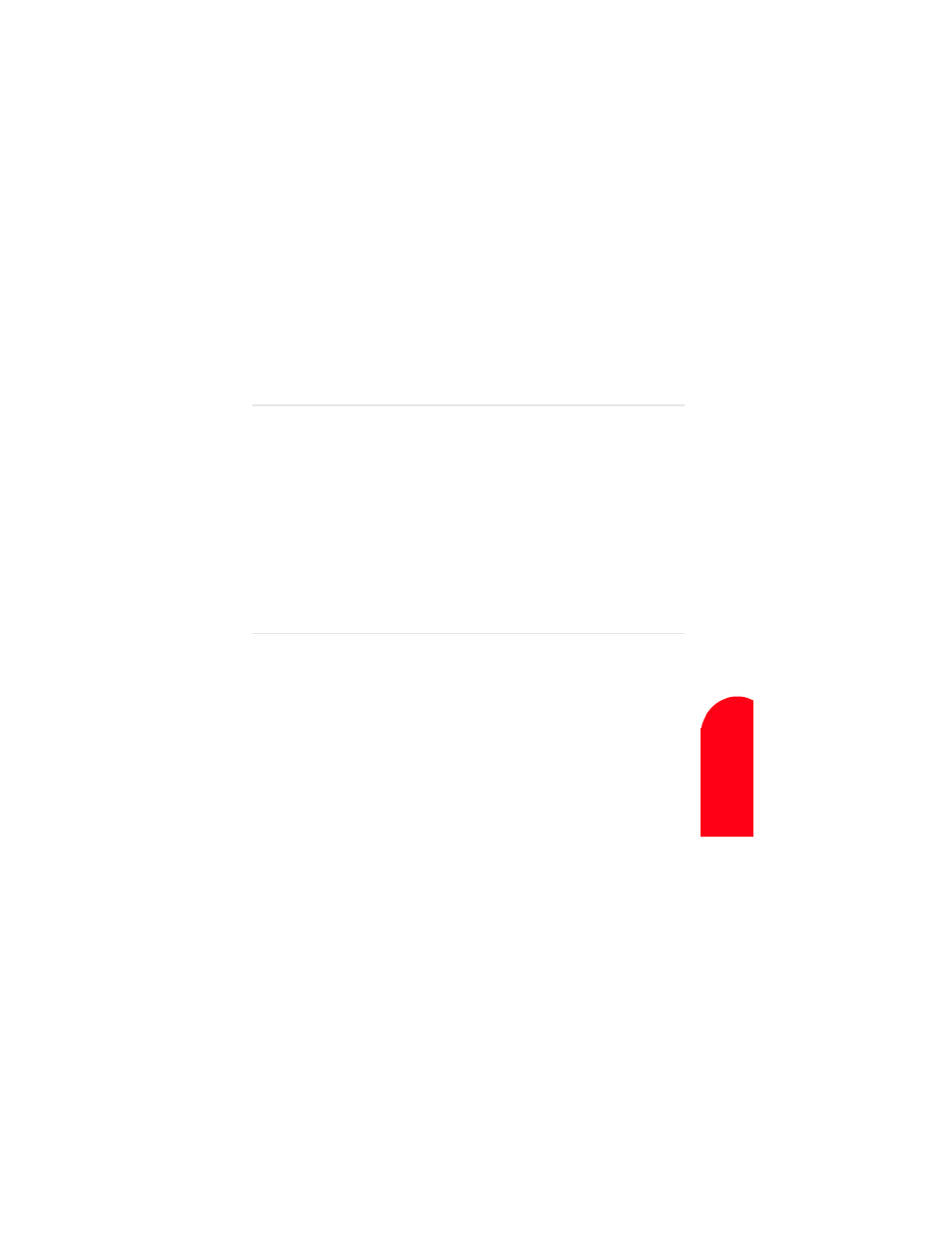
To Do List
195
To
To
D
o
L
is
t
16
To
16
Sp
ri
n
t PCS
W
ir
e
le
ss W
e
b
To
To
D
o
Li
st
1 6
To Do List
In this Section
ᮣ
Creating a To Do List
ᮣ
Setting Priorities
ᮣ
Checking Off To Do List Items
ᮣ
Changing Priorities and Due Dates
ᮣ
Deleting a To Do List Item
ᮣ
Displaying Completed and Due Items
ᮣ
To Do Menus
ith the To Do List, you can create important reminders and prioritize the
things that you need to do. Assigning different priority levels insures that the
most important reminder is displayed first. Notes can also be attached for a
description or clarification of the task.
W
This manual is related to the following products:
See also other documents in the category Samsung Mobile Phones:
- Galaxy 3 (128 pages)
- intensity 2 (193 pages)
- Gusto (152 pages)
- E1125 (2 pages)
- C3110 (2 pages)
- SGH-D780 (49 pages)
- SGH-S200 (80 pages)
- SGH-C100 (80 pages)
- SGH-C100 (82 pages)
- E1100T (2 pages)
- SGH-X100 (2 pages)
- SGH-M600 (7 pages)
- SGH-C110 (152 pages)
- B2700 (63 pages)
- C5212 (57 pages)
- SGH-i750 (26 pages)
- SGH-X640 (73 pages)
- SGH-I900C (110 pages)
- E600 (97 pages)
- SGH-M610 (49 pages)
- SGH-E820N (102 pages)
- SGH-X400 (83 pages)
- SGH-E400 (79 pages)
- E2100 (2 pages)
- SGH-X520 (2 pages)
- SCH N391 (75 pages)
- SPH i700 (186 pages)
- SCH-A302 (49 pages)
- A930 (216 pages)
- SCH-A212 (63 pages)
- A790 (226 pages)
- SCH i830 (224 pages)
- 540 (41 pages)
- SCH-A101 (40 pages)
- SPH-A920WSSXAR (272 pages)
- SPH-A840BKSXAR (273 pages)
- SPH A740 (150 pages)
- SCH-X969 (54 pages)
- SCH-2500 (57 pages)
- SPH-N105 (62 pages)
- SCH-470 (46 pages)
- SPH-N300 (167 pages)
- SCH-T300 (180 pages)
- SGH-200 (43 pages)
- GT-C3050 (2 pages)
