Options menu, Da 12 – Samsung 010505D5 User Manual
Page 150
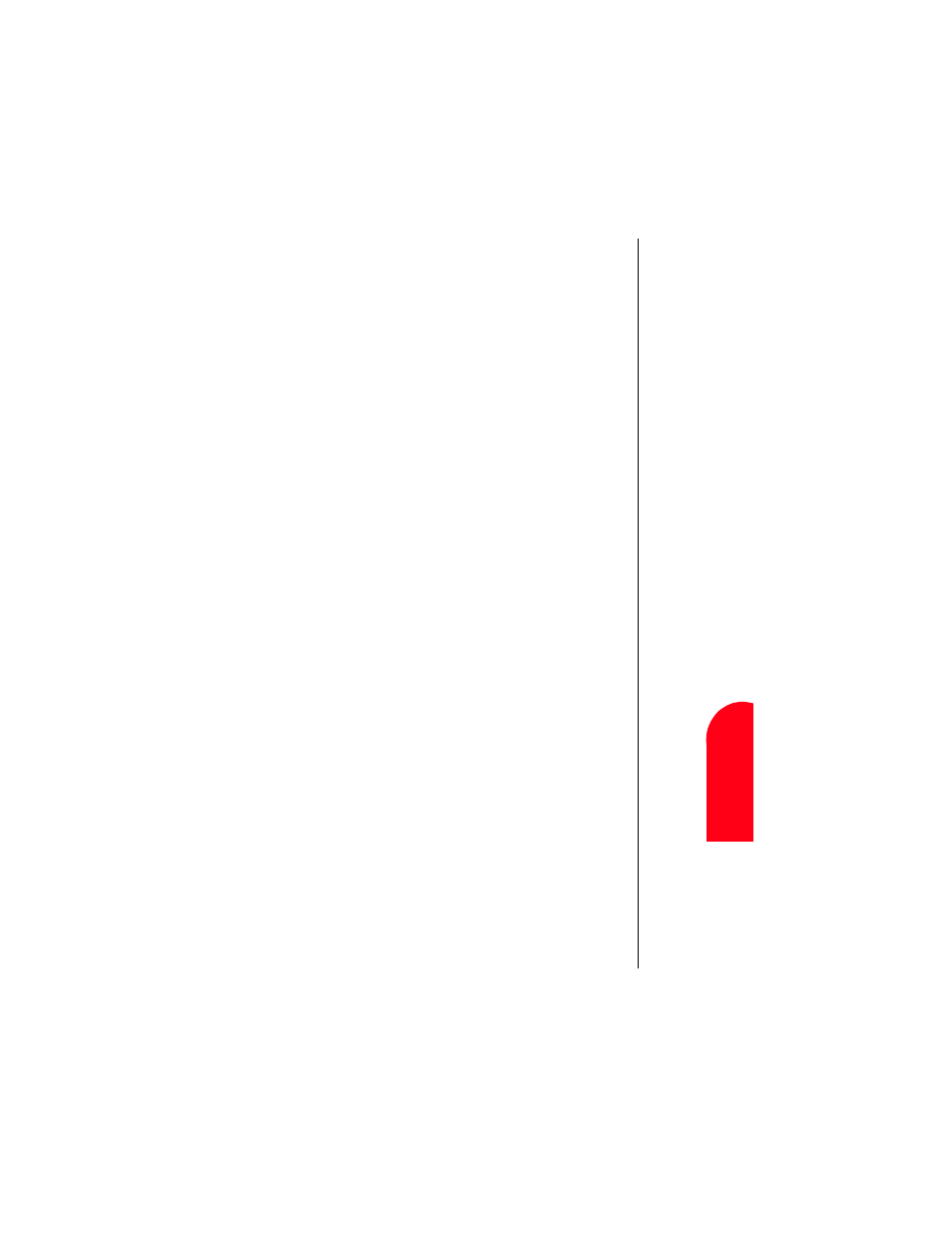
Date Book
149
Op
tion
s Me
nu
Da
Da
te
B
o
o
k
12
Op
tions
Me
nu
Da
12
Spri
nt
PCS
Wireles
s W
e
b
Da
Da
te
Bo
o
k
ᮣ
Select All
- Selects all text on the screen.
ᮣ
Keyboard
- Displays the onscreen keyboard.
ᮣ
Graffiti Help
- displays the Graffiti help screen.
Options Menu
The following options are available in the Options menu:
ᮣ
Font
- Allows you to select the desired font size for the date
book.
Tip:
When changing
alert times &
volumes, you
will hear
samples of the
options you
choose unless
you have turned
OFF the volume
for these
options in the
main
preferences. (For
more
information,
ᮣ
Preferences
- The preferences allows you to
configure the times and alarms for the date book.
The following items are available:
ᮣ
Start/End Time
ᮣ
Alarm Preset
ᮣ
Alarm Sound
ᮣ
Remind Me
ᮣ
Play Every
ᮣ
Display Options
- Change the date book appearance.
ᮣ
Phone Lookup
- Activates the phone lookup feature.
ᮣ
Security
- Hides or masks private records.
ᮣ
About Date Book
- Displays the version information for
date book.
