Esc d n – Star Micronics Dot Impact Printer User Manual
Page 82
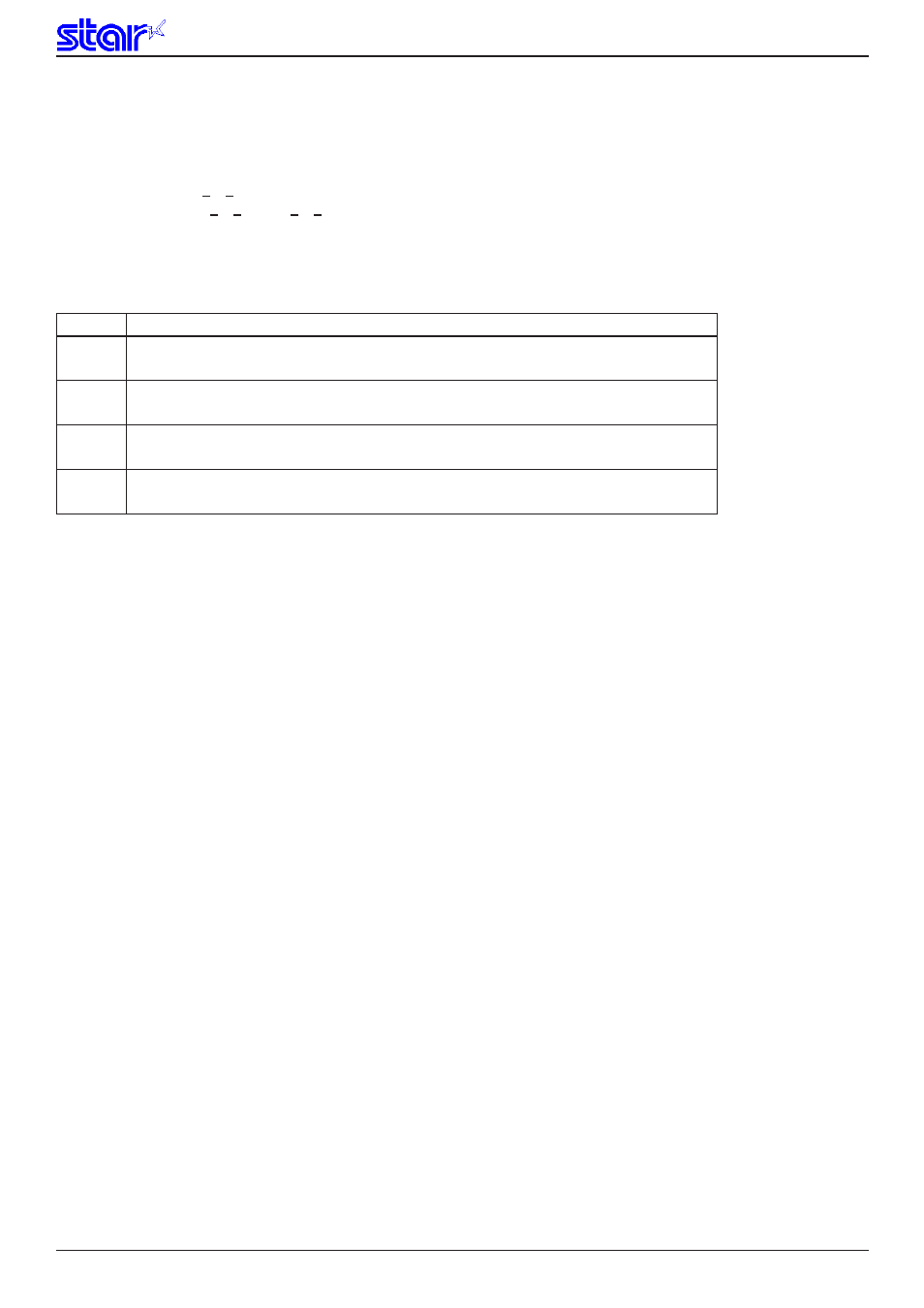
3-74
STAR Command Specifications
Rev. 0.70
ESC d n
[Name]
Paper cut instruction
[Code]
ASCII
ESC
d
n
Hexadecimal
1B
64
n
Decimal
27
100
n
[Defined Area]
0 ≤ n ≤ 3
48 ≤ n ≤ 51 (“0” ≤ n ≤ “3”)
[Initial Value]
---
[Function]
This command executes the auto-cut according to the n specification, after printing data in the line buffer.
After auto-cutter is executed, the printer considers that position to be the top of the page.
n
Auto-cutter
0, 48
Full cut at the current position.
This command is ignored on tear-bar models.
1, 49
Partial cut at the current position.
This command is ignored on tear-bar models.
2, 50
Paper is fed to cutting position, then a full cut.
On tear-bar models, paper is fed to the cutting position.
3, 51
Paper is fed to cutting position, then a partial cut.
On tear-bar models, paper is fed to the cutting position.
The auto-cutter function operates in the following ways on models that only have a full cut or a partial cut.
• Models that perform only a full cut:
Executes a full cut when for instructions calling for a partial cut.
• Models that perform only a partial cut: Executes a partial cut when for instructions calling for a full cut.
The cutting position is the position (after detection of the black mark) set by the ESC GS ( F (Set top of form
amount in black mark control).
If not set by these commands, paper is fed to the initial position set by the memory switch.
• The cutting position (black mark) varies according to the paper used and to customer specifications.
• Refer to the printer product specifications you use for details regarding the distance to the cutting position
(the physical value from the black mark to the print head to the cutter position).
