3-9 logo – Star Micronics Dot Impact Printer User Manual
Page 53
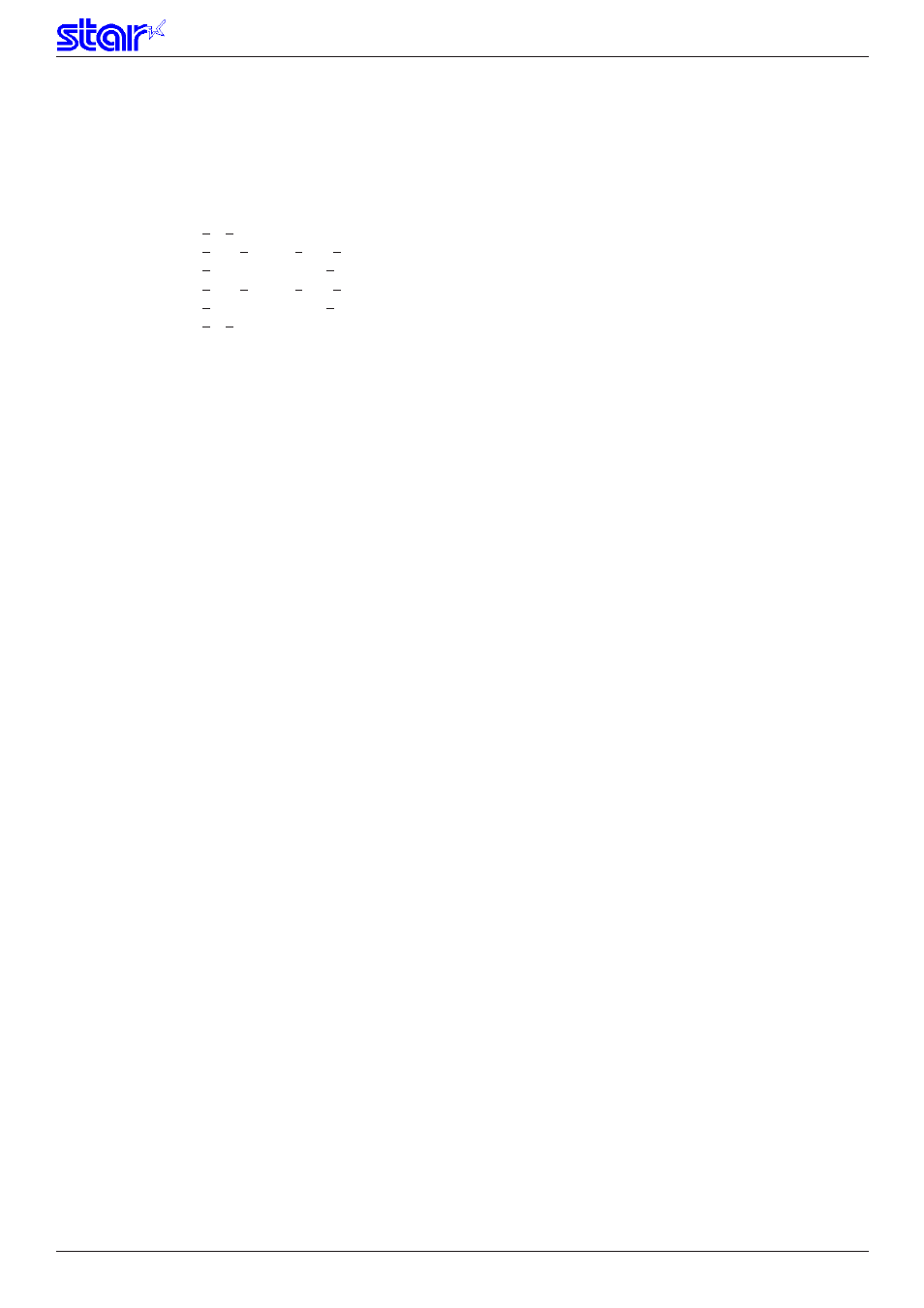
3-45
STAR Command Specifications
Rev. 0.70
3-3-9 Logo
ESC FS q n [x11 x12 y11 y12 d1…dk]1…[xn1 xn2 yn1 yn2 d1…dk] n
[Name] Register logo
[Code]
ASCII
ESC
FS
q
n
[x11
x12
y11 y12
d1
..
dk]1
..
[xn1
xn2
yn1 yn2
d1
..
dk]n
Hexadecimal
1B
1C
71
n
[x11
x12
y11 y12
d1
..
dk]1
..
[xn1
xn2
yn1 yn2
d1
..
dk]n
Decimal
27
28
113
n
[x11
x12
y11 y12
d1
..
dk]1
..
[xn1
xn2
yn1 yn2
d1
..
dk]n
[Defined Area]
1 ≤ n ≤ 255
0 ≤ xn1 ≤ 255, 0 ≤ xn2 ≤ 3
1 ≤ (xn1 + xn2 x 256) ≤ 1023
0 ≤ yn1 ≤ 255, 0 ≤ yn2 ≤ 1
1 ≤ (yn1 + yn2 x 256) ≤ 288
0 ≤ d ≤ 255
k = {(xn1 + xn2 x 256) x (yn1 + yn2 x 256) x 8}
[Initial Value]
---
[Function]
Parameter details
• n:
Specifies registered logo count
• xn1, xn2:
Horizontal size of registered logo {(xn1 + xn2 x 256) x 8} dots
• yn1, yn2:
Vertical size of registered logo {(yn1 + yn2 x 256) x 8} dots
• d:
Registered logo data
• k:
Logo data count
• This command should be specified at the top of the line.
If there is unprinted data in the line buffer, this command is executed after printing that data at the point up to
where ESC FS q is procssed.
• When the first parameter is determined to be free of error, the printer starts processing this command.
• When logo register processing starts, all previously defined data is deleted.
(It is not possible to reregister a portion of a plurality of defined logo data.)
• Logo registration numbers are defined in rising order from 1.
• If the defined area specified by the parameter is not empty, or if there is an error in the parameter
specification, register processing is exited. (The pre-registered and complete data is effective.)
• The printer should be reset if logo registration is completed or register processing is aborted.
• If an error occurs while performing register processing (the time from when the first parameter is OK until
the printer initialization is completed after registering a logo), error processing, mechanical operation and
status processing cannot be performed.Also, data must not be sent from the host during that time.
• This command is executed only for logo registration and does not accompany the printing operation. Logos
are printed using the ESC FS p (print NV logo) command.
• The NV memory capacity is 2 Mbits (256 Kbytes = 262,144 bytes). However, 4 Kbytes (4,096 bytes) are
kept as parameter information separate to the data so the data region memory capacity is 258,048 Bytes.
Ex.: When the registered data size per each one is 6 Kbytes (6,144 bytes), it is possible to register
258,048/6144 = 42.
Note • If this command is used frequently, there is the possibility of damaging the non-volatile
memory. Write to the non-volatile memory less than 10 times in one day.
The relationships between input data and the actual print are shown on the next page.
