Others, Troubleshooting – JVC VN-C205 User Manual
Page 87
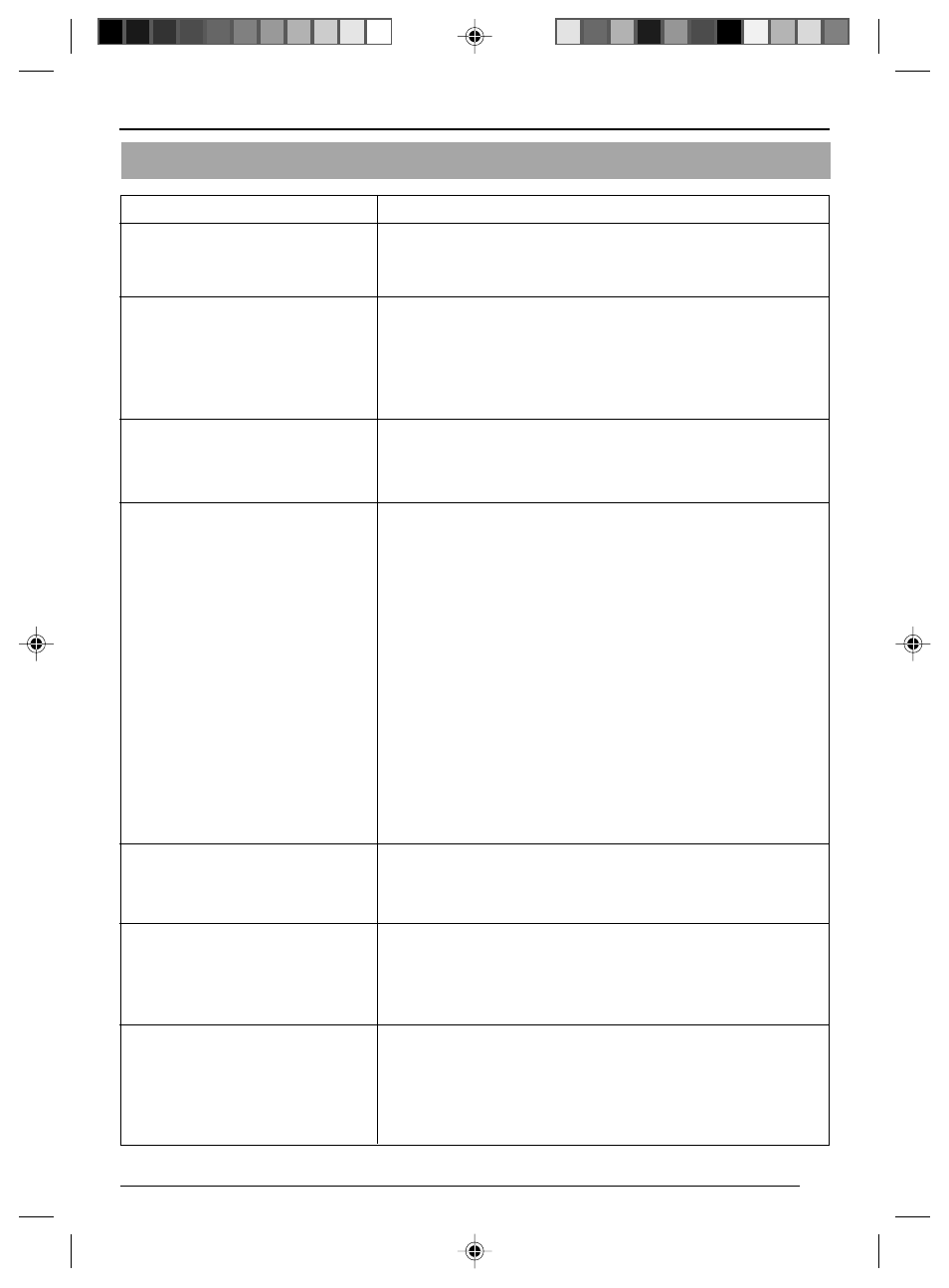
87
Troubleshooting
Forgotten the VN-C205 IP
address that was changed using
the "VN-C205U Setup Tool".
Unable to record.
A long time is required to cancel
an action when the "Connecting
..." message is displayed.
Color is unsatisfactory.
Image size and quality changes
automatically.
Connection to VN-C205 cannot
be established or gets cut off.
Unable to perfor m camera
control or settings acquired are
incorrect for a span of about 60
seconds after turning on the
power.
Others
Symptom
Causes/Remedial Actions
● Use the "Search" function in the "VN-C205U Setup Tool"
to view the list of IP addresses for cameras connected to
the network. (
● Has the folder for saving images been deleted?
Check to ensure that the folder exists. (
● Is the hard disk of your PC full?
Check the available hard disk space on your PC and delete
unwanted files.
● Once the connection is activated, it cannot be canceled
within a few seconds.
● Check the color adjustments of the monitor and video card.
● Is the color setting of your PC screen set to High Color
(16 bits) or lower?
If this is so, change it to True Color (24 bits) or higher. It
will be difficult to achieve display of natural color tones
using a setting that is lower than this.
● Adjust the White Balance.
Adjust White Balance manually by switching the White
Balance Automatic/Manual switch to MANU.
(
● When shooting scenes with different light sources (e.g.
when alternately shooting outdoor scenes under the
sunlight and indoor scenes under a fluorescent light), Auto
White Balance may take some time to function. Hue may
differ slightly according to different objects, but this is not
a malfunction.
● When a VN-C205 is connected to multiple PCs, priority
will be given to the PC for which VN-C205 operation /setting
is last performed.
● When the network is loaded with frequent broadcasting
or collisions, connection may not be established or may
be cut off when errors occur with the network.
Check the network status.
● About 60 seconds are required for initialization of the
camera to complete upon turning on the power.
To perform camera control or acquire settings, do so by
allowing an interval of at least 60 seconds after turning on
the power.
C205_p87-89
05.7.4, 1:07 PM
87
