7 image link – JVC VN-C205 User Manual
Page 86
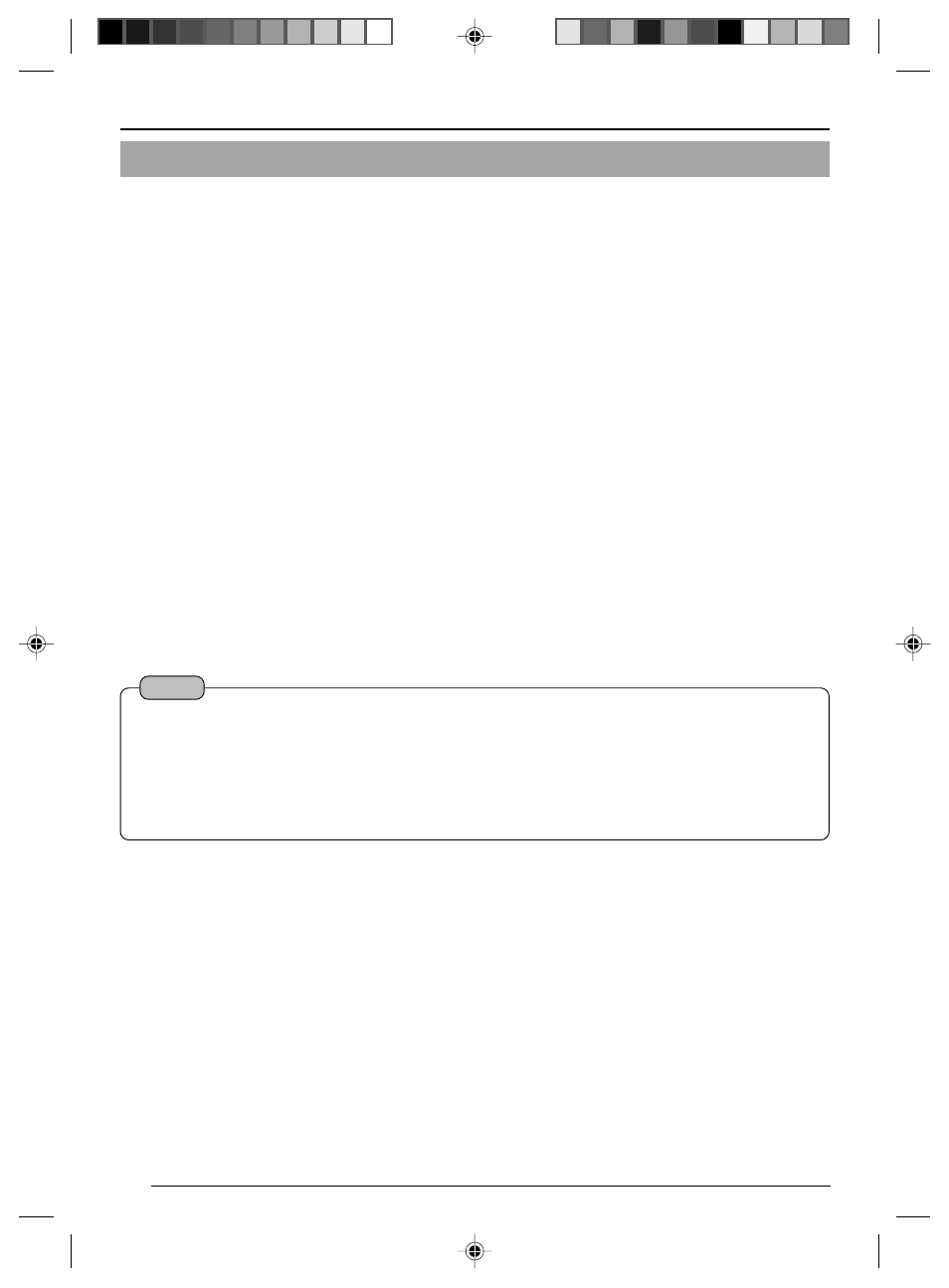
86
5-7 Image Link
Output images of VN-C205 can be pasted onto a separately created web page.
Images (still and motion) captured using VN-C205 can also be incorporated and displayed on a
user-created web page.
Displaying a still image:
Still images can be displayed by creating a web page containing the following:

(Enter URL of VN-C205 in "******")
Displaying a motion image:
Motion images can be displayed by creating a web page containing the following:
(Enter URL of VN-C205 in "******")
Displaying still images uploaded to the /user folder:
Still images in the /user folder can be displayed by creating a web page containing the following:
(xxxxx refers to the file name of the still image)
Notes
● Both still and motion images are displayed according to the preset image size and compression
level values.
If Java is disabled in the web browser, images may not be displayed properly.
● If a password has been set, password authentication will be necessary before display of
motion images using Java is made possible. (This is an Internet Explorer restriction.)
● Ensure that the "WIDTH" and "HEIGHT" values are identical to the image size set in VN-C205.
Operations (Step 5 Operating Using a Web Browser)
C205_p79-86
05.6.28, 2:26 PM
86
