Characteristics, Operating precautions – JVC VN-C205 User Manual
Page 6
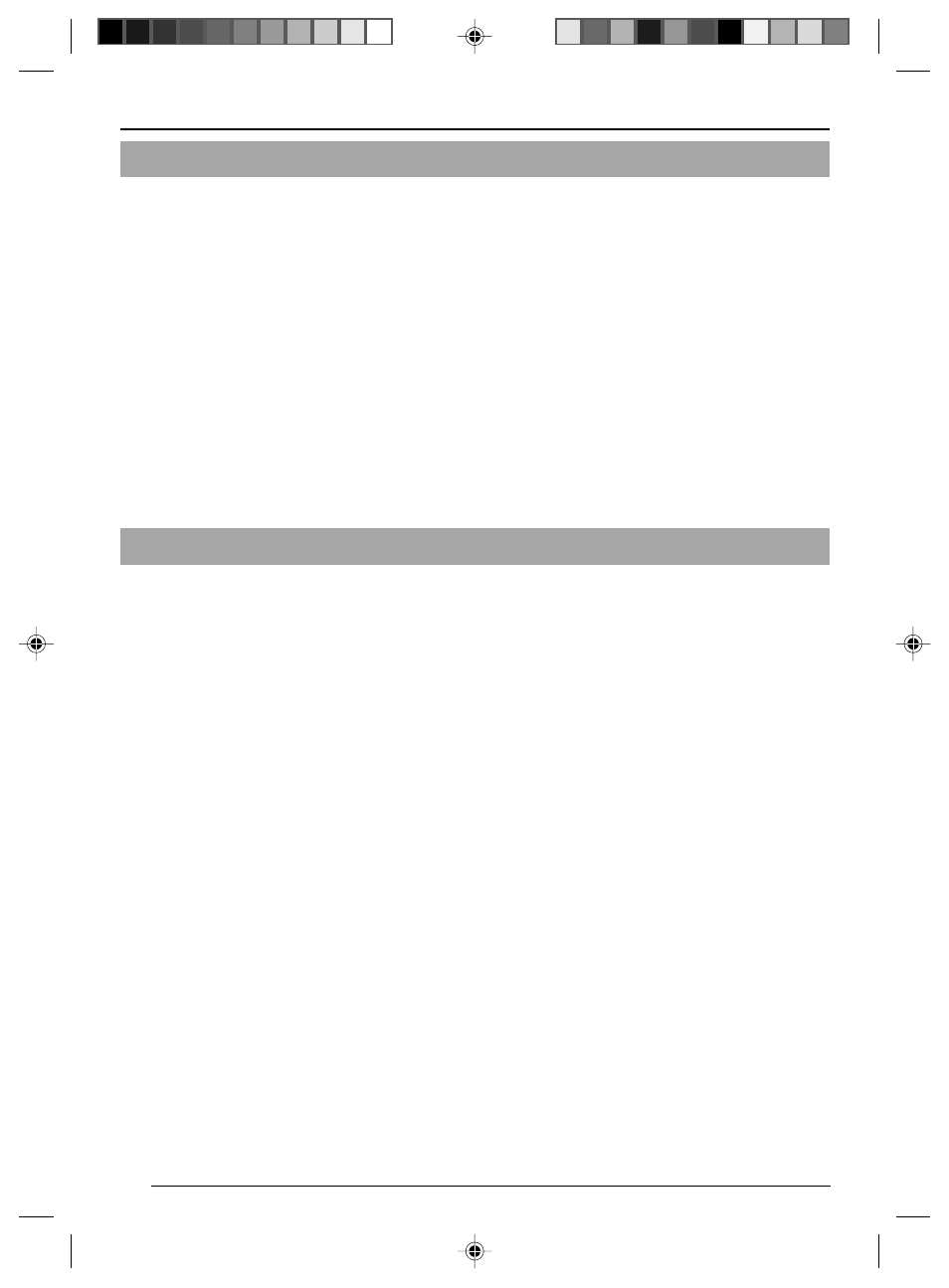
6
Characteristics
Ⅵ The camera uses a high-resolution
380,000 pixel, high-Senstivity CCD to realize
high picture quality with horizontal resolution
of 540 TV lines.
Ⅵ Frame Rate
Supports a maximum frame rate of 30 fps
when resolution is 640 x 480 in the JPEG
compression format.
Ⅵ Supports Multicast
Support for multicast enables sending of an
image data to multiple PCs on the network
at one time without lowering the frame rate.
Ⅵ Built-in CF (Compact Flash) Slot
Interface with alarms and enables storage of
a recording file in the CF card. Please
purchase the CF card separately.
Ⅵ Motion Detection Feature
Enables output of alarm upon detecting
motion of images within a specified area.
Ⅵ Built-in Web Server
Enables browsing using the Internet Explorer.
Operating Precautions
Ⅵ To save energy, turn off the power supply of
the system when not in use.
Ⅵ This camera is intended for indoor use. It
cannot be used outdoors.
Ⅵ Do not install or use the camera in the
following locations.
• Places exposed to rain or water
• Places containing vapor or oil soot, such
as kitchens
• Places exceeding the operating ambient
temperature range (0˚ to 40˚)
• Places where corrosive gases are
generated
• Places nearby radiation or X-rays as well
as sources of strong radio waves or
magnetism
• Places subject to vibration
• Places with excessive dust
Ⅵ Insufficient ventilation may cause the camera
to malfunction. Be careful not to block
ventilation around the camera.
This camera radiates heat from its surfaces
(top panel facing ceiling and side panel). Do
not install at a location that may trap heat,
such as near the walls.
Ⅵ Do not install at a location that may expose the
camera directly to cool air, such as nearby the
air outlet of air conditioners. This may cause
moisture to condense within the dome cover.
Ⅵ Dew condensation may occur when there is
a drastic change in the ambient temperature
of the camera, hence causing a malfunction.
When the camera is installed at such
locations, turn on the power after allowing it
to dry for a few hours.
Ⅵ Do not point the camera lens at a strong light
source such as the sun. Doing so may cause
the camera to malfunction.
Ⅵ This camera contains a built-in AGC circuit.
As a result, gain increases at dark places
and screen may appear grainy. This is not a
malfunction.
Ⅵ When an equipment that generates a strong
magnetic field, such as transceivers, is used
near this camera with the AGC turned on, beat
noises may appear in the image. When using
a transceiver, therefore, place it at least 3 m
away from this camera.
Ⅵ If this camera or cable connected this unit is
used near a location where strong electrical
or magnetic waves are generated (eg. radios,
TVs, transformers, monitors, etc.), noise
interference may occur in the image or its
color may be affected.
Ⅵ When this camera is used in the White Balance
(ATW) mode, the colors captured may differ
slightly from the actual colors due to the
operational principles of the auto-tracking
white balance circuit. This is not a malfunction.
Introduction
C205_p2-26
05.7.4, 0:57 PM
6
