Engage record-pause mode, Locate start point, Resume recording – JVC HM-HDS1U User Manual
Page 52: Recording features for vhs deck (cont.), Retake, Vhs deck only)
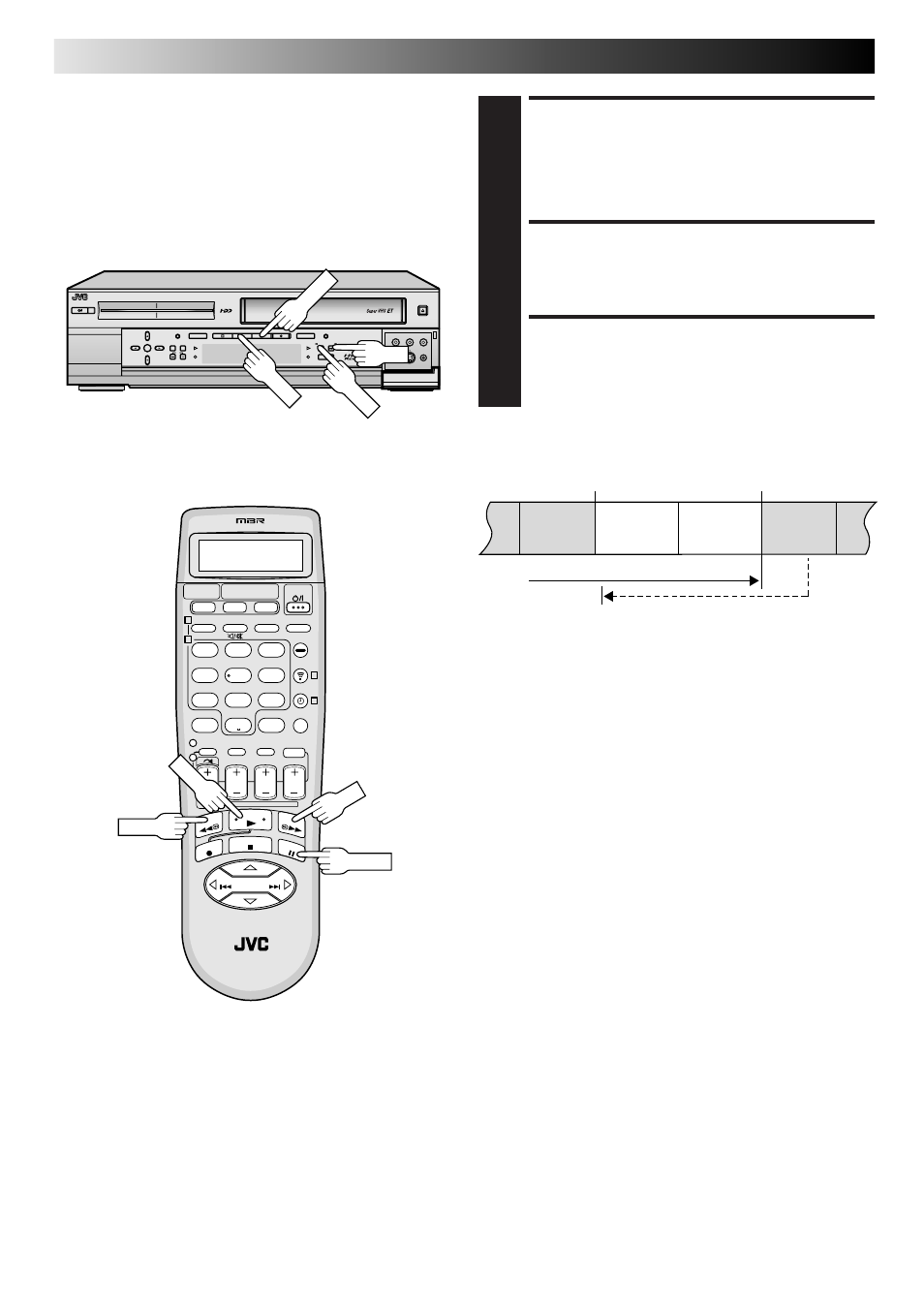
52
EN
RECORDING FEATURES for VHS deck (cont.)
Retake
(VHS deck only)
You can cut out unnecessary parts of a TV program while you're
recording it.
ENGAGE RECORD-PAUSE
MODE
1
Press PAUSE during recording.
LOCATE START POINT
2
Hold down REW or FF and release it when you reach
the point where you want to resume recording.
* Your recorder returns to the Record-Pause mode.
RESUME RECORDING
3
Press PLAY when you wish to resume recording.
End of program
Program
Beginning of program
Program
Recorded part
Go back to end of program to cut out
unnecessary part
Unnecessary
part
Unnecessary
part
;;;
;;;
yyy
yyy
DIGITPURE TECHNOLOGY
HM-HDS1
;;
;;
;;
yy
yy
yy
POWER
S-VHS ET
S-VHS
HDD
OK
MENU
REC LINK
CH
NAVI
STOP
PLAY
PAUSE
REC
REW
FEW
A. DUB
EJECT
VIDEO
PAUSE
S-VIDEO
(M) L – AUDIO – R
F - 1
PAUSE
PLAY
REW
FF
1
2
3
4
5
6
7
8
9
0
2
1
4
3
>
<
1
2
–
+
PLAY
REW
FF
PAUSE
- XL-PM20SL (44 pages)
- XL-PM30SL (48 pages)
- NX-HD10 (84 pages)
- SR-VS20U (76 pages)
- XA-F107R (44 pages)
- XA-HD500 (4 pages)
- SR-DVM70US (92 pages)
- UX-V330R (29 pages)
- RC-EX20A (46 pages)
- LVT0122-001A (2 pages)
- XL-PG51 (38 pages)
- GV-DS1 (68 pages)
- LYT0002-0J9A (68 pages)
- XA-MP51A (40 pages)
- Kaboom ! Series RV-B550RD (28 pages)
- Kaboom ! Series RV-B55GY (6 pages)
- AC-RS5UJ (1 page)
- XM-R70SL/BK (20 pages)
- XL-PM25SL (48 pages)
- RA-P30WUW (2 pages)
- XA-MP102W (40 pages)
- XM-PX33BU (2 pages)
- XL-PG300B (4 pages)
- HR-1080-PRO (36 pages)
- DIGITAL AUDIO PLAYER XA-MP2 (2 pages)
- XA-HD500S (26 pages)
- XL-PG7 (2 pages)
- XL-PV700 (2 pages)
- XA-F57A (92 pages)
- 0200JTMMDWJSCEN (38 pages)
- DR-MV1S (92 pages)
- BR-DV3000U (72 pages)
- Fashion Series RC-BM5 (28 pages)
- NX-PN7 (29 pages)
- RC-BZ5RD (33 pages)
- 0397MKV*UN*YP (68 pages)
- XL-PG5 (2 pages)
- HR-XVS44U (96 pages)
- AC-RS5 (2 pages)
- RC-EX26B (2 pages)
- UXJ60 (32 pages)
- XM-PX5SL (2 pages)
- XL-R5020BK (50 pages)
- XL-PM1 (8 pages)
- UX-V30R (28 pages)
