Engage manual tracking mode, Adjust manual tracking, Re-engage automatic tracking – JVC HM-HDS1U User Manual
Page 42: Start repeat, Stop repeat, Playback features for vhs deck (cont.), Manual tracking, Repeat playback
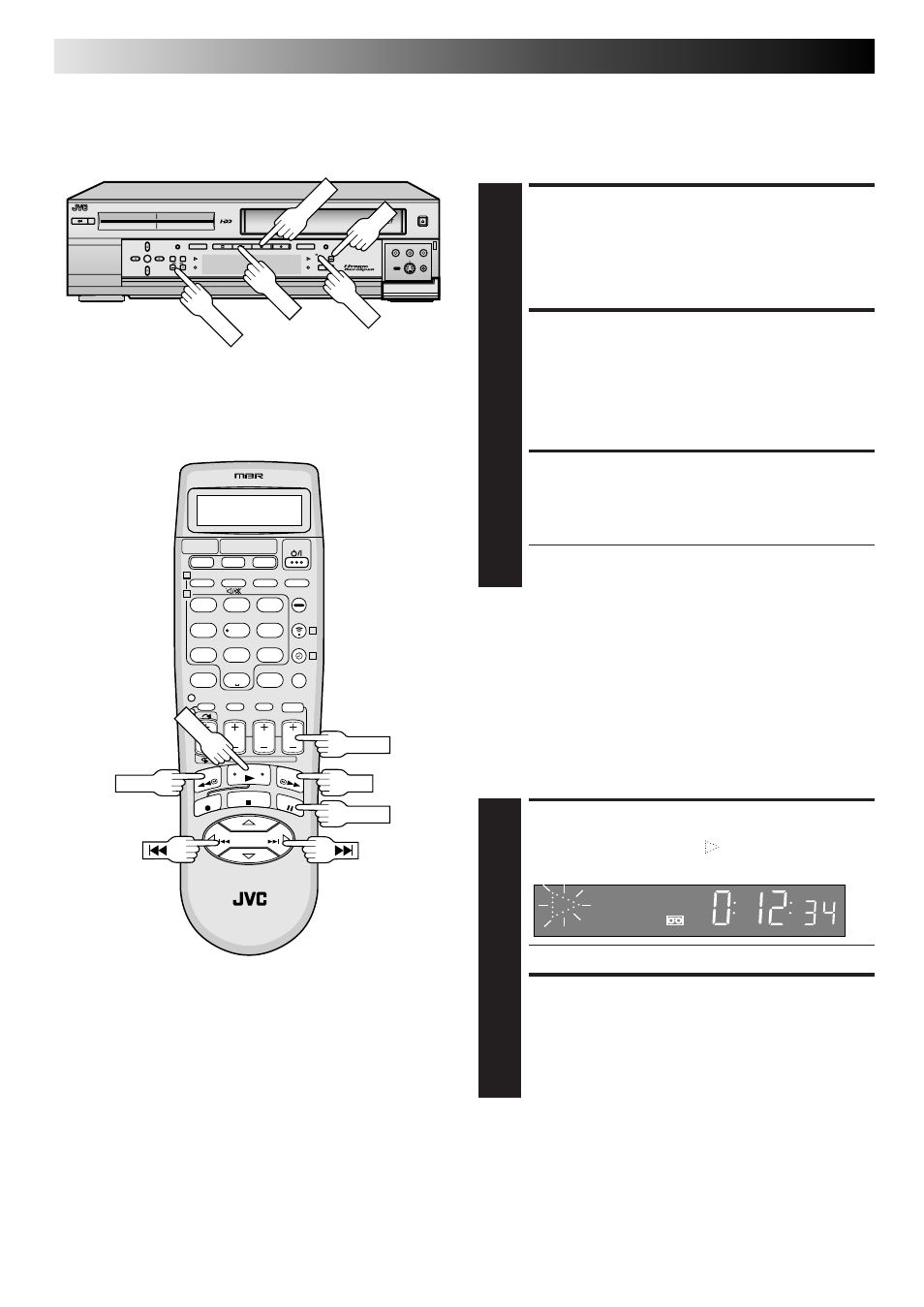
42
EN
PLAYBACK FEATURES for VHS deck (cont.)
Manual Tracking
Once playback begins, the VCR’s automatic tracking function is
engaged. If tracking noise appears in the picture, you can
override this and make the adjustment manually.
ENGAGE MANUAL
TRACKING MODE
1
During playback, press CH +/– on the front panel
simultaneously to cancel the automatic tracking mode
and enable manual tracking adjust.
ADJUST MANUAL
TRACKING
2
Press CH + or – on the front panel or remote. Press
briefly for fine adjust, or press and hold for coarse adjust.
Watch the screen and continue adjusting until optimum
picture and sound quality are achieved.
RE-ENGAGE AUTOMATIC
TRACKING
3
Press CH +/– on the front panel simultaneously.
● When automatic tracking is re-engaged, Video
Calibration is automatically activated.
NOTES:
●
To obtain a noiseless still picture it may be necessary to adjust
tracking in slow playback and then engage Pause.
●
Manual tracking is possible during hands-free slow-motion.
During hands-free slow-motion playback, simply press
CH
+
or – on the recorder’s front panel or remote to adjust tracking.
Repeat Playback
START REPEAT
1
Press and hold PLAY (until "
" blinks on the front
display panel) during playback, then release.
● The entire tape is played back 100 times.
STOP REPEAT
2
To stop, press STOP at any time.
NOTE:
Pressing
PLAY
,
REW
,
FF
,
PAUSE
or
™
£
also stops
Repeat Playback.
SP
VCR
;;;
;;;
yyy
yyy
DIGITPURE TECHNOLOGY
HM-HDS1
;;
;;
;;
yy
yy
yy
POWER
S-VHS ET
S-VHS
HDD
OK
MENU
REC LINK
CH
NAVI
STOP
PLAY
PAUSE
REC
REW
FEW
A. DUB
EJECT
VIDEO
PAUSE
S-VIDEO
(M) L – AUDIO – R
F - 1
1
2
3
4
5
6
7
8
9
0
2
1
4
3
>
<
1
2
–
+
CH+/
–
PLAY
PAUSE
FF
REW
CH+/–
FF
PAUSE
REW
PLAY
