Configuring the pagp learn method and priority – IBM 12.1(22)EA6 User Manual
Page 460
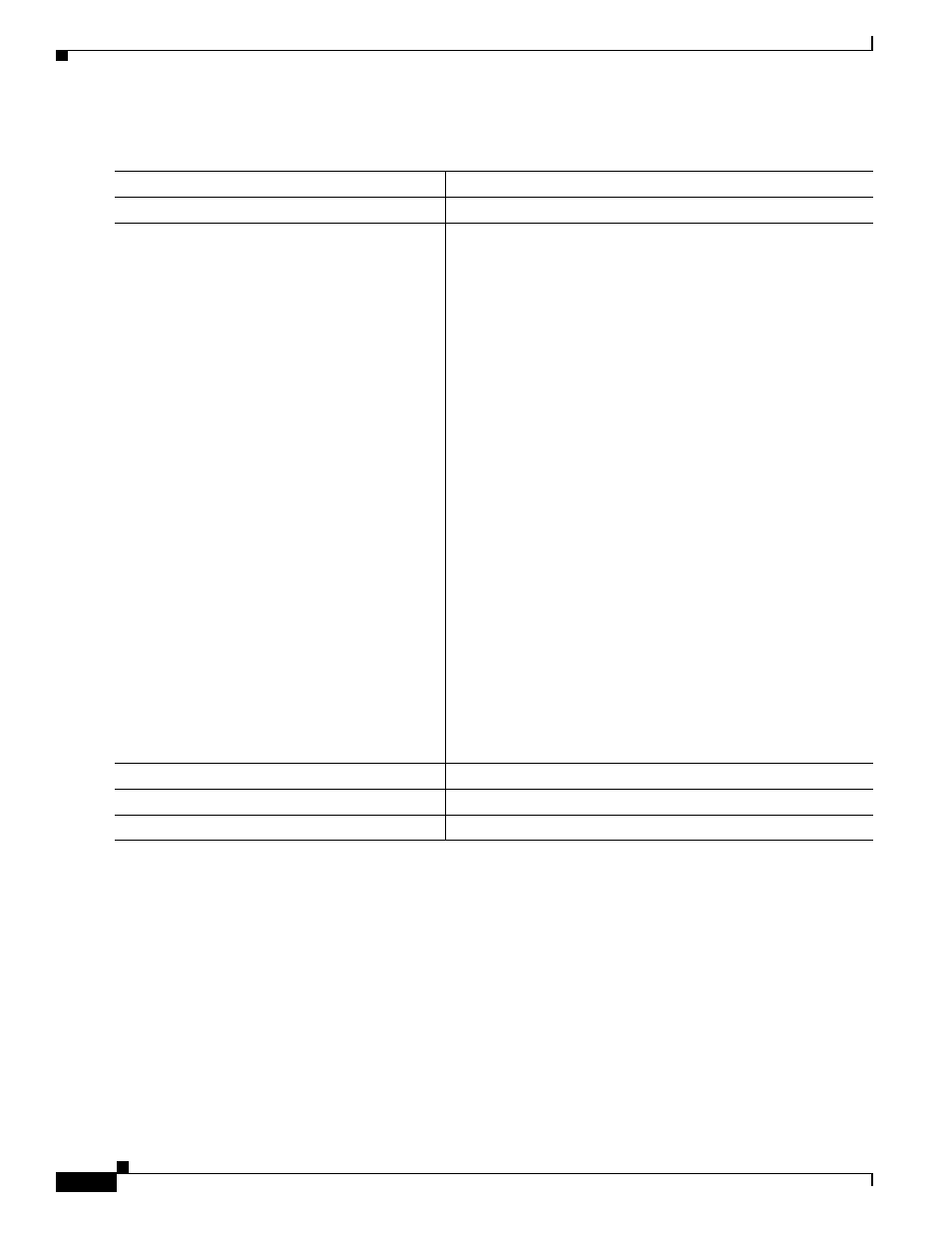
24-12
Cisco Systems Intelligent Gigabit Ethernet Switch Modules for the IBM BladeCenter, Software Configuration Guide
24R9746
Chapter 24 Configuring EtherChannels and Layer 2 Trunk Failover
Configuring EtherChannels
Beginning in privileged EXEC mode, follow these steps to configure EtherChannel load balancing:
To return EtherChannel load balancing to the default configuration, use the no port-channel
load-balance global configuration command.
Configuring the PAgP Learn Method and Priority
Network devices are classified as PAgP physical learners or aggregate-port learners. A device is a
physical learner if it learns addresses by physical ports and directs transmissions based on that
knowledge. A device is an aggregate-port learner if it learns addresses by aggregate ports.
For compatibility with Catalyst 1900 series switches, configure the switch for source-MAC load
distribution.
Command
Purpose
Step 1
configure terminal
Enter global configuration mode.
Step 2
port-channel load-balance method
Configure an EtherChannel load-balancing method value:
•
src-mac—Load distribution using the source-MAC address.
•
dst-mac—Load distribution using the destination-MAC
address.
•
src-dst-mac—Load distribution is based on the XOR of the
source-MAC address and destination MAC address.
•
src-ip—Load distribution is based on the source-host IP
address.
•
dst-ip—Load distribution is based on the destination-host IP
address.
•
src-dst-ip—Load distribution is based on the XOR of the
source-IP address and destination-IP address.
The default is src-mac.
If the link partner to the switch is a physical learner, use one of
these load-distribution methods:
•
If the channel-group interface configuration command is
set to auto or desirable, the switch automatically uses the
load distribution method based on the source-MAC address,
regardless of the configured load-distribution method.
•
If the channel-group interface configuration command is
set to on, set the load-distribution method based on the
source-MAC address by using the port-channel
load-balance src-mac global configuration command.
Step 3
end
Return to privileged EXEC mode.
Step 4
show etherchannel load-balance
Verify your entries.
Step 5
copy running-config startup-config
(Optional) Save your entries in the configuration file.
