IBM 12.1(22)EA6 User Manual
Page 446
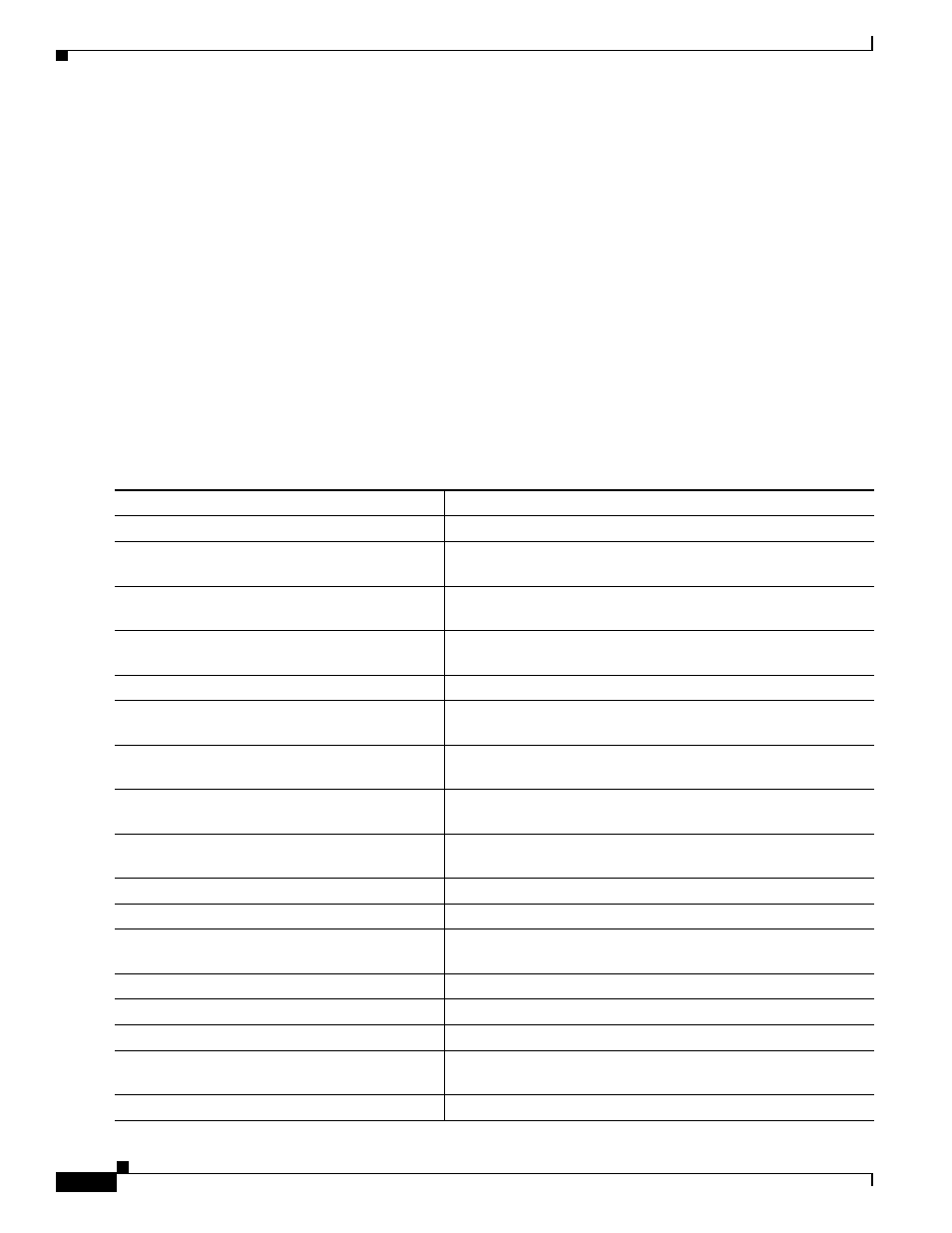
23-38
Cisco Systems Intelligent Gigabit Ethernet Switch Modules for the IBM BladeCenter, Software Configuration Guide
24R9746
Chapter 23 Configuring QoS
Standard QoS Configuration Examples
For the Catalyst 2900 and 3500 XL switches, CoS configures each transmit port (the egress port) with a
normal-priority transmit queue and a high-priority transmit queue, depending on the frame tag or the port
information. Frames in the normal-priority queue are forwarded only after frames in the high-priority
queue are forwarded. Frames that have IEEE 802.1p CoS values of 0 to 3 are placed in the
normal-priority transmit queue while frames with CoS values of 4 to 7 are placed in the expedite
(high-priority) queue.
QoS Configuration for the Intelligent Wiring Closet
shows an intelligent wiring closet with Catalyst 2950 switches, for example. One of the
switches is connected to a video server, which has an IP address of 172.20.10.16.
The object of this example is to prioritize the video traffic over all other traffic. To do so, a DSCP of 46
is assigned to the video traffic. This traffic is stored in queue 4, which is serviced more frequently than
the other queues.
Beginning in privileged EXEC mode, follow these steps to configure the switch to prioritize video
packets over all other traffic:
Command
Purpose
Step 1
configure terminal
Enter global configuration mode.
Step 2
access-list 1 permit 172.20.10.16
Define an IP standard ACL, and permit traffic from the video
server at 172.20.10.16.
Step 3
class-map videoclass
Create a class map called videoclass, and enter class-map
configuration mode.
Step 4
match access-group 1
Define the match criterion by matching the traffic specified by
ACL 1.
Step 5
exit
Return to global configuration mode.
Step 6
policy-map videopolicy
Create a policy map called videopolicy, and enter policy-map
configuration mode.
Step 7
class videoclass
Specify the class on which to act, and enter policy-map class
configuration mode.
Step 8
set ip dscp 46
For traffic matching ACL 1, set the DSCP of incoming packets to
46.
Step 9
police 5000000 8192 exceed-action drop
Define a policer for the classified video traffic to drop traffic that
exceeds 5-Mbps average traffic rate with an 8192-byte burst size.
Step 10
exit
Return to policy-map configuration mode.
Step 11
exit
Return to global configuration mode.
Step 12
interface interface-id
Specify the switch ingress interface that is connected to the video
server, and enter interface configuration mode.
Step 13
service-policy input videopolicy
Apply the policy to the ingress interface.
Step 14
exit
Return to global configuration mode.
Step 15
wrr-queue bandwidth 1 2 3 4
Assign a higher WRR weight to queue 4.
Step 16
wrr-queue cos-map 4 6 7
Configure the CoS-to-egress-queue map so that CoS values 6
and 7 select queue 4.
Step 17
end
Return to privileged EXEC mode.
