About this guide, About this manual – IBM Print System QMS 1725E User Manual
Page 14
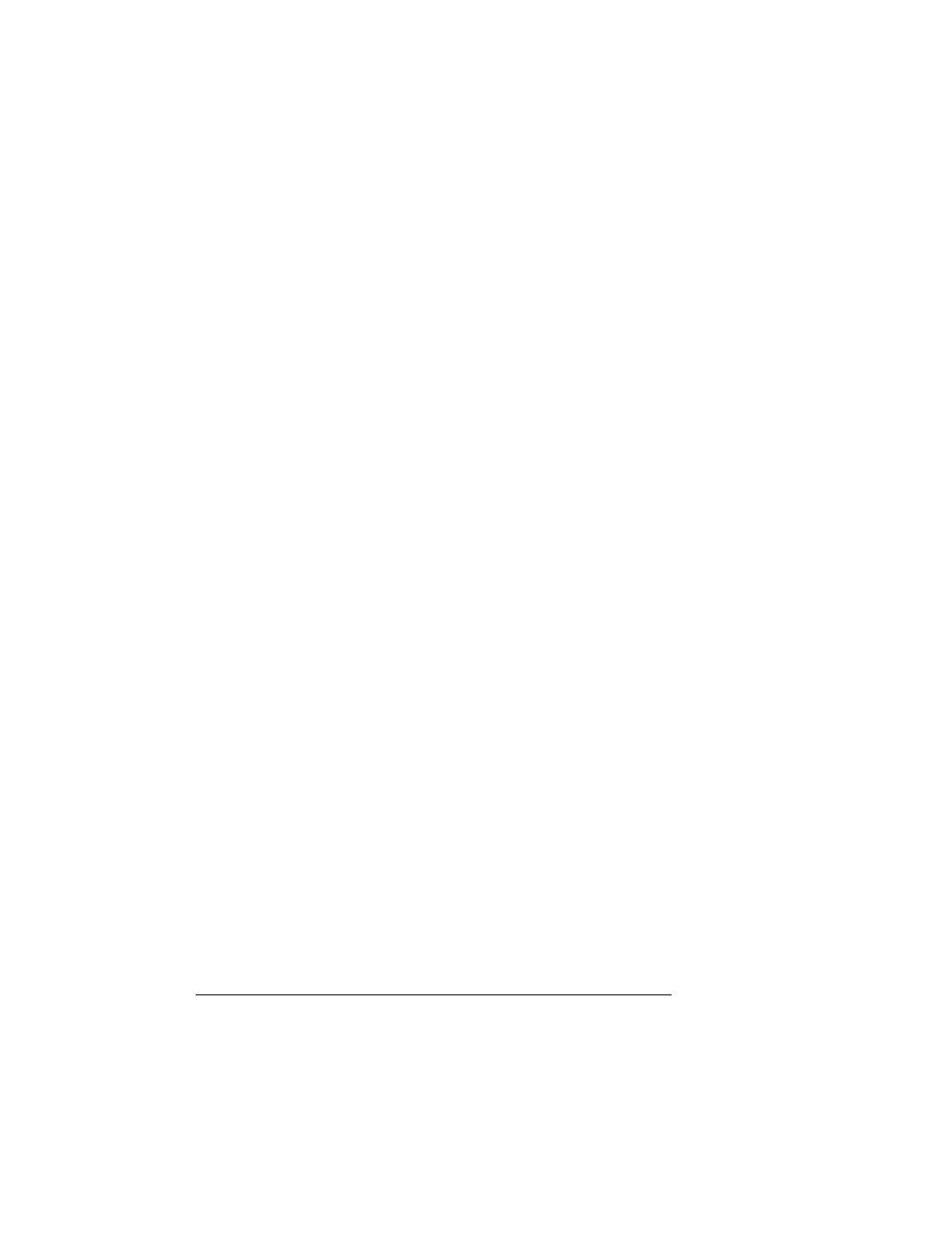
About This
Guide
QMS 1725E Print System Getting Started
1-6
About This Guide
This guide provides detailed information on how to set up your QMS
1725E Print System and how to use the control panel. It is divided
into the following sections:
n
Chapter 1—Introduction
Presents an overview of the documentation and of the printer’s
features.
n
Chapter 2—Setting Up Your Printer
Guides you in selecting a location for your printer and explains
how to unpack and set up your printer.
n
Chapter 3—Connecting to a PC
Explains how to connect the printer to an IBM PC or compatible
computer.
n
Chapter 4—Connecting to an Ethernet Network
Explains how to connect the printer using the built-in Ethernet
port, how to install the software, and how to configure the inter-
face and the network.
n
Chapter 5—Using the Control Panel
Introduces the parts of the printer control panel.
n
Appendix A—QMS Customer Support
Provides world-wide product sales and support telephone num-
bers and describes how to communicate with QMS through the
QMS Bulletin Board, CompuServe, the Internet and Q-FAX.
n
Appendix B—Configuration Menu
Illustrates the printer’s menu structure.
