Interphase Tech iSPAN User Manual
Page 88
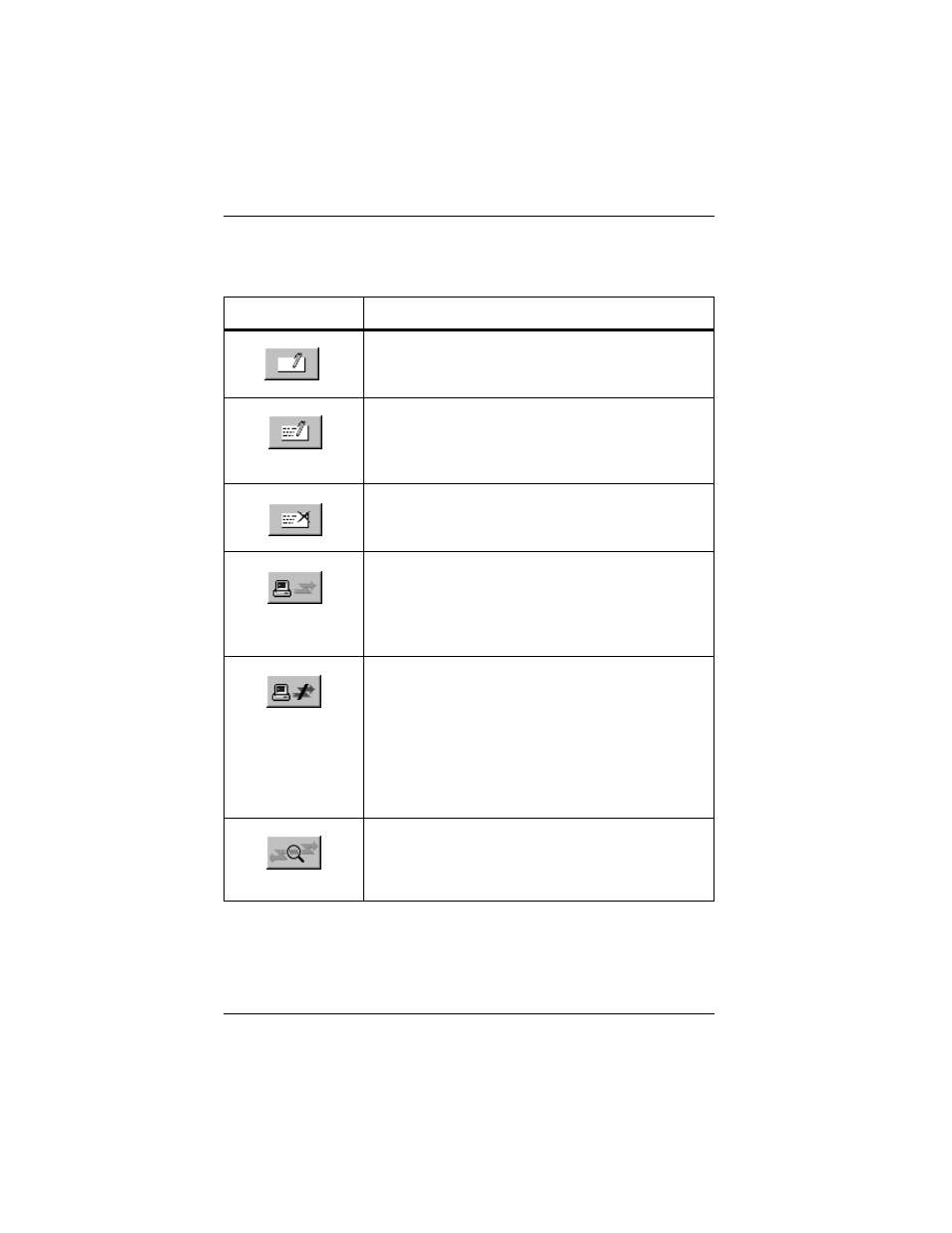
Starting the NDIS Driver Setup Utility
68
Interphase Corporation
Use the following icons in the Channels section of the NDIS
Driver Setup dialog box to manage channel properties.
Click this icon...
To do the following...
Create. Create a new channel.
For more information, see
.
Edit. Edit the selected channel. (You can also double-
click a channel row to edit the channel.)
For more information, see
.
Delete. Delete the selected channel.
For more information, see
.
Activate. Manually connect to an outgoing channel.
Usually a channel is automatically connected when
LAN frames are routed to the NDIS logical adapter.
For more information, see
.
Release. Manually disconnect an active channel.
Usually a channel is automatically disconnected due
to inactivity.
Caution: Use this button carefully because a
connected channel may contain data traffic;
manual disconnection can cause data loss.
For more information, see
.
Status. Display the selected Channel status dialog
box. You can display one Status dialog box
simultaneously for each channel. (For more
information, see
