Inserting a connection, Inserting a connection on – Interphase Tech iSPAN User Manual
Page 159
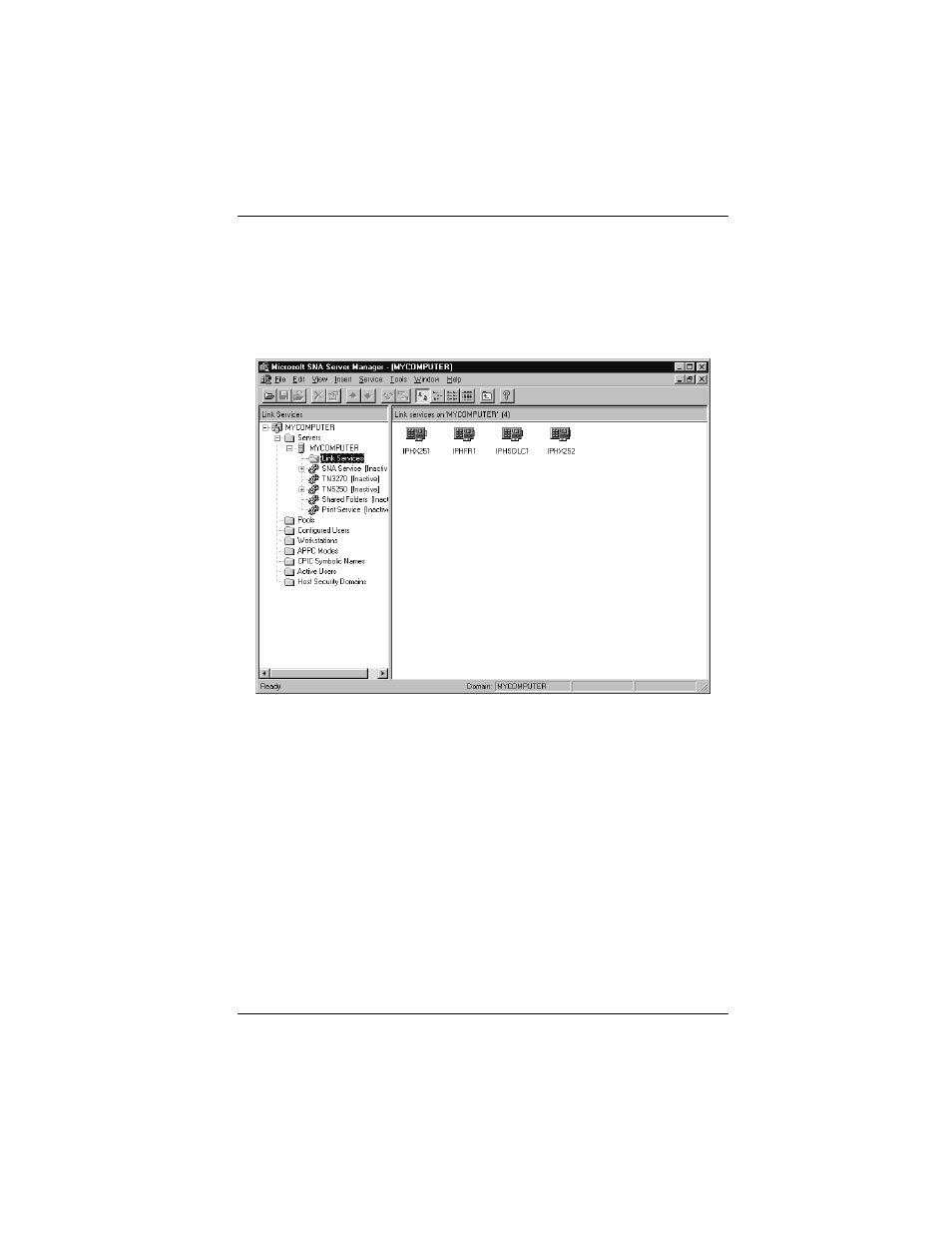
Chapter 8: Setting up SNA Server Link Services
iSPAN Serial WAN Adapter Users Guide
139
Inserting a Connection
The Microsoft SNA Server Manager window displays a tree
view of inserted Interphase link service(s), as shown in the
following illustration.
Figure 8-9. Displaying Interphase Link Services
To use an Interphase SNA link service, you must insert a
connection. This connection is used to establish
communications with another system. (See your SNA Server
documentation for additional information.)
To insert connections, do the following:
1. If needed, open the Microsoft SNA Server Manager
window as described in
2. Open the Servers directory, and select the server for
which you are inserting the connection.
