Computer does not boot up or host, Computer does not boot up – Interphase Tech iSPAN User Manual
Page 188
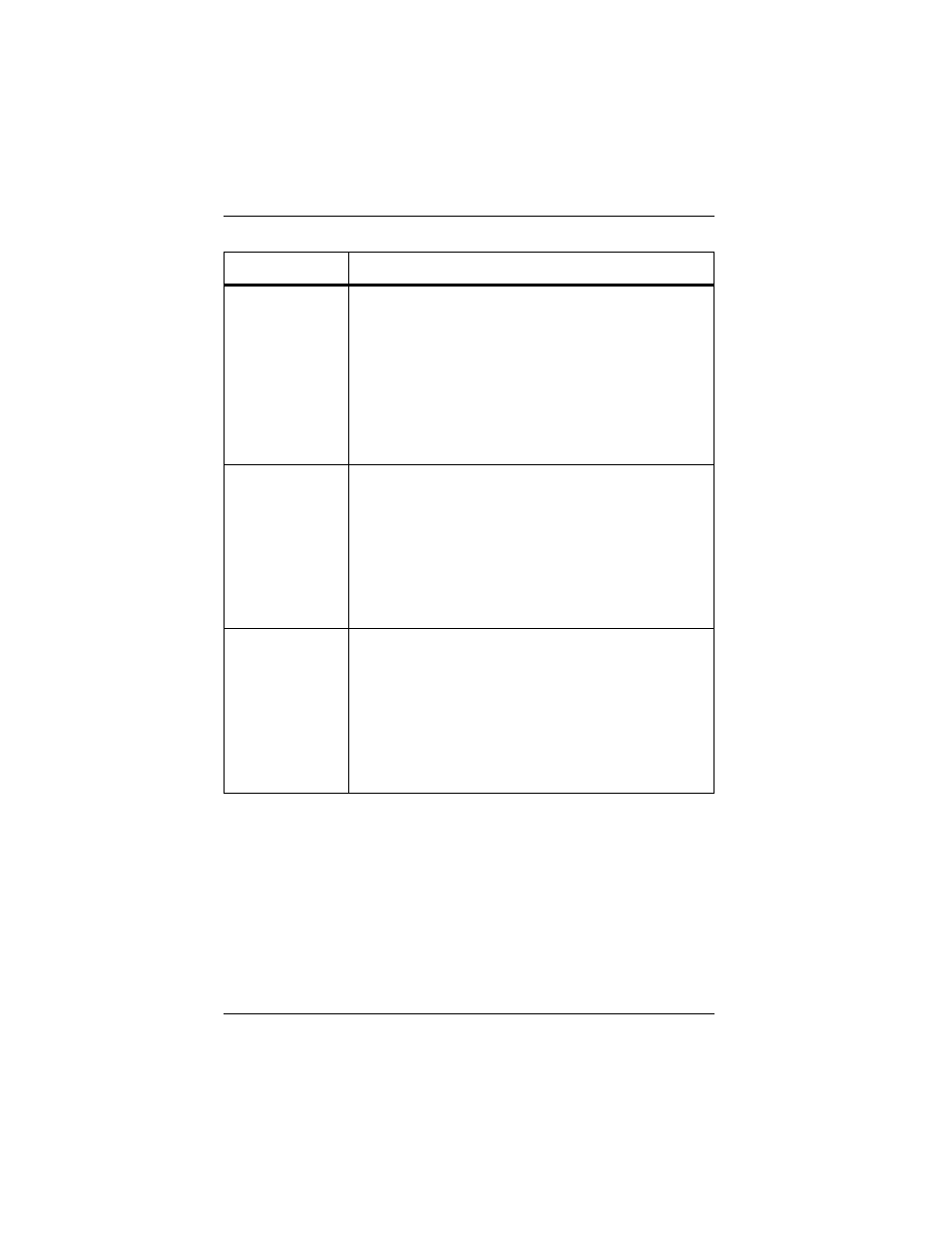
Problems and Solutions
168
Interphase Corporation
Computer does
not boot up or
host adapter not
found
Your PCI bus automatically configures the hardware
resources used by the adapter. Therefore, a resource
conflict (address or IRQ) is probably not the problem.
To solve the problem:
1. Check to see whether the adapter is properly seated in
the PCI slot.
2. Try a different PCI slot.
3. Contact Interphase Technical Service.
No valid
configuration
message in
SynWatch panel
1. Check whether the adapter and associated drivers are
2. Start the WAN Adapters Setup utility, and check that
the appropriate network layer is present in the adapter
firmware. (From the Start menu, select Programs,
then Interphase WAN Adapters, and then WAN
Setup.)
Problem
occurring
during data
transfer
If a data transfer problem occurs while loading adapter
firmware, open the Windows NT Event Viewer, and
check for the following warning message:
Warning:
than 0x40
If the Event Viewer displays this message and if your
computer stops responding while transferring data,
contact Interphase Technical Service for assistance.
Problem
Possible Solution(s)
