Setting up port properties, Skip to, Setting – Interphase Tech iSPAN User Manual
Page 106
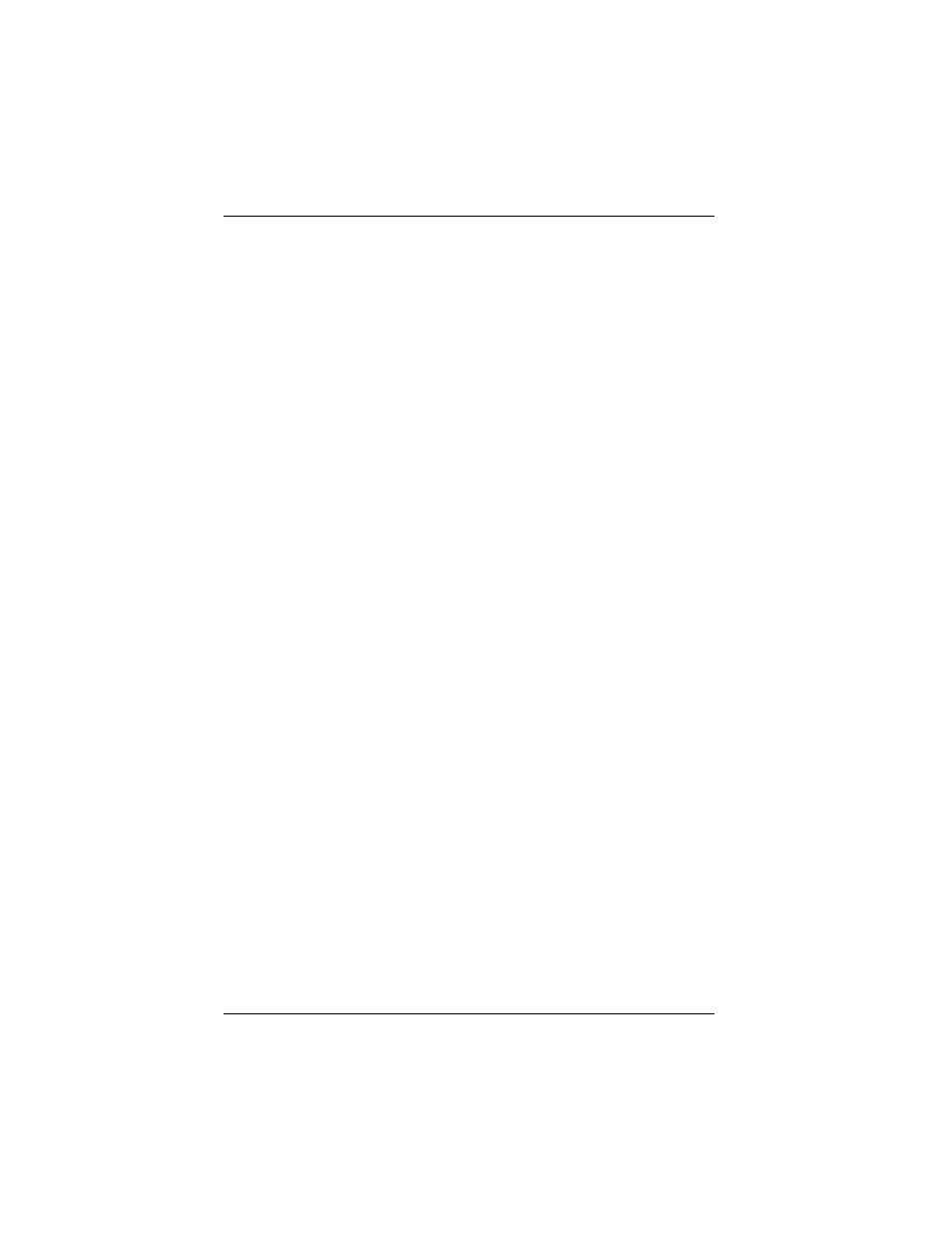
Setting Up Channels for Logical Adapters
86
Interphase Corporation
For detailed information about setting up protocol parameters
using this dialog box, see online help.
To set up Frame Relay WAN properties for the channel, do the
following:
1. In the DLCI and Traffic control sections of the Frame
Relay dialog box, make sure that properties match those
of your Frame Relay provider subscription.
Check with your Frame Relay provider to determine the
appropriate parameters. See online help for a detailed
description of each property.
2. Click OK to save the Frame Relay properties and return
to the Channel properties dialog box.
Next, if you want to set up Frame Relay port properties,
continue to the next topic,
.
Setting Up Port Properties
The fields included in Port section of the Channel properties
dialog box depend on whether the PPP, X.25, or Frame Relay
WAN protocol is selected for the channel.
The topics that follow provide instructions for setting up port
properties for a channel.
• To set up PPP port properties, continue to the next topic,
• To set up X.25 port properties, skip to
.
• To set up Frame Relay port properties, skip to
Relay Port Properties on page 89
.
