2 multiple cpu system, 2) system configuration, B) example of using automatic refresh method – MITSUBISHI ELECTRIC MOTION CONTROLLERS Q172DCPU User Manual
Page 53
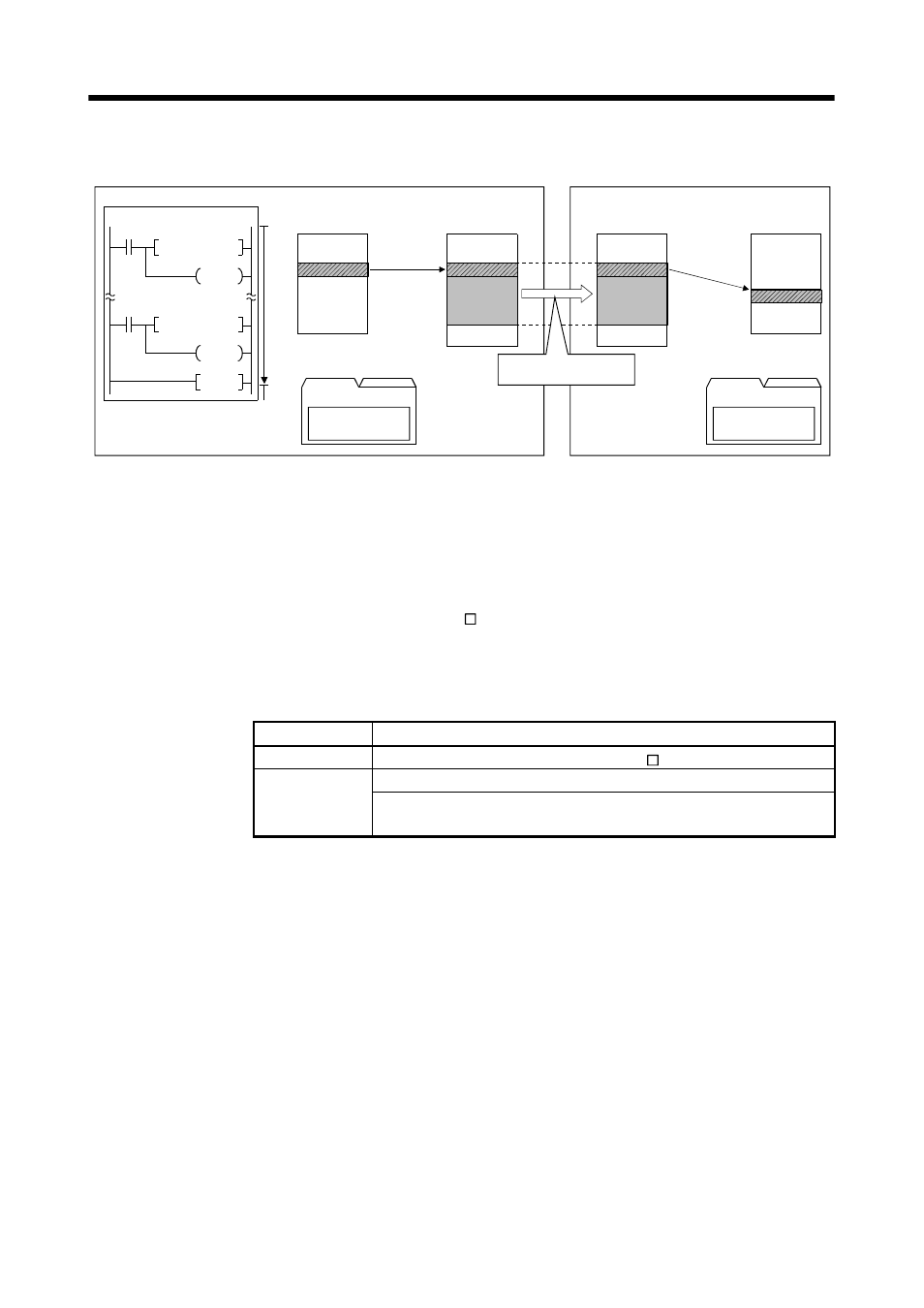
2 - 16
2 MULTIPLE CPU SYSTEM
(b) Example of using automatic refresh method
INC
SM400
SM400
PLC program
CPU No.1 (PLC CPU)
CPU shared memory
(Automatic refresh area
(Note-1)
)
D0
Y0
INC D1
Y0
END
D0
1)
2)
3)
CPU No.2 (Motion CPU)
CPU No.1
transmitting
data
D2000
Device memory
CPU shared memory
(Automatic refresh area
(Note-1)
)
Parameter
Device memory
Refresh at the
timing of END
processing
Refresh at the
timing of Motion
CPU main cycle
CPU No.1 to CPU No.2
Transmit D0
CPU No.1 to CPU No.2
Receive D2000
CPU No.1
transmitting
data
Multiple CPU high speed
transmission in 0.88ms cycle
Parameter
1) Transmit the content of D0 to the automatic refresh area
(Note-1)
at the time of END processing by parameter setting.
2) Transmit the content of automatic refresh area
(Note-1)
to the other CPU by Multiple CPU high speed transmission at 0.88ms cycle.
3) Read the content of automatic refresh area
(Note-1)
at the time of Motion CPU main cycle and transmit it to D2000 by parameter setting.
. Note-1: The area composed in the Multiple CPU high speed transmission area.
(Refer to Section "(3) Memory configuration of Multiple CPU high speed transmission area".)
(2) System configuration
Multiple CPU high speed transmission can be used only between CPU modules
for the Multiple CPU high speed transmission installed in the Multiple CPU high
speed main base unit (Q3 DB).
The system configuration specification is shown in Table 2.4.
Table 2.4 System configuration to use Multiple CPU high speed
transmission
Object Restrictions
Base unit
Multiple CPU high speed main base unit (Q3 DB) is used.
QnUD(H)CPU is used for CPU No. 1.
CPU module
Q173DCPU/Q172DCPU and QnUD(H)CPU are used for CPU No. 2 to
CPU No. 4
"MULTI EXE. ERROR (error code: 7011) will occur if the power supply of Multiple
CPU system is turned on without matching the system configuration shown in
Table 2.4.
